You might be facing this issue if the Login with OTP facility is disabled for your school branch. Please follow the steps below to enable this feature:
Step 1: Click on Settings -> Administration -> School Setup.
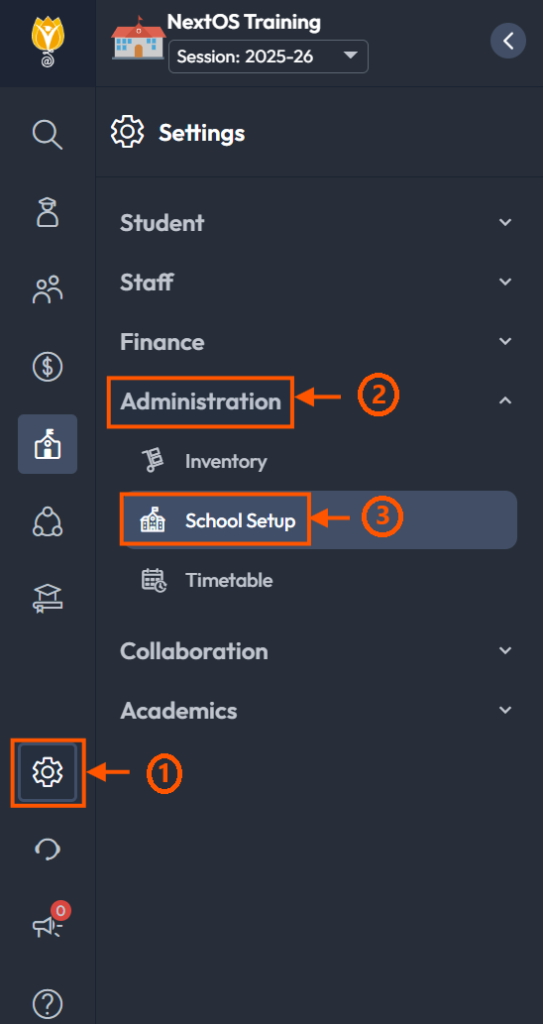
Step 2: Locate the User Account Management, click on User Account Settings.
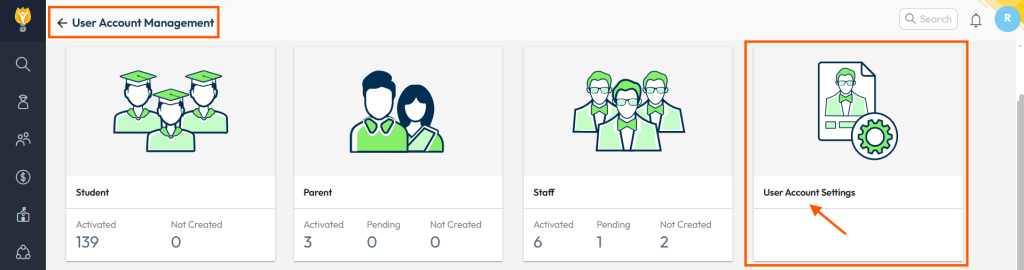
Step 3: Scroll down and locate the Enable Login with OTP option.
Step 4: Tick the checkbox next to Student or Parent to enable this feature for the desired role.
Step 5: Click Save to apply the changes.
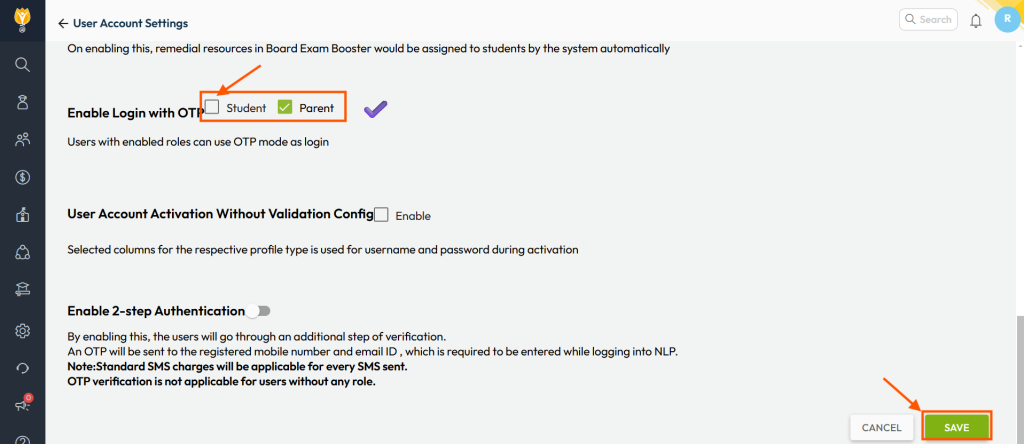
Once enabled, both students and parents will be able to access their accounts using the Login with OTP feature.
Video Tutorial :
Was this article helpful to you?
Yes4
No6