You can download fee receipts from a previous academic year using either of the following two methods:
Method 1: Through Student Search
- Navigate to Finance > Fee > Collect Fee
- Search for the student and open their fee information
- Click on Receipt Details
- Change the Academic Session to the desired year
- Use the Download option to save the receipt
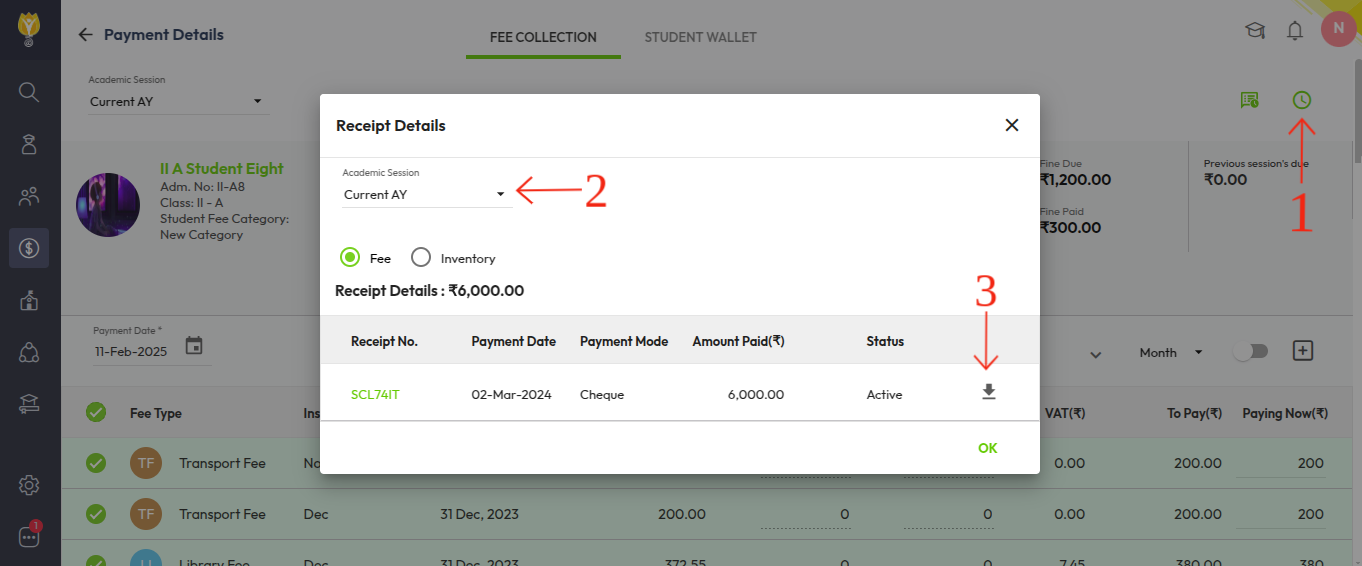
Method 2: Through Receipt History
- Navigate to Finance > Fee > Collect Fee
- Click on
 Receipt History
Receipt History - Select and change the Academic Session as needed
- Filter by Payment Date (i.e. the date the payment was made)
- Alternatively, use the Search option to enter the R.Receipt Number
Tip: “R” is the prefix used to identify receipts (e.g., enter R.SCL345IT if the receipt number is SCL345IT) - Click the Download icon to save the fee receipt
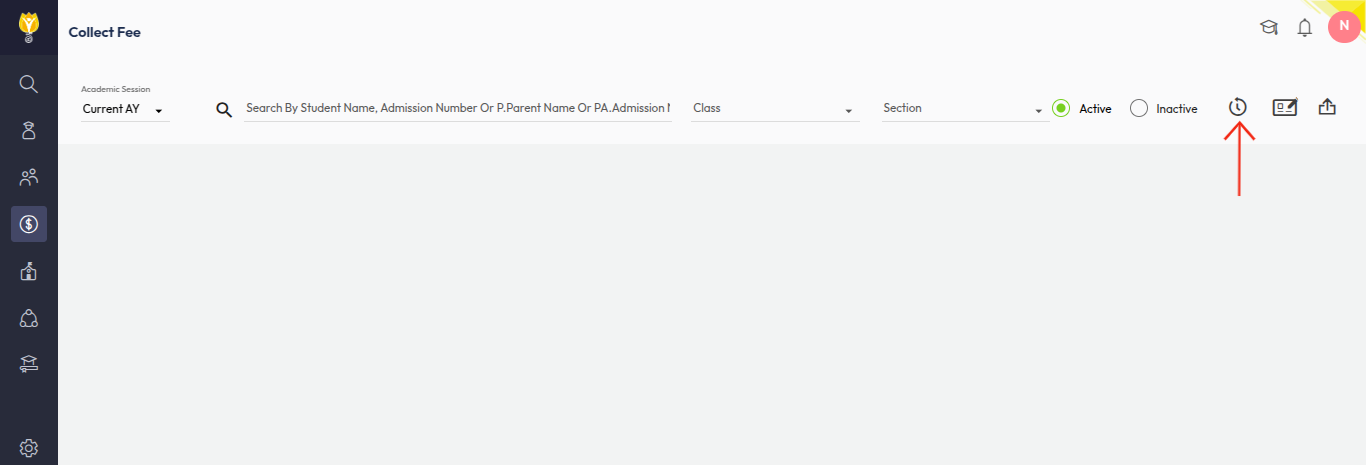
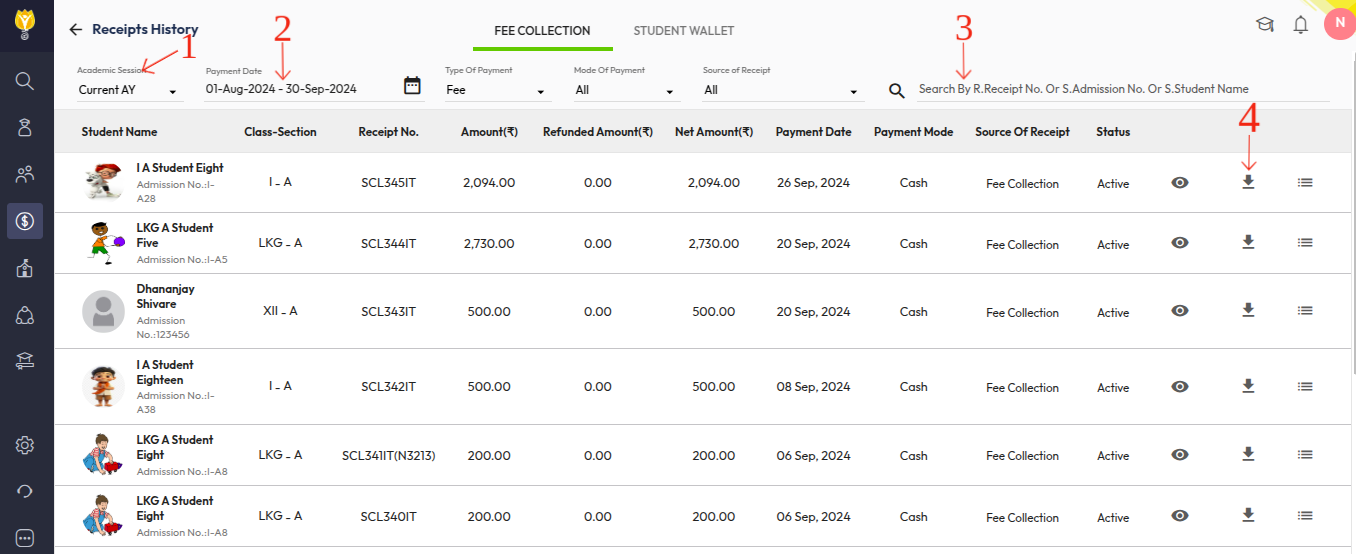
Video Tutorial :
Was this article helpful to you?
Yes0
No0