- Navigate to Finance > Fee > Collect Fee
- Click on
 Cheque-DD Status
Cheque-DD Status - Set the Cheque/DD Status filter to PDC Received, and update the date filter if required.
- Locate the cheque you want to process for fee collection
- Click on the three dots (⋮) next to the listed cheque, then select Collect Fee
- Choose the relevant fee types or manually adjust the fee amount to match the available PDC balance
Note: You cannot proceed with an amount greater than the cheque balance. - Click Proceed and verify the payment details on the next screen
- Click Confirm to generate the fee receipt
- Print or download the receipt for your records.
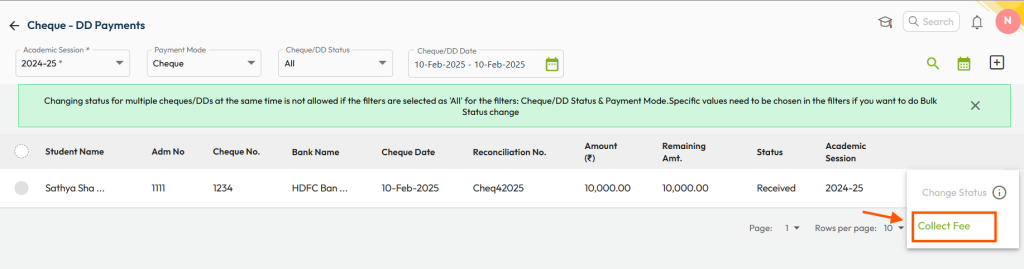
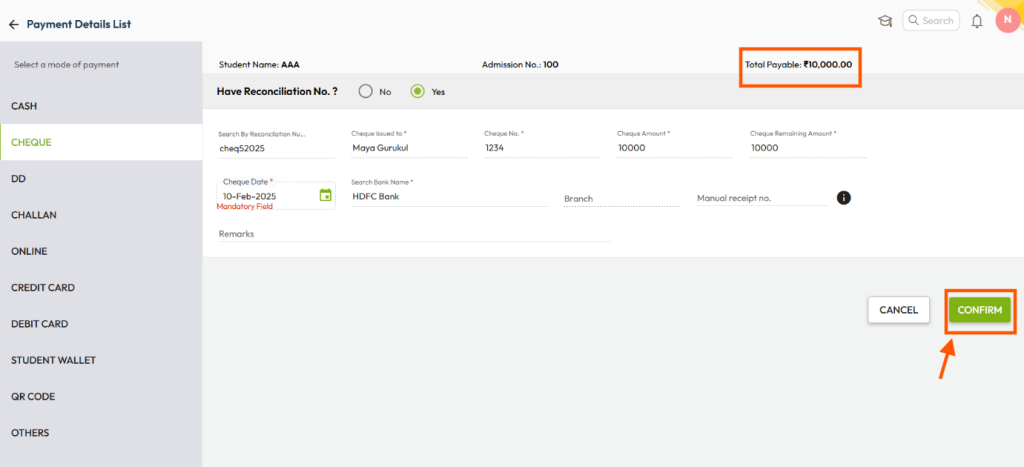
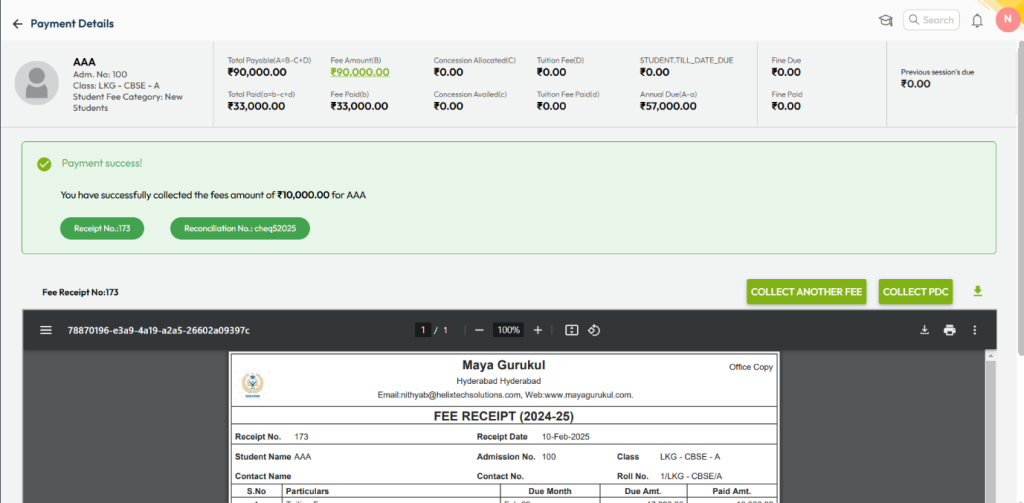

Video Tutorial :
Was this article helpful to you?
Yes0
No0