The Fee Collection Detailed Report shows student-wise or receipt-wise collection details within a selected date range. It excludes receipts generated due to fee reallocations.
Steps to Access the Report:
- Go to Finance > Fee > Fee Reports
- Click on (1.5) Fee Collection Detailed Report
Filter Exaplaination :
Click on the FILTERS button and choose:
- Report Format :
- Student-wise : Displays the report sorted by student names, along with all related receipts and fee amount information.
- Receipt Number-wise : Sorts the report by receipt numbers and includes a few additional filter options compared to the student-wise format.
- Day Wise & Monthly : Choose how you want to select collection timeframe.
- Payment Modes : Choice to select the specific mode of payments or all.
- Installment : Generate the report for a particular installment or all at once.
- Fee Category : View the report fee category-wise.
- Include Concession : Adds a separate column to show the concession amount given to students.
- Common Filters :
- Date Range : Choose the required time frame to pull the fee information data.
- Academic Session : Select the session to view data for that academic year duration.
- Class-Section : Choose a specific class-section or select all.
- Fee Type : Choose this if you wish to see a fee-type-wise breakup.
- Student Status : Select the status from – Active, Inactive(If student has left), or Both using the drop-down menu.
- Click SUBMIT to generate the report.
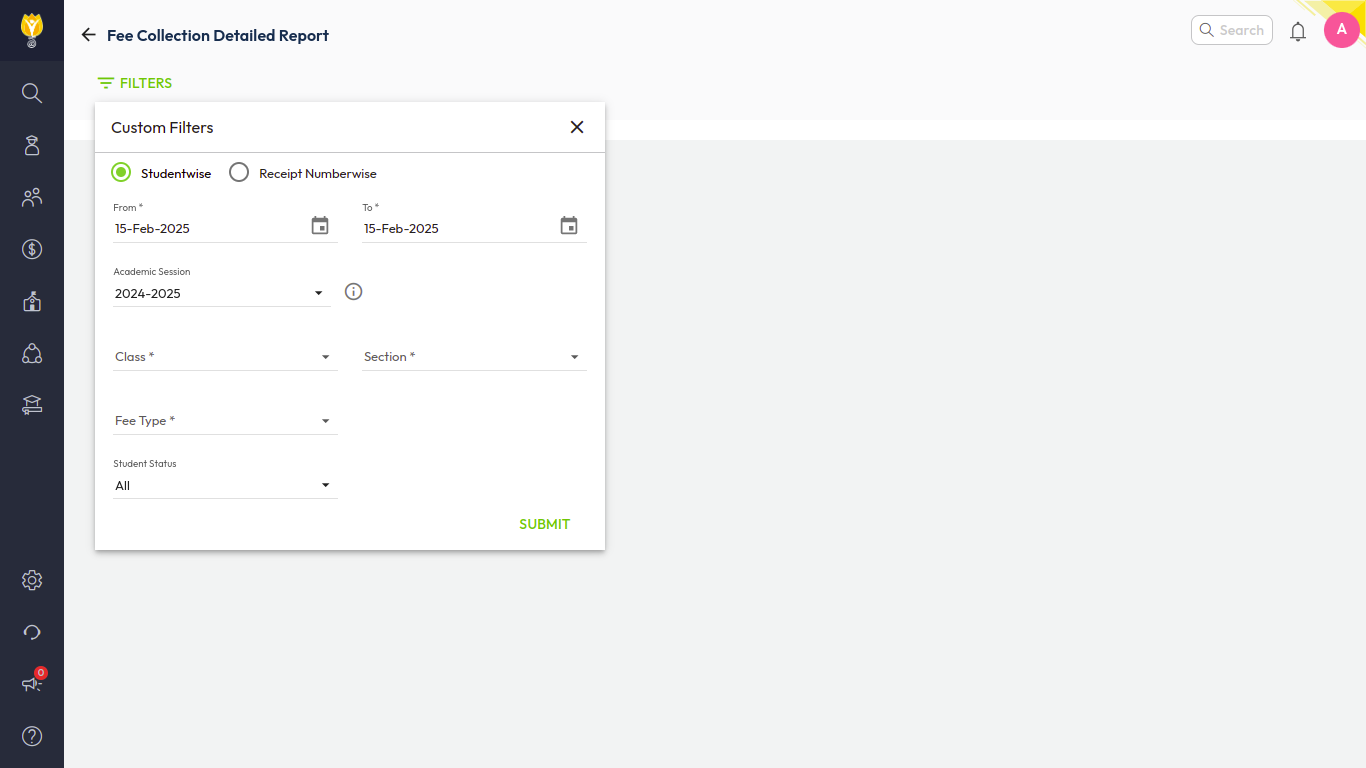
Studentwise Report
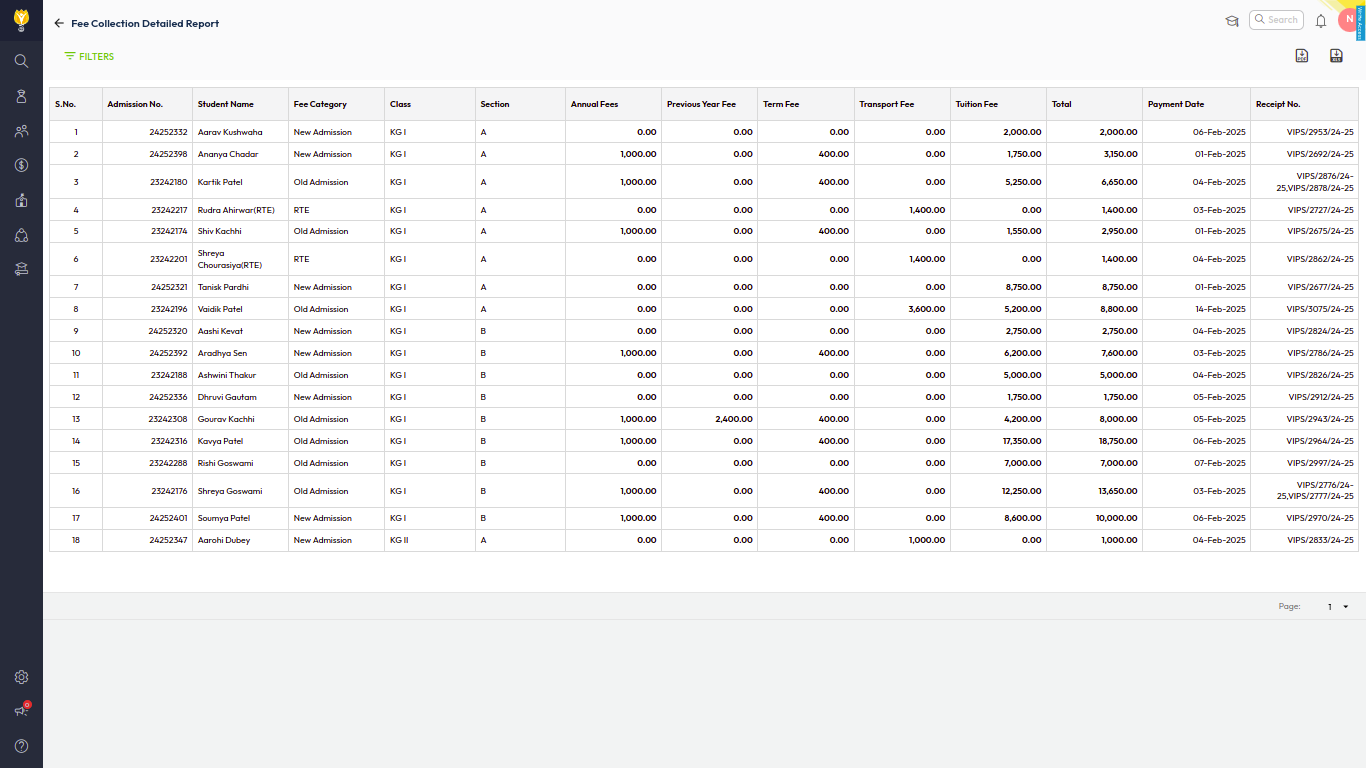
Receipt Numberwise Report
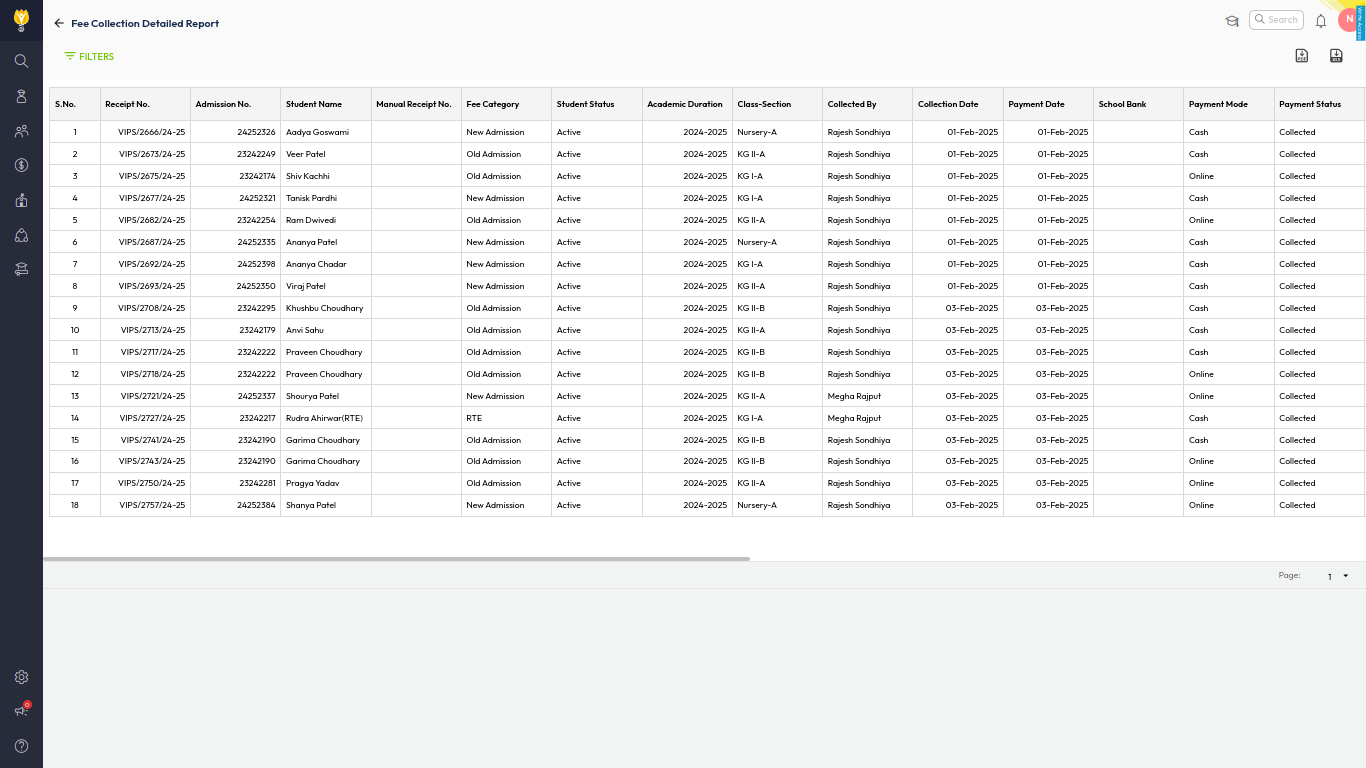
Downloading the Report:
Click the icons to download:
 for Excel
for Excel for PDF format
for PDF format
The report will be saved to your device.
How It’s useful for Accountants:
- Tracks collections accurately, student-wise or receipt-wise.
- Provides details of all received payments against each student.
- Helps reconcile fee records with bank statements.
- Assists in comparing received amounts with pending dues.
- Enables easy tracking of fines and concessions.
- Excludes reallocation entries to reflect actual cash flow.
- Supports financial planning and informed decision-making.
Was this article helpful to you?
Yes2
No0