To view the number of students assigned with specific optional fees, you can use either the Optional Fee Allocation Report or the Class-wise Optional Fee Report.
Steps to Access the Report :
- Go to Finance > Fee > Fee Reports.
- Select one of the following reports based on your need:
- 8.2 Optional Fee Allocation Report
- 8.3 Class-wise Optional Fee Report
- Use the Filter option to update details such as: Session, Class & Section, Student Status, Optional Fee Names.
- For 8.3 Class-wise Optional Fee Report, you can also toggle “If Add Admission Students” to include students who are in the admission process.
- Click Submit to generate the report.
Once generated, a preview of the report will be displayed for your reference.
| Filter – 8.2 Optional Fee Allocation Report | Filter – 8.3 Class wise Optional Fee Report |
|---|---|
 | 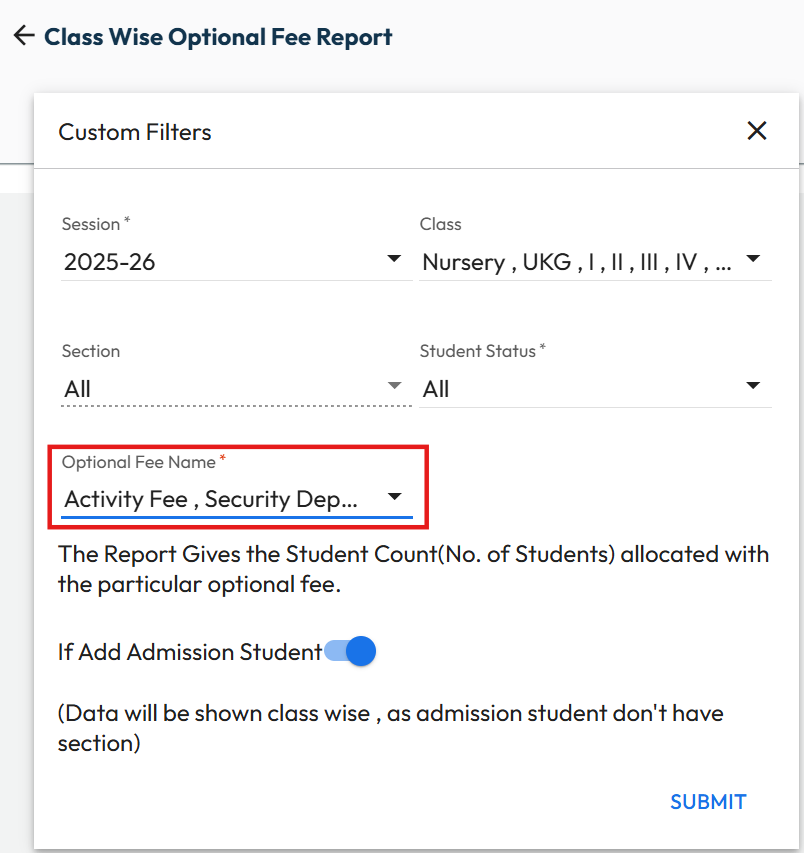 |
Downloading the Report:
Click the icons to download:
 for Excel
for Excel for PDF format
for PDF format
The report will be saved to your device.
Was this article helpful to you?
Yes1
No0