You can’t edit the academic session once selected during student enrollment due to system limitations. However, you can delete the incorrect entry and add a new one.
Steps to follow:
- Go to Student > Admission Module > Manage Admission.
- Select the student using the radio button.
- Click Delete to remove the incorrect admission record.
- Re-enter the admission with the correct academic session and details.
- Confirm and Save.
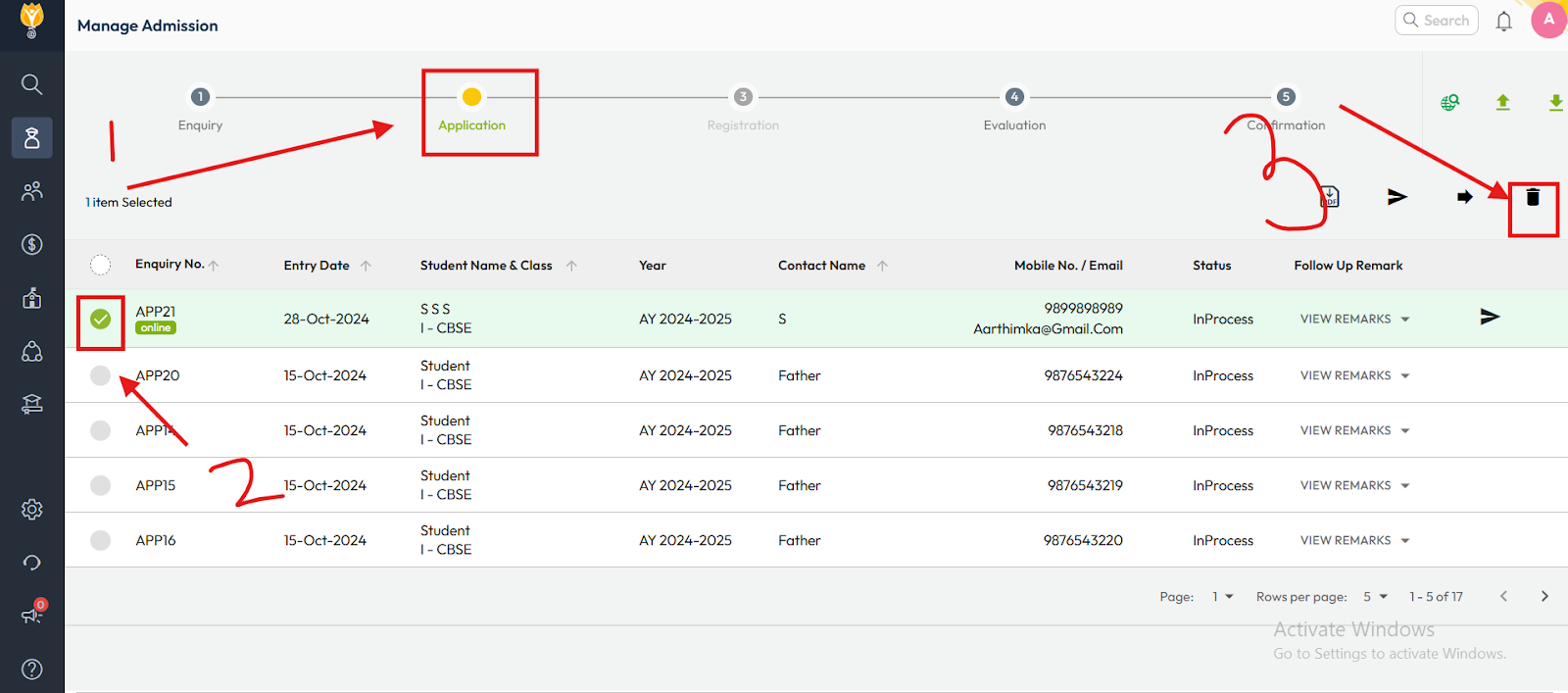
Video Tutorial :
Was this article helpful to you?
Yes0
No0