To track staff contributions in admission lead generation, use the Admission Summary Report with Format 3. This format displays staff-wise lead counts for better tracking and analysis.
Steps to Access the Report:
- Go to Student > Admission > Admission Reports.
- Click on Admission Summary.
- Apply the following filters:
- Academic Session: Choose the desired session.
- Format: Select “Format 3” to view lead generation data.
- Lead Generated By: (Appears after selecting Format 3) – choose a specific staff member or keep it as All.
- Click Submit to generate the report.
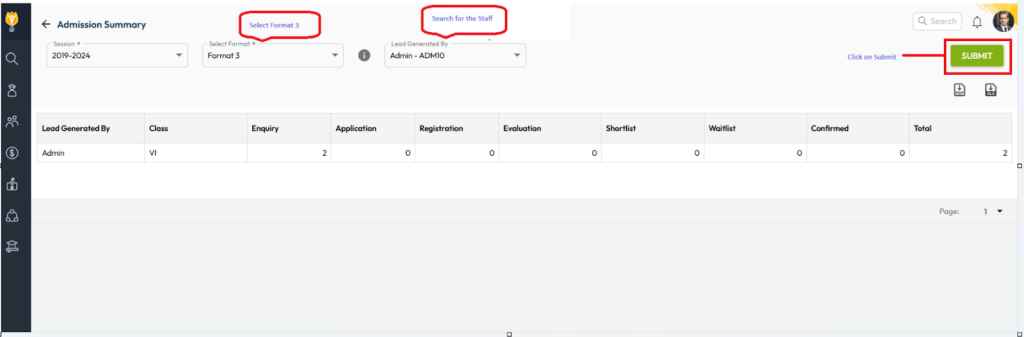
Downloading the Report:
Click the icons to download:
 for Excel
for Excel for PDF format
for PDF format
The report will be saved to your device.
Video Tutorial :
Was this article helpful to you?
Yes2
No0