If the grading scale was wrongly assigned in Exam Hierarchy, you can easily update it using the Exam Hierarchy Validator.
Steps to update the grading system:
- Navigate to Settings > Student > Examination > Exam Hierarchy Validator.
- Select the Class, and Term
- Click on down arrow to expand Term, Assessment, Subjects, and Activity where the grading system needs to be changed.
- Use the Grade System dropdown to select the correct grading system.
- Click on Save button to apply your changes.
Tip:
Use this process to validate the structure and correct the grading system or other mistakes before proceeding for marks entry.
Note:
If marks have already been entered for the subject, activity, or rubric, you must delete the existing marks before changing the grading scale.
You may refer to :
How can I change the grading system if marks have already been entered and report cards are published?
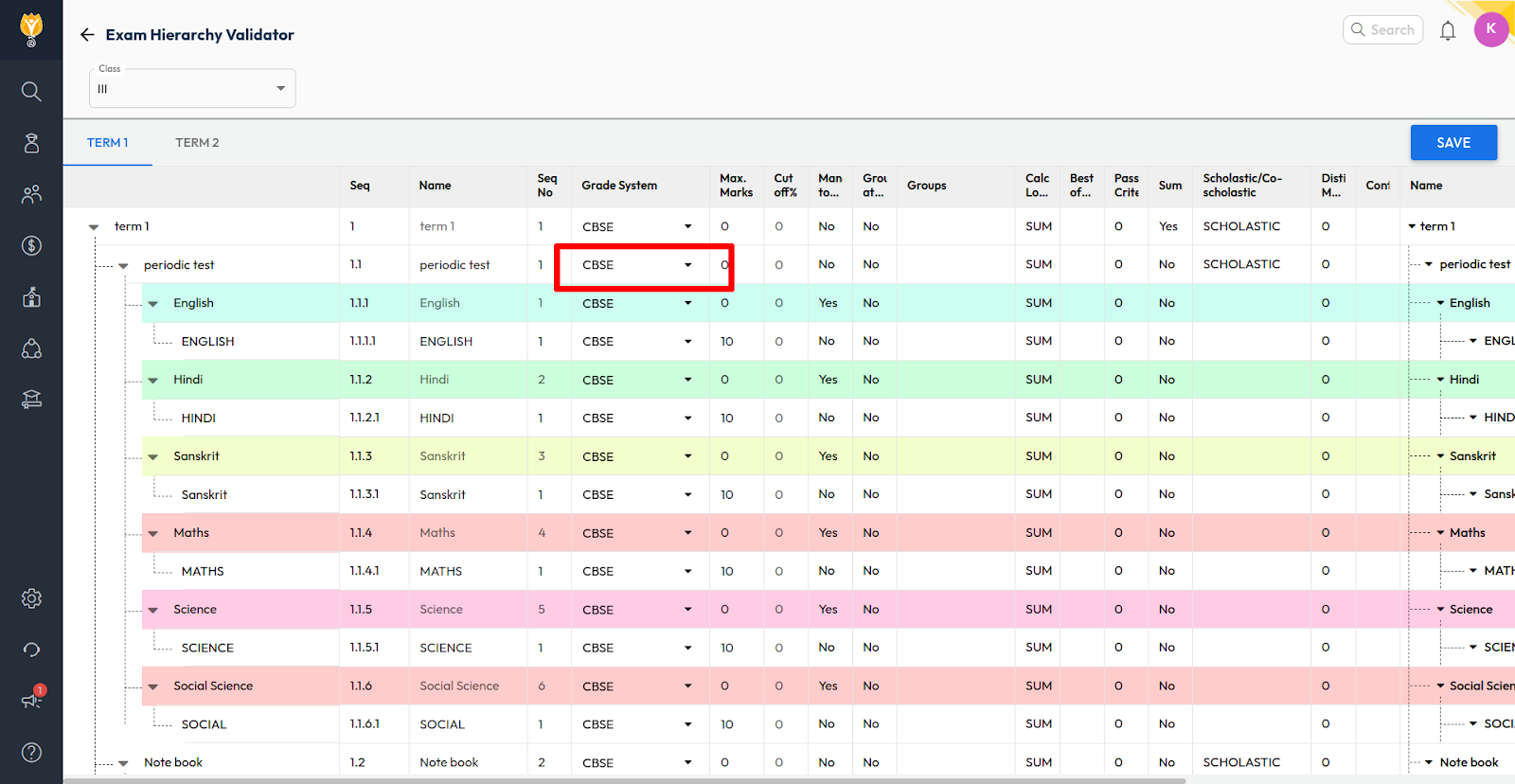
Video Tutorial :
Was this article helpful to you?
Yes0
No0