- Navigate to Student > Examination > Examination Schedule.
- Click on the Pen icon against the schedule for which you want to edit.
- Modify the instructions as required.
- Click on Save.
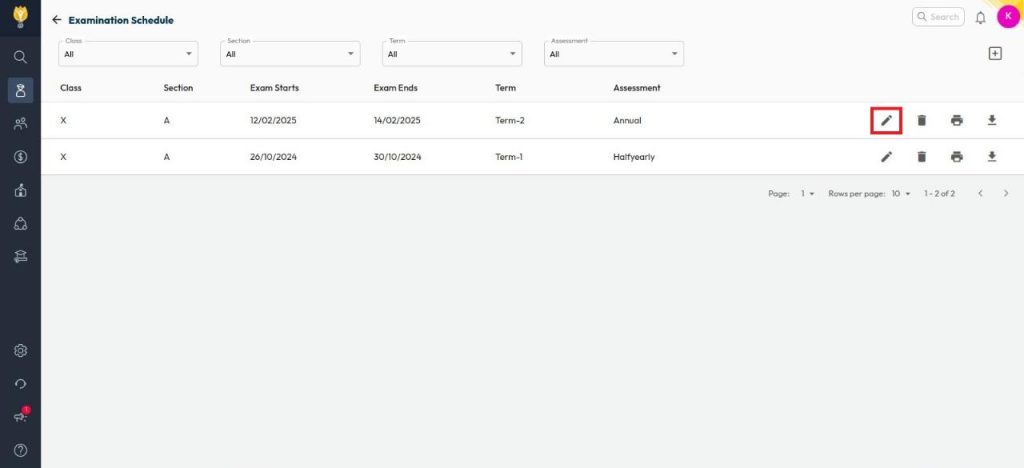
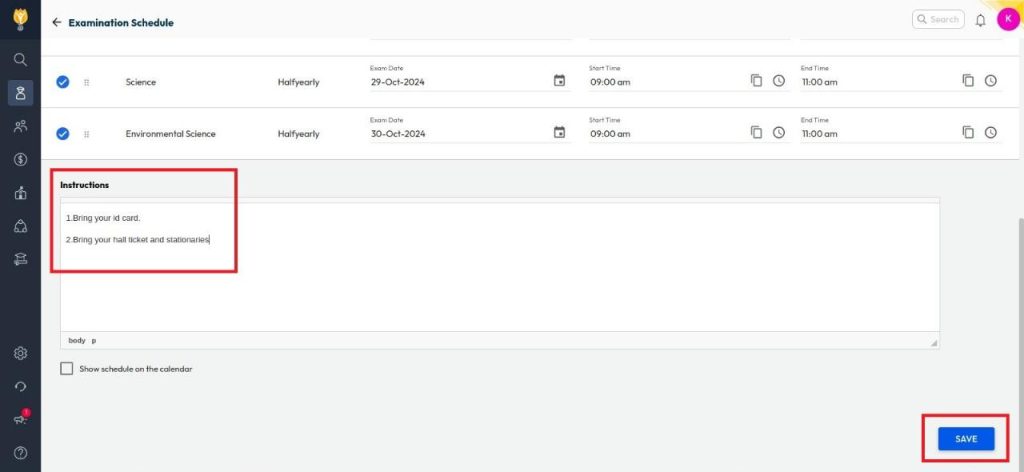
Video Tutorial :
Was this article helpful to you?
Yes0
No0