You can access and download the Class Performance Report from the Examination Reports section. Follow these steps:
- Navigate to Student > Examination > Examination Reports > Class Performance Report.
- Apply the required filters (such as Class, Section, Exam, etc.).
- Click Preview to view the report.
- Download the report in Excel or PDF format.
This report provides a comprehensive overview of the class’s performance for the selected exam.
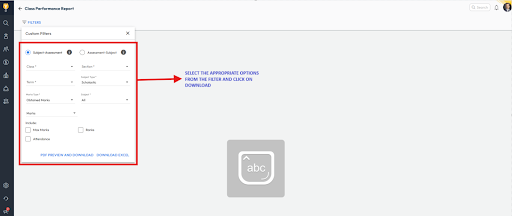
Video Tutorial:
Was this article helpful to you?
Yes0
No0