You can evaluate teacher performance using the Teacher Analysis Report available under Examination Reports. This report offers insights into student performance, helping assess teaching effectiveness.
- Navigate to Menu > Student > Examination > Examination Reports > Teacher Analysis Report
- Open the Teacher Analysis Report.
- Apply the relevant filters (such as Department, Teacher Name, Mark Range, etc.).
- Click Generate Report to view and download the analysis.
This report helps you compare performance metrics and identify areas where teachers may need support or improvement.
s.
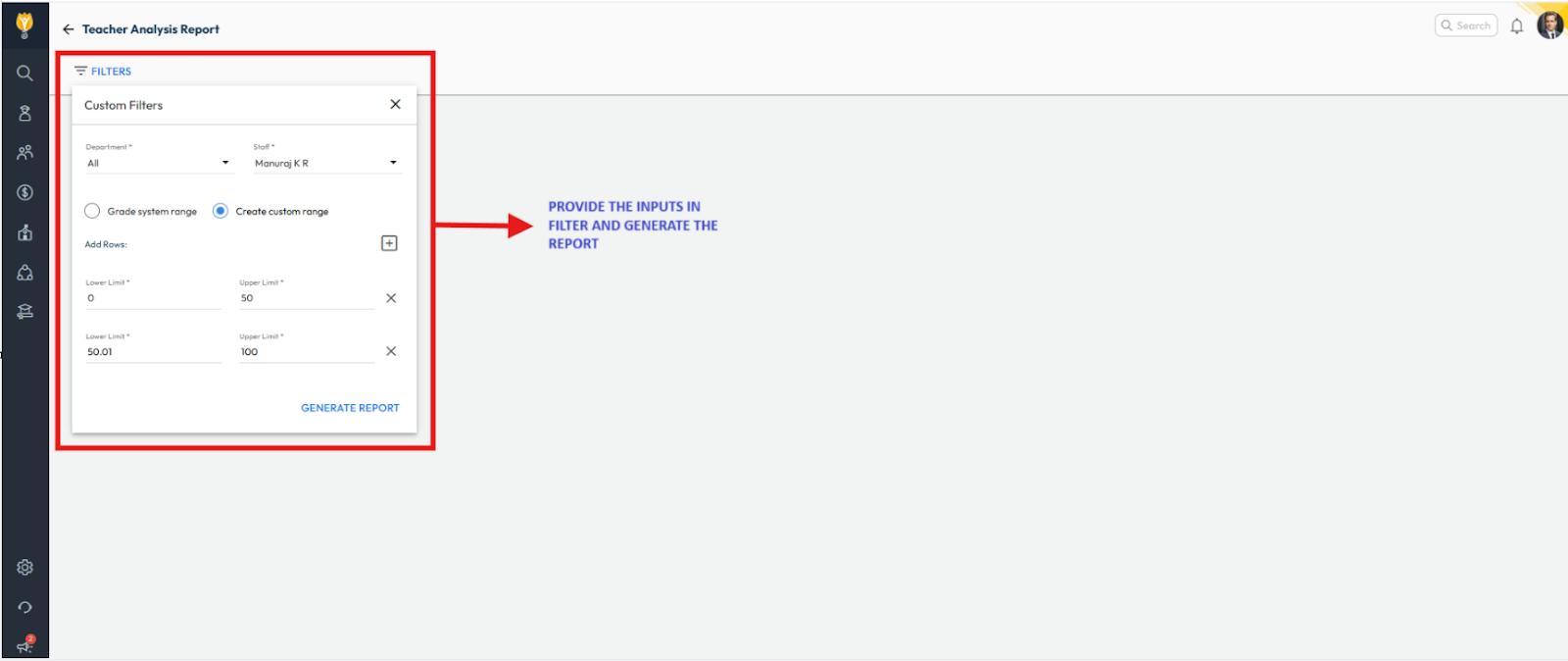
Video Tutorial:
Was this article helpful to you?
Yes0
No0