For consolidated report follow the steps below:
- Navigate to Student > Examination > Examination Report.
- Click on Class Performance Report.
- Select class, section and term.
- Click on Preview PDF and Download to download in PDF or Download Excel.
- In Scale we have to select customised and then enter value between 0-100 an click on apply. As per the page size you can change the value and download.
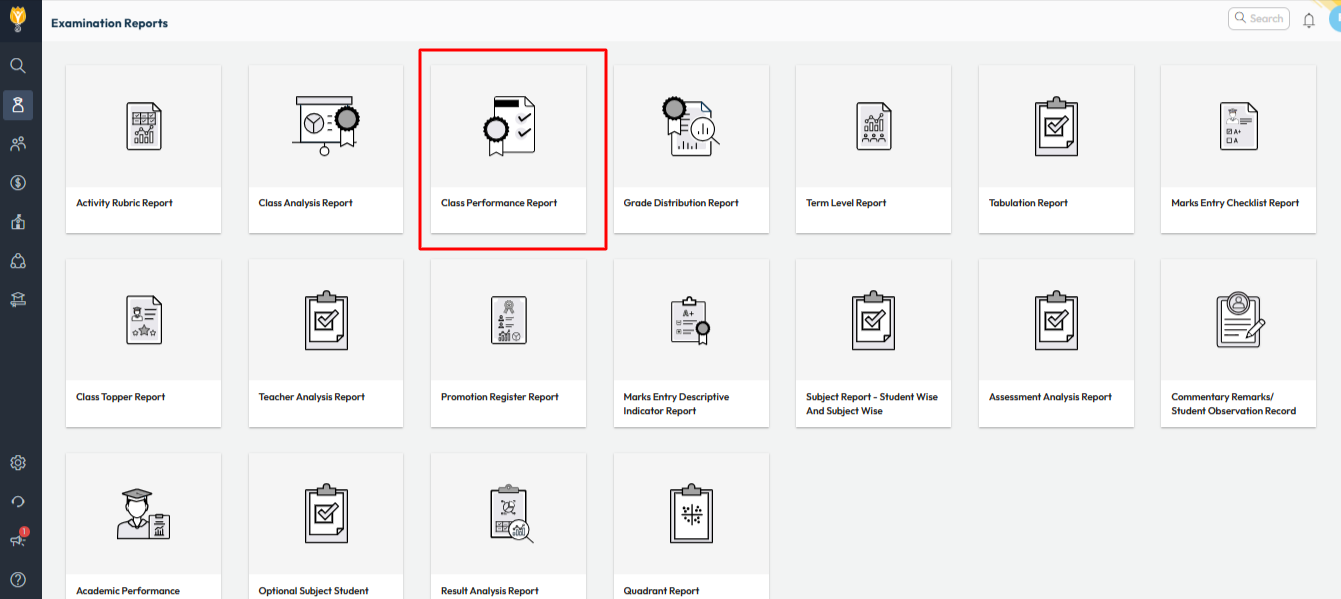
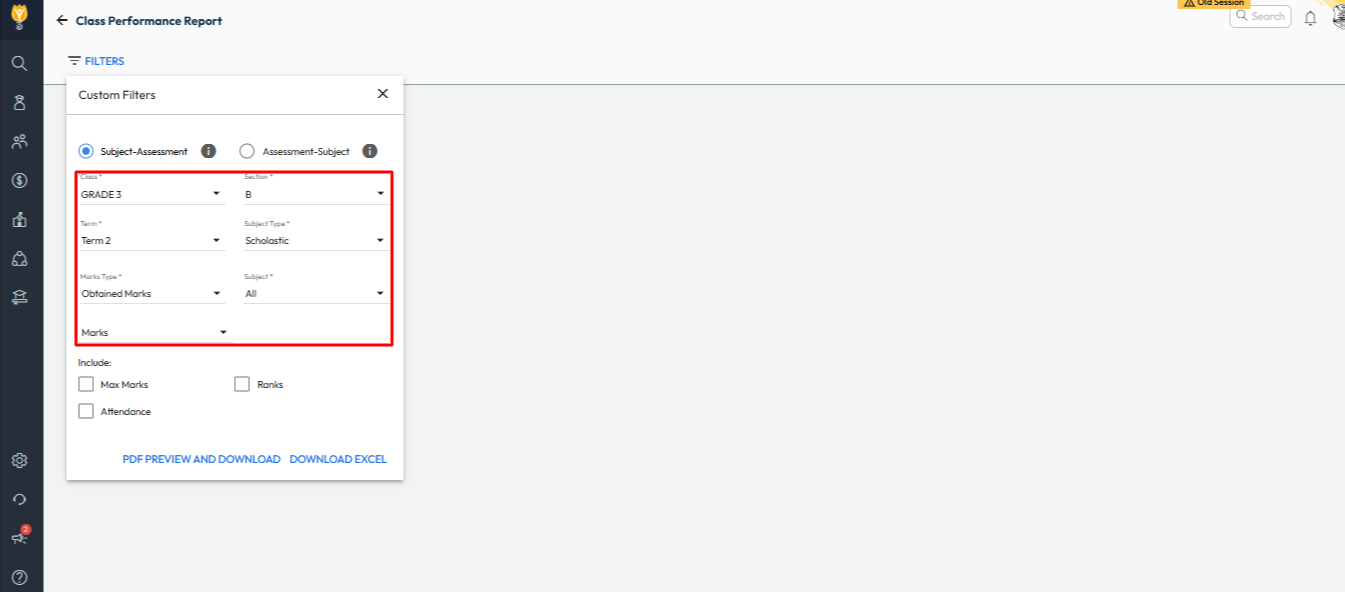
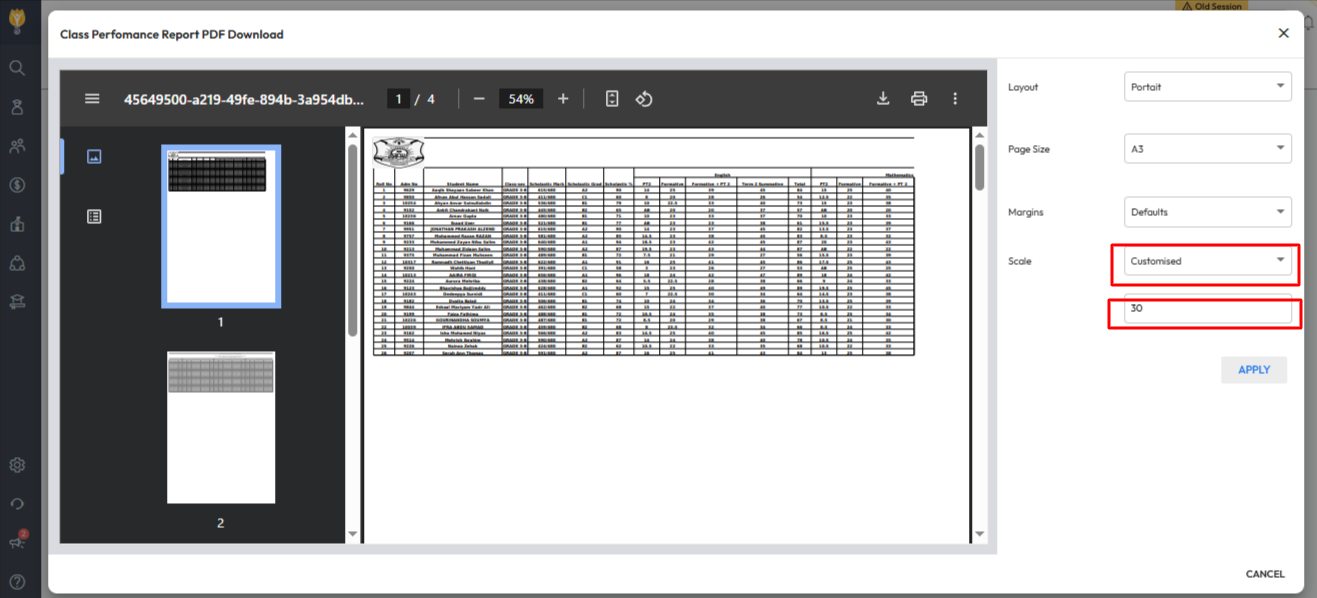
Video Tutorial :
Was this article helpful to you?
Yes0
No0