Follow the steps below to upload the CBSE result file and generate the analysis:
- Navigate to Student > Examination > Board Exam – Result Analysis.
- Click the “+” icon to add the .TXT file received from CBSE.
- Select the Board, enter a File Name, upload the TXT File, and click Proceed.
- Once the file is uploaded, click the Graph icon to view the graphical analysis.
- You can also download the Excel report for detailed analysis
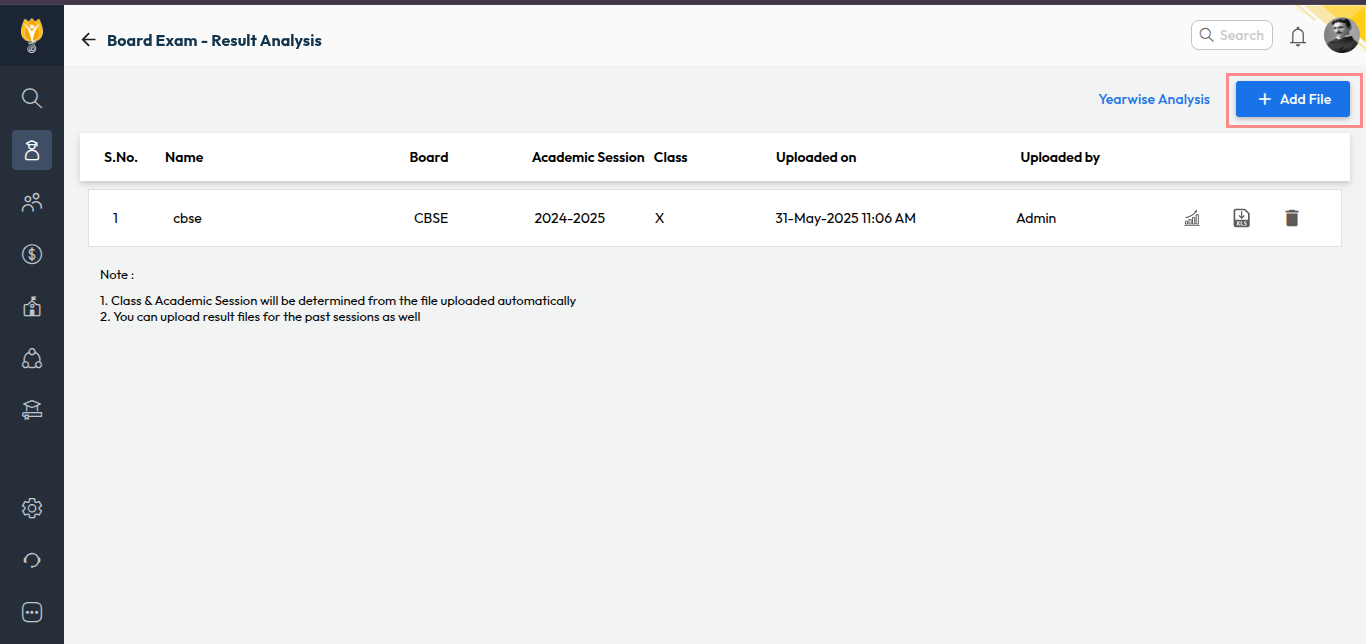
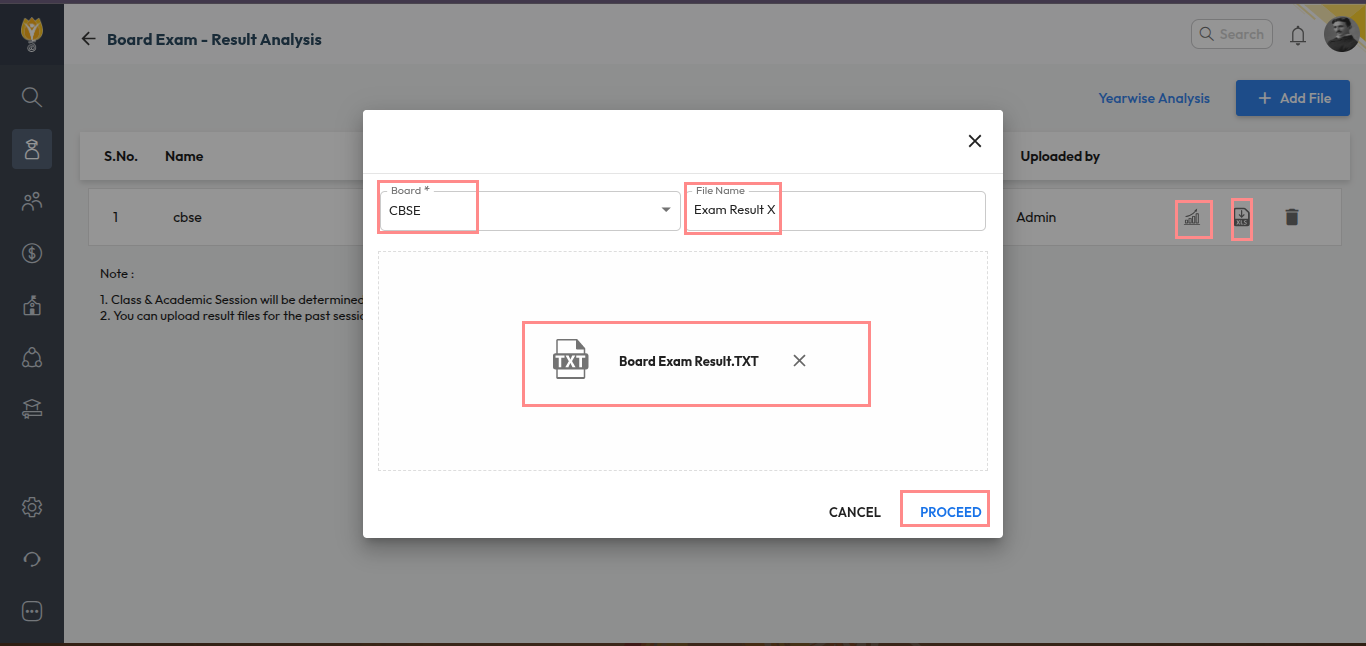
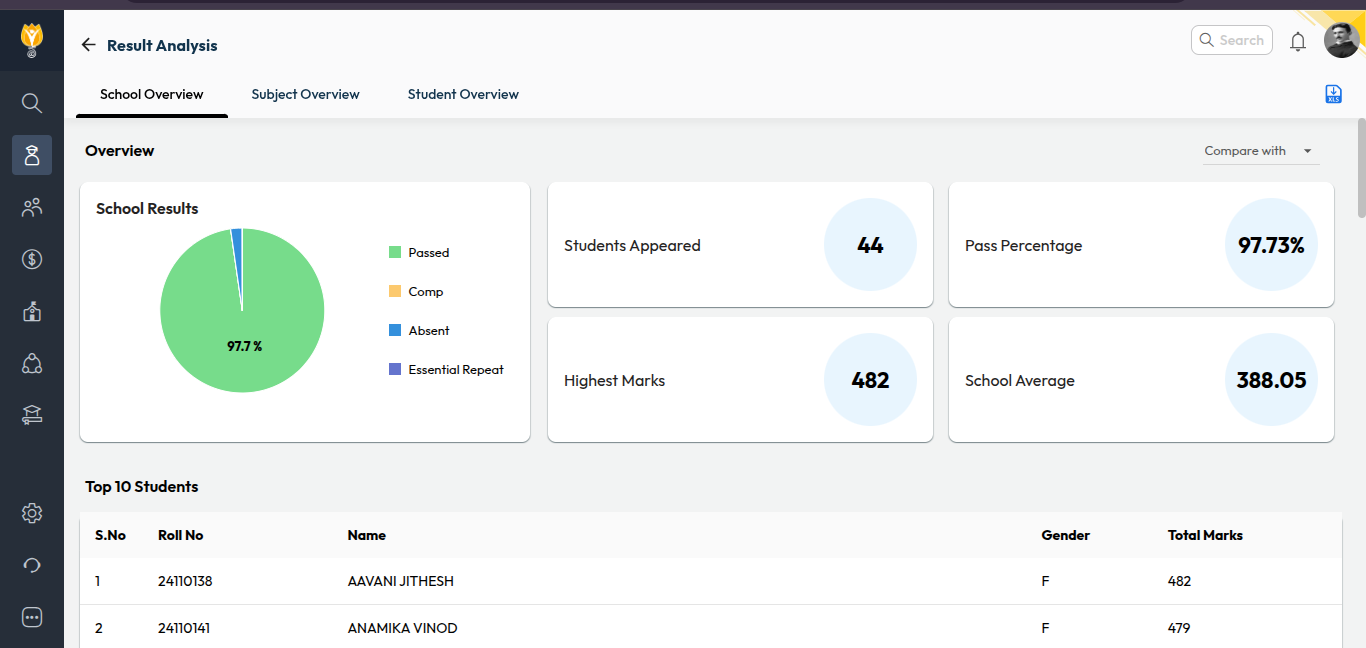
Video Tutorial :
Was this article helpful to you?
Yes0
No0