You can design & map separate templates for Periodic Tests, Half-Yearly exams, and other assessments using the Report Card Builder.
- Log in to your NextOS account using your School Admin credentials.
- Navigate to Settings > Student > Examination > Examination Settings > Report Builder.
- Under the Assessment section, click the “+” icon to create a new assessment-wise template.
- Enter all the required details for the template and save it.
- After the template is created, click View to open it.
- Update the Template Code for the Periodic Test template.
- Repeat the same steps to create and configure the Half-Yearly template (or any other assessment template).
This allows you to maintain separate, customized report card designs for each assessment type.
Contact Live Support
If the above steps do not solve your purpose, feel free to contact our support team:
📧 Email: support@nexteducation.in
📞 Toll-free: 1800 200 5566
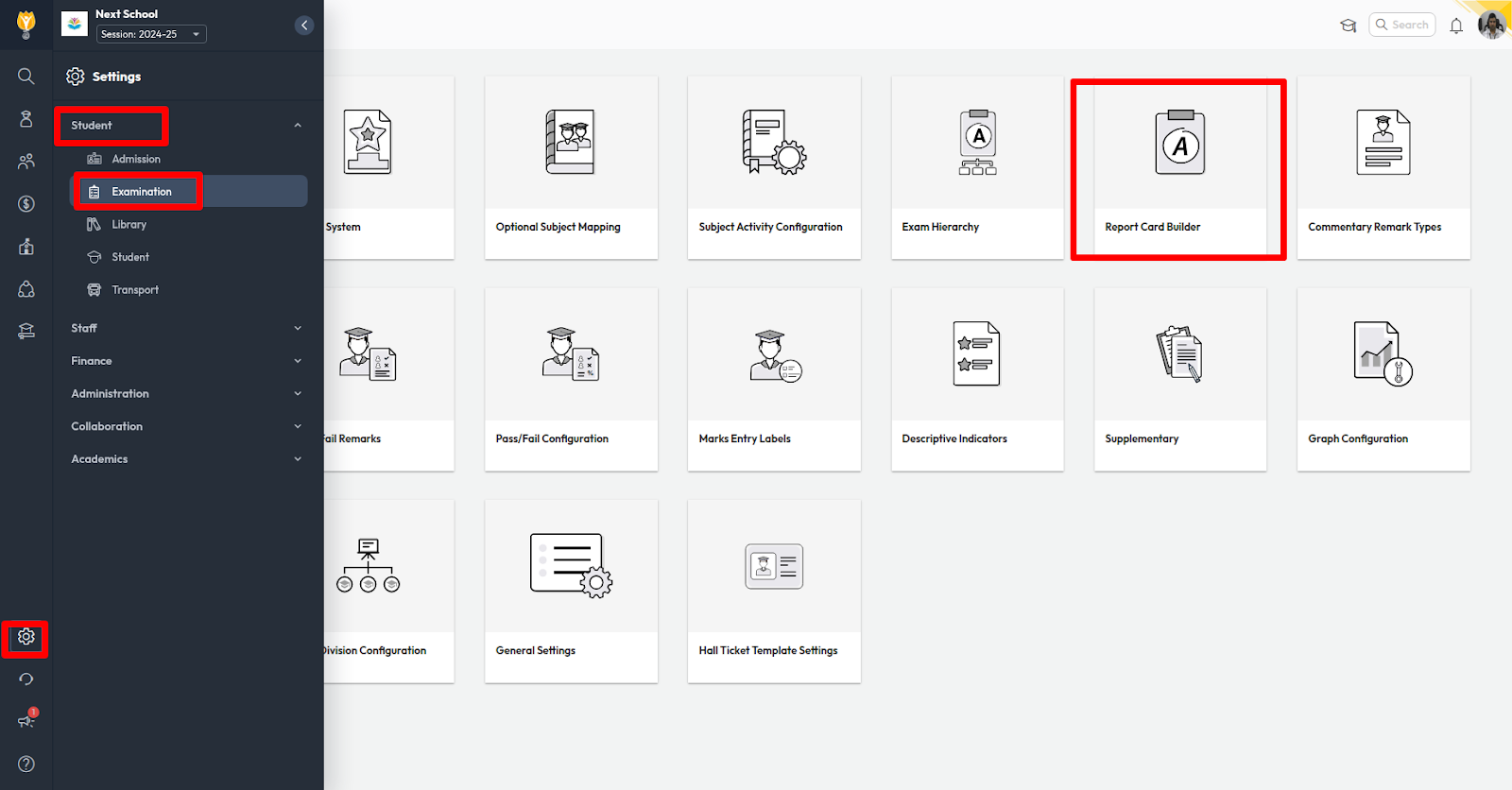
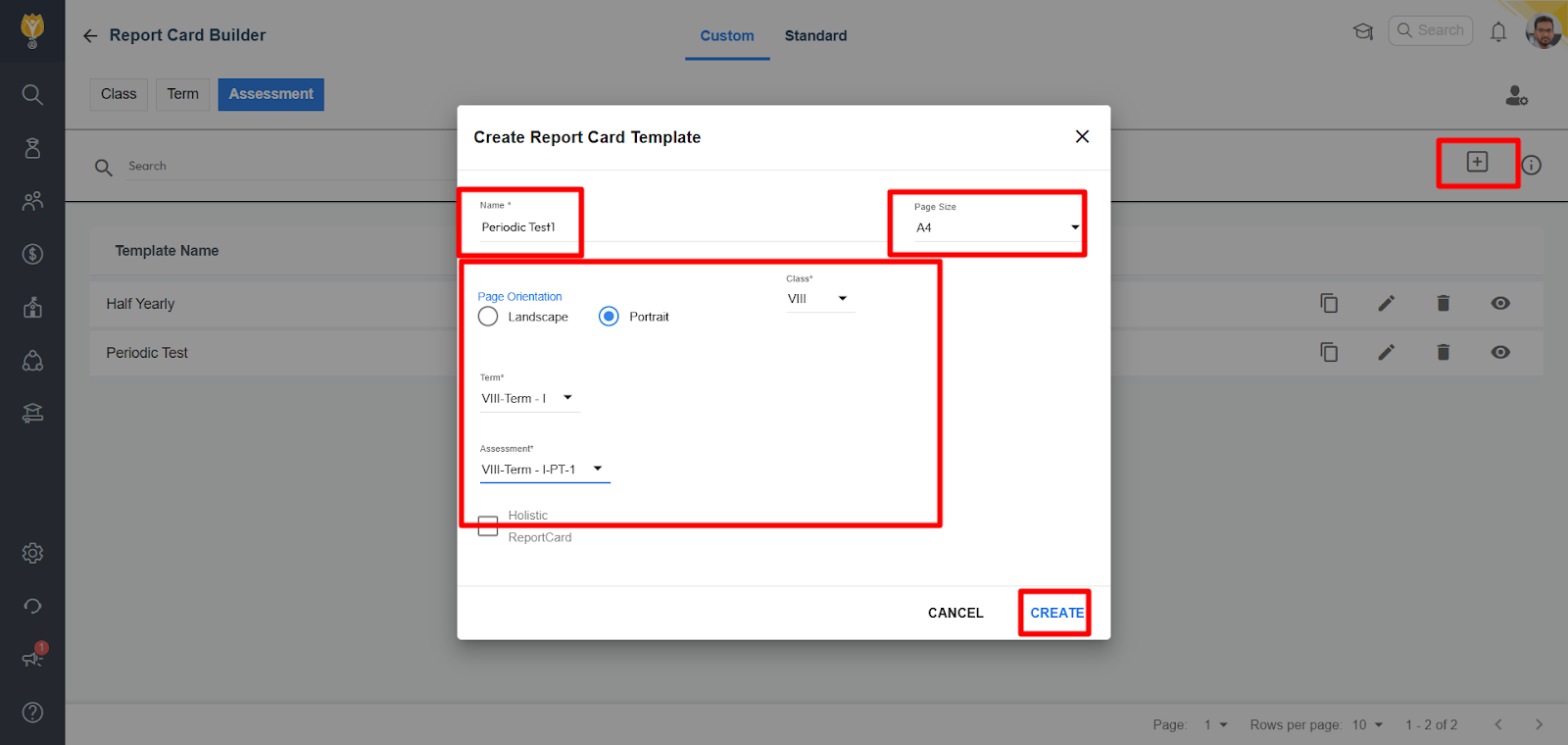
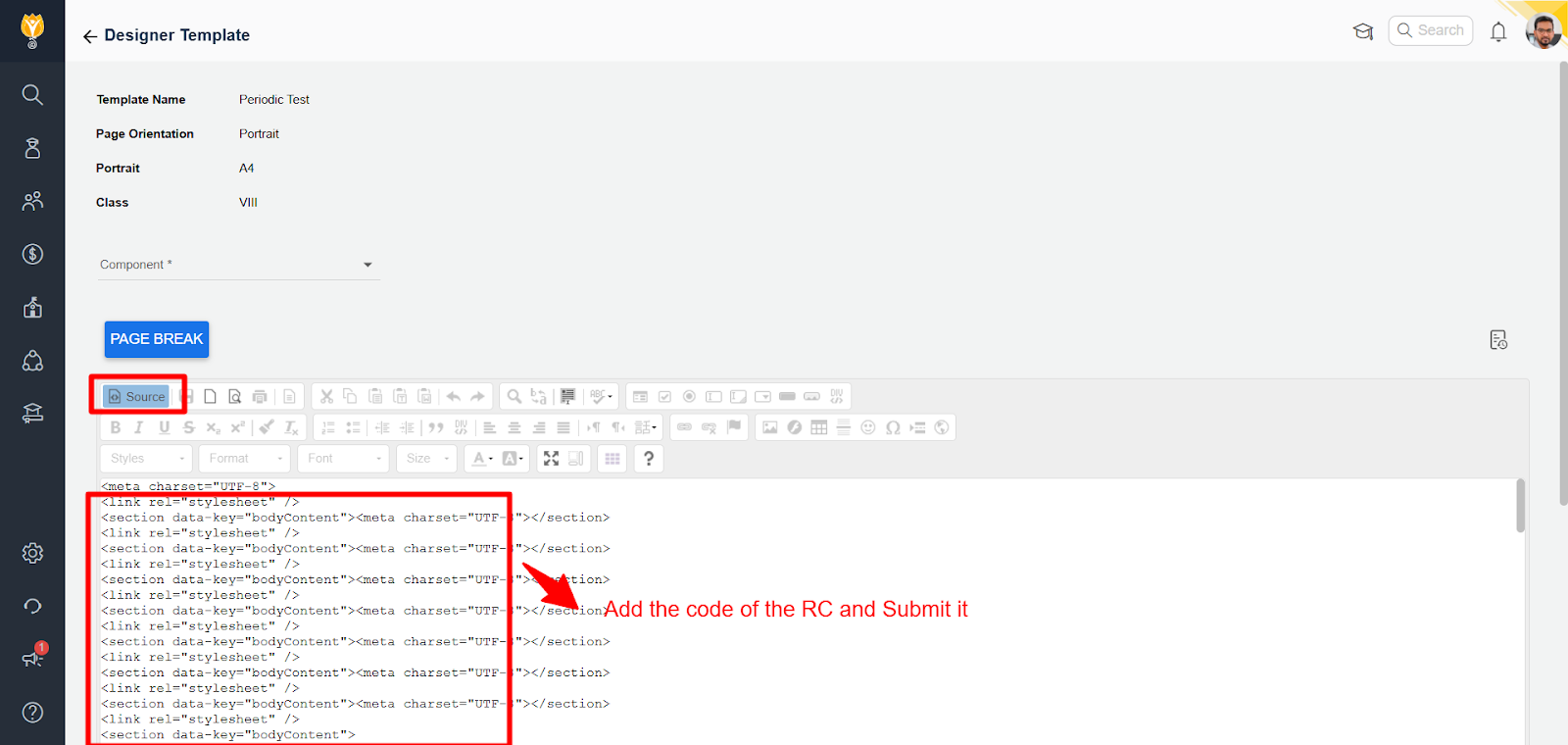
Video Tutorial :
Was this article helpful to you?
Yes0
No0