You can change the subject type using Subject Setup page.
- Navigate to Settings > Student > Examination > Subject Setup.
- Locate the subject already mapped to classes.
- Click three dots to Edit.
- Turn off the Mandatory toggle to mark it as Optional.
Note:
- The Mandatory toggle can be disabled only if no marks have been entered for that subject.
- If marks already exist, delete the mark entries first to change the status.
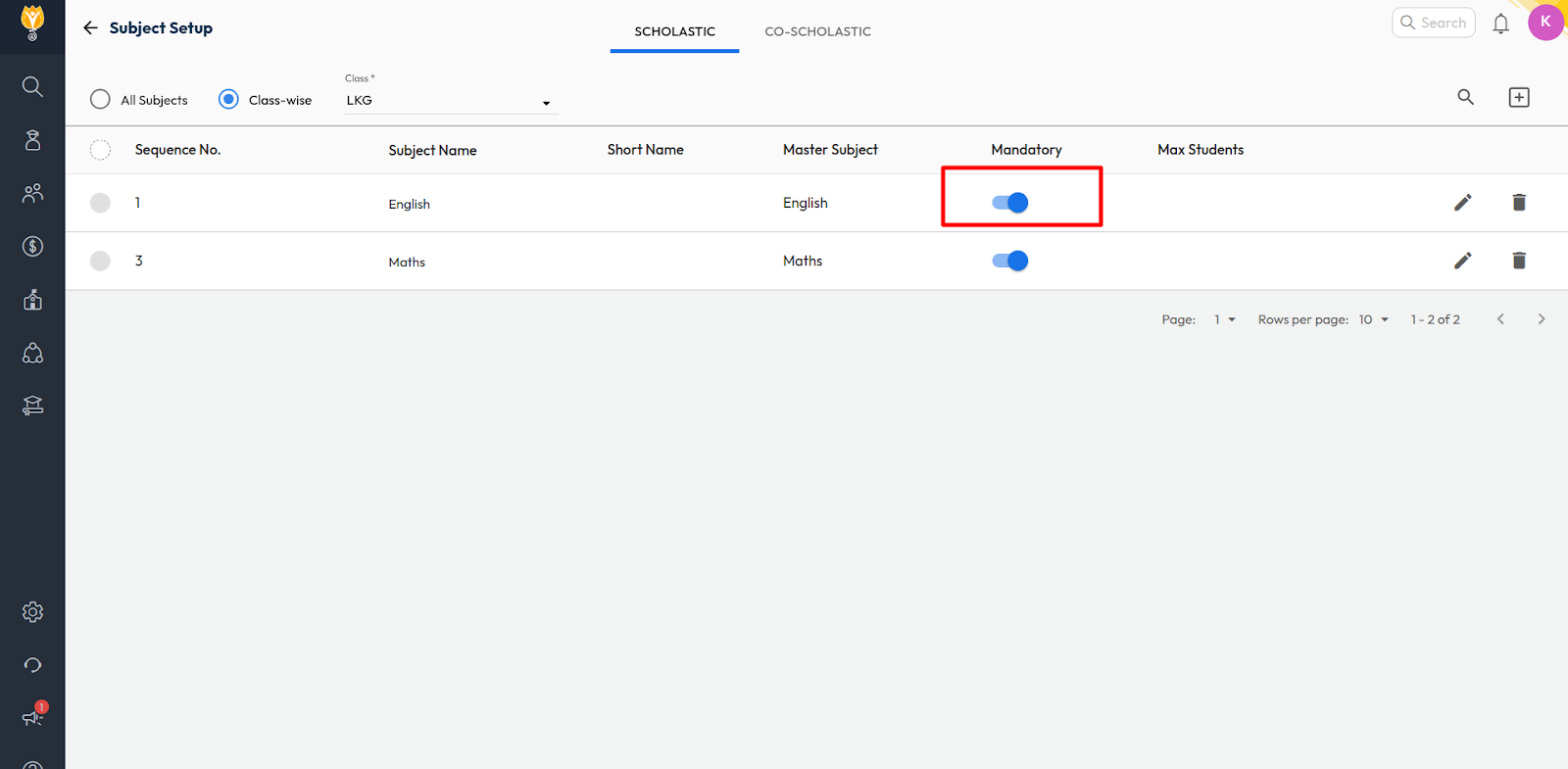
Video Tutorial :
Was this article helpful to you?
Yes0
No0