- Navigate to Settings > Staff > Staff > Subject Teacher Mapping
- Select the Class and Section, then locate the subject.
- Click the “x” icon to unmap the teacher from that subject.
- The subject teacher will be removed, and the changes will be auto-saved.
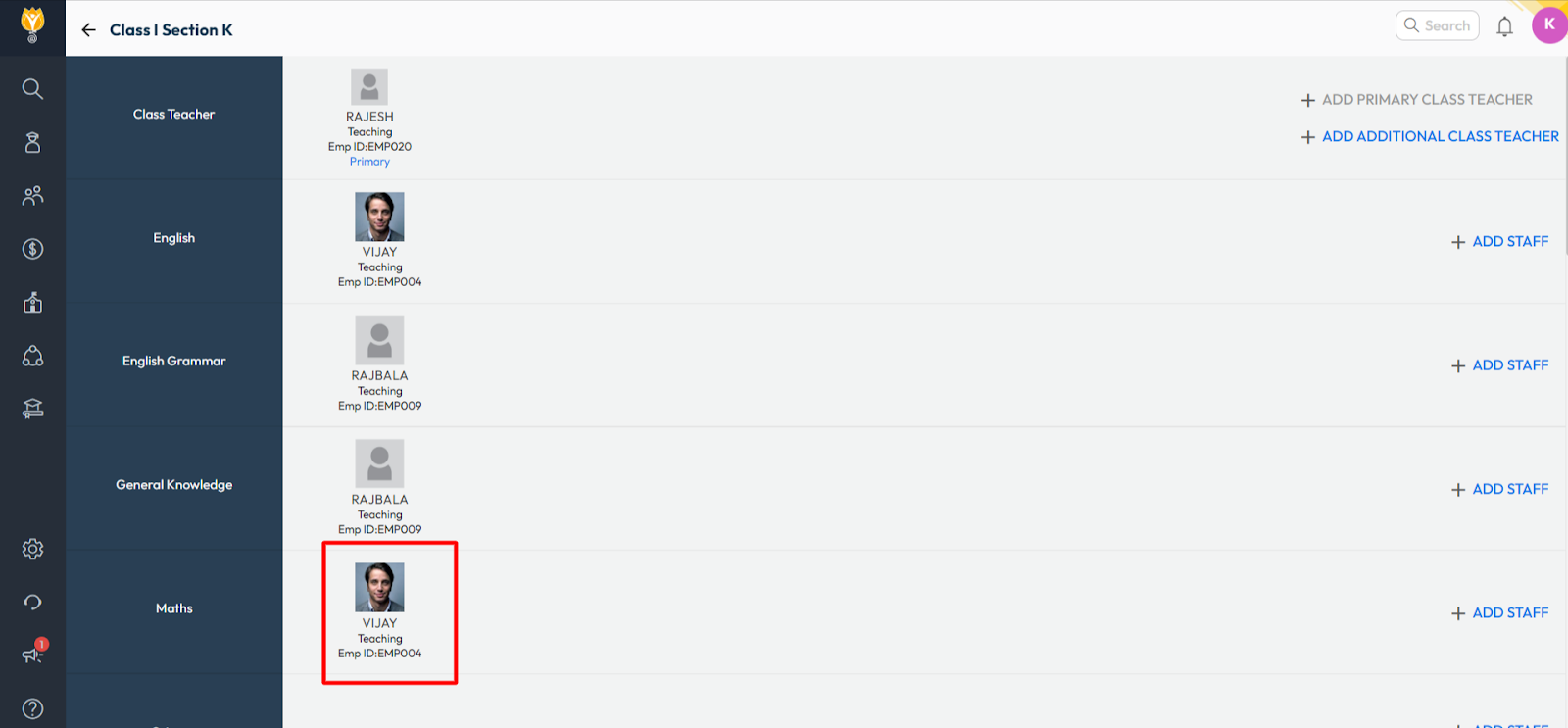
video Tutorial :
Was this article helpful to you?
Yes0
No0