- Navigate to Settings > Student > Examination, open Exam Hierarchy.
- Select the Class, then choose the Term and Assessment.
- Select the Science subject for which you want to configure an activity.
- Click the “+” icon under the subject to create a new activity.
- Enter the activity name as Practical, and set the sequence number, maximum marks, input type, and grade system.
- Click Proceed, then Finish to save.
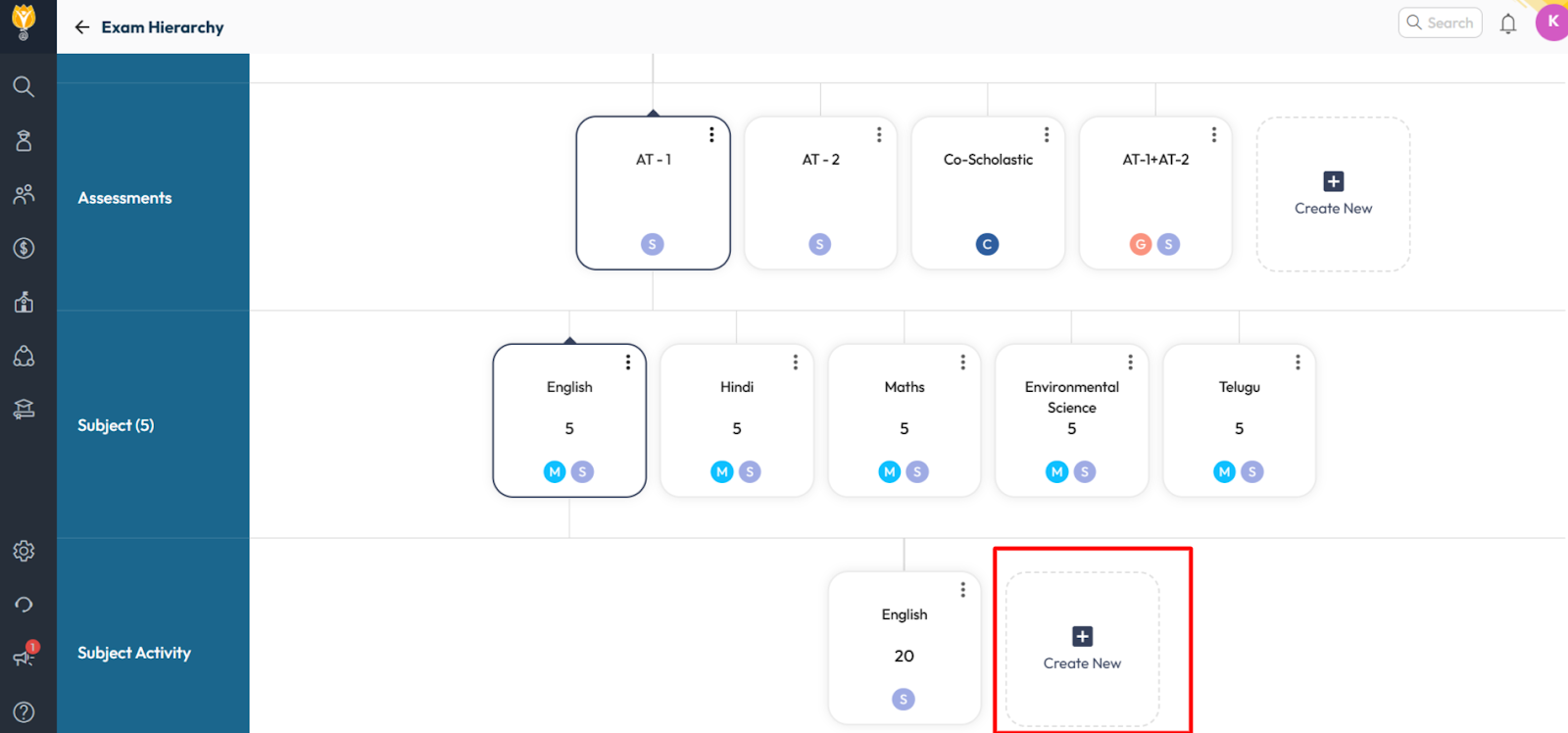
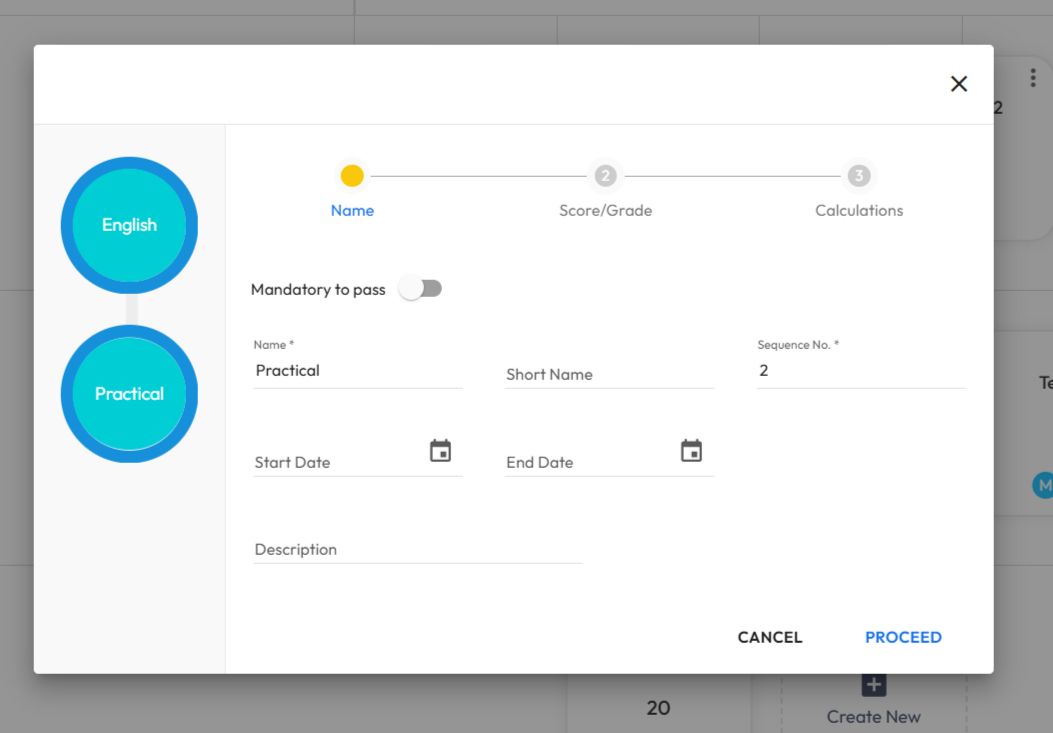
Video Tutorial :
Was this article helpful to you?
Yes0
No0