If a student is on medical leave, you can enter ML instead of marks or grades.
Before you begin:
Make sure the “ML” label is added under Examination Settings as a custom marks entry label.
Steps to update:
- Go to Student > Examination > Marks Entry.
- Select the Class, Section, Term, Assessment, and the Subject.
- Next to the marks box, click the three dots (⋮) and choose Descriptive Indicators.
- Select “ML” from the dropdown and click OK.
- Once done, click SAVE to apply the changes.
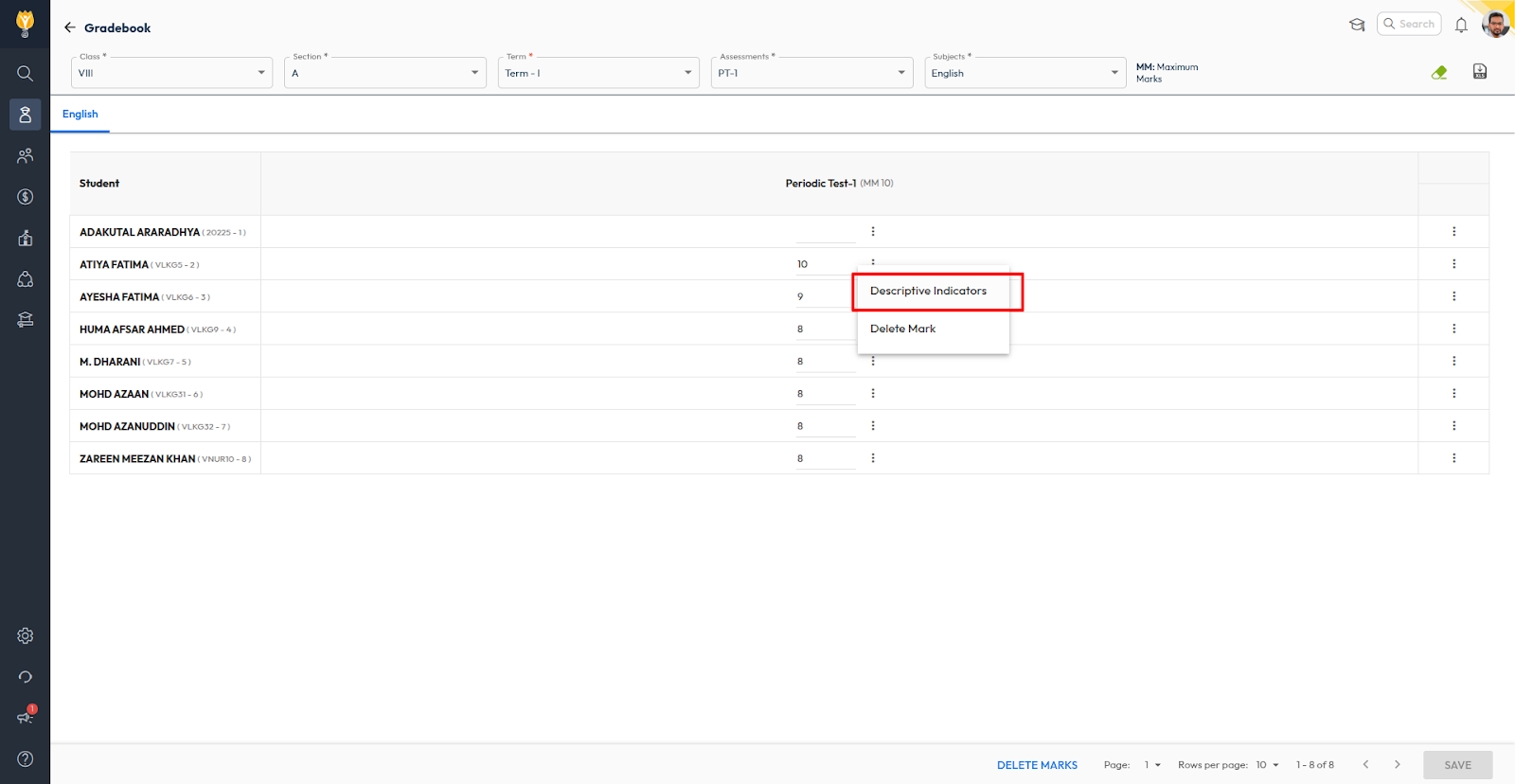
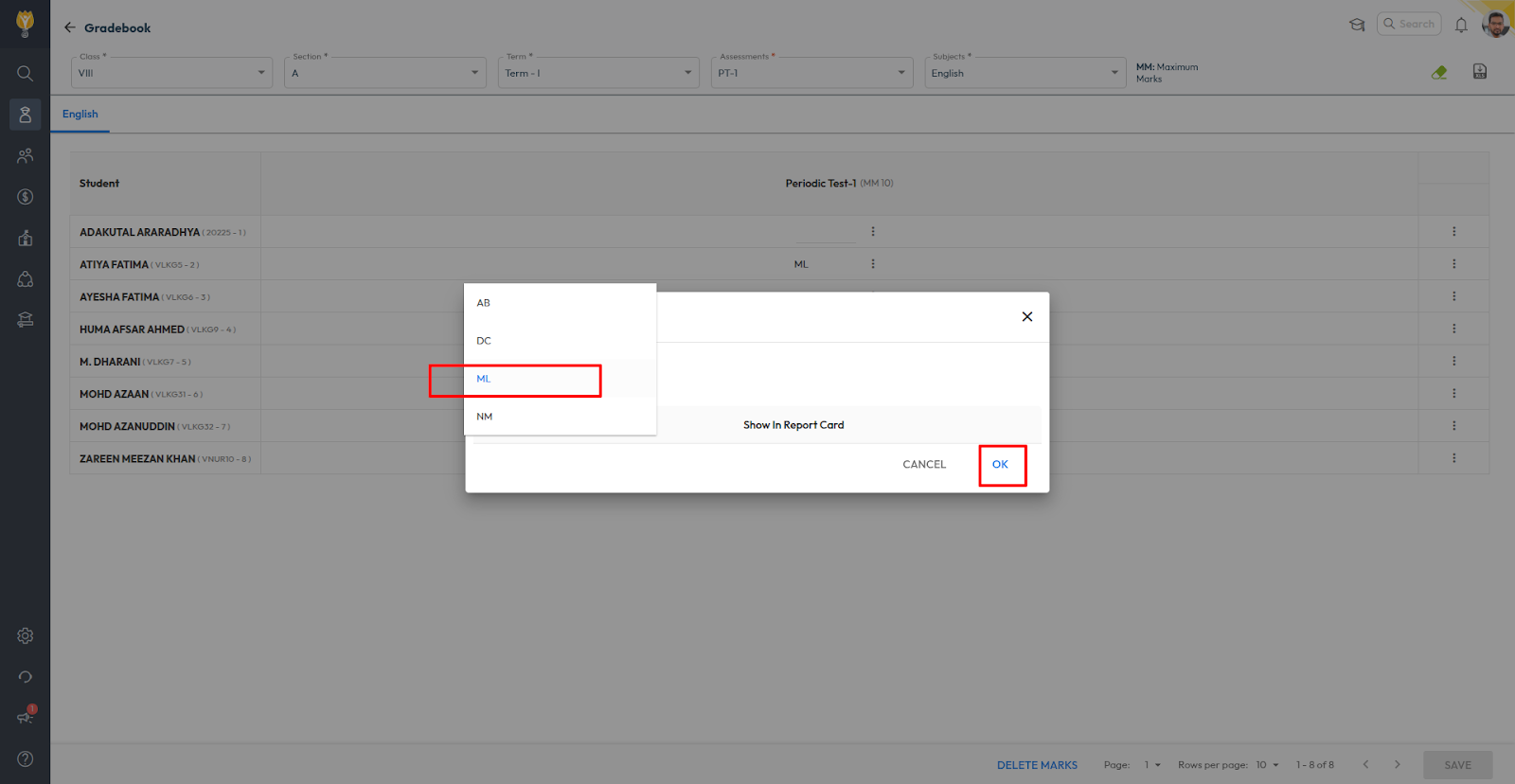
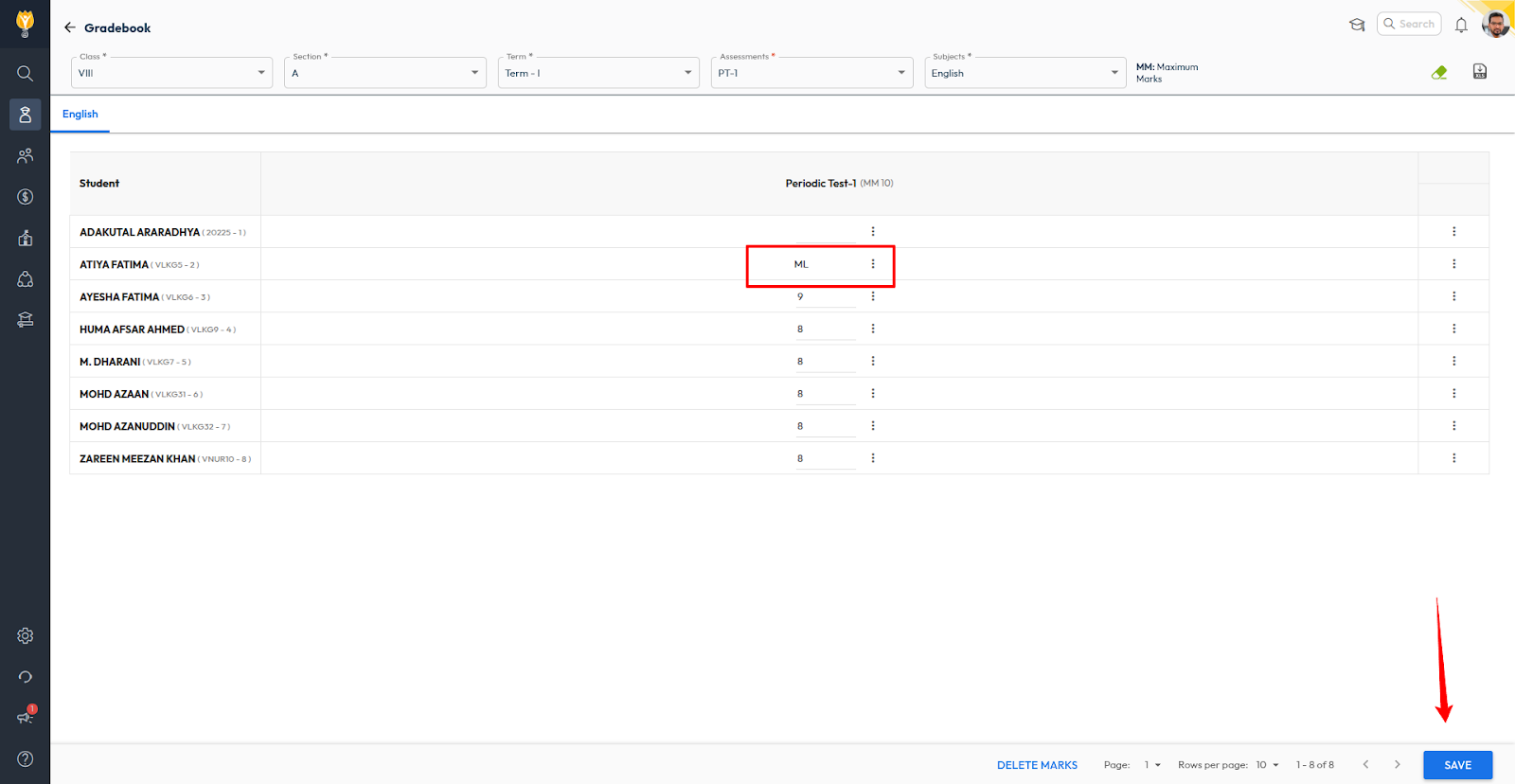
Video Tutorial :
Was this article helpful to you?
Yes0
No0