You can delete a generated TC to cancel it from the records.
- Go to Student > Student Exit > Student Exit Process.
- Open the Exited tab and search for the student.
- Click the Delete icon to cancel the TC.
Note: Once deleted, the student will be reactivated and appear in the active list.
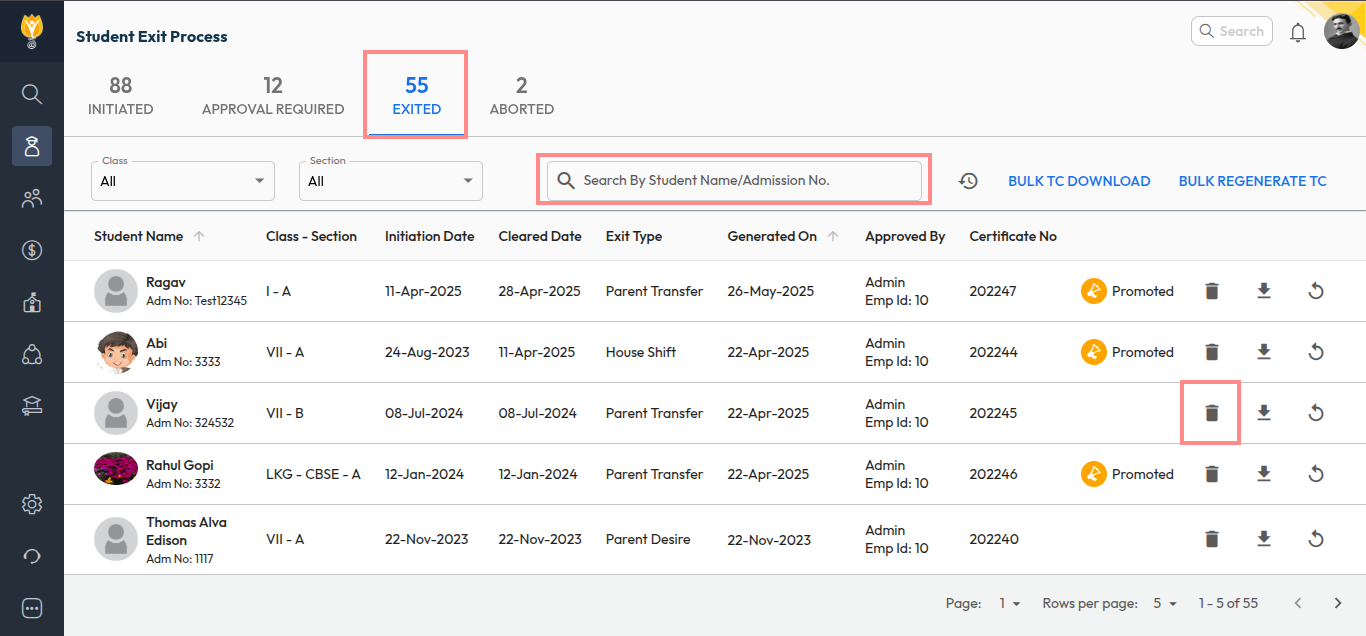
Video Tutorial:
Was this article helpful to you?
Yes0
No0