After successfully submitting the enquiry form online, parents can follow these steps to upload their photos:
- Click on “Proceed to Application Form.”
- Fill in the student details completely and click Next.
- On the Contact Information step, update the details for Father and Mother.
- Click on the photo icon next to each parent’s section to upload photo.
Note: Maximum file size allowed is 200 KB per photo. - Adjust the photo using the circular crop tool to clearly show the face.
(Tip: It’s as easy as setting a WhatsApp profile picture!) - Click Save to confirm the upload.
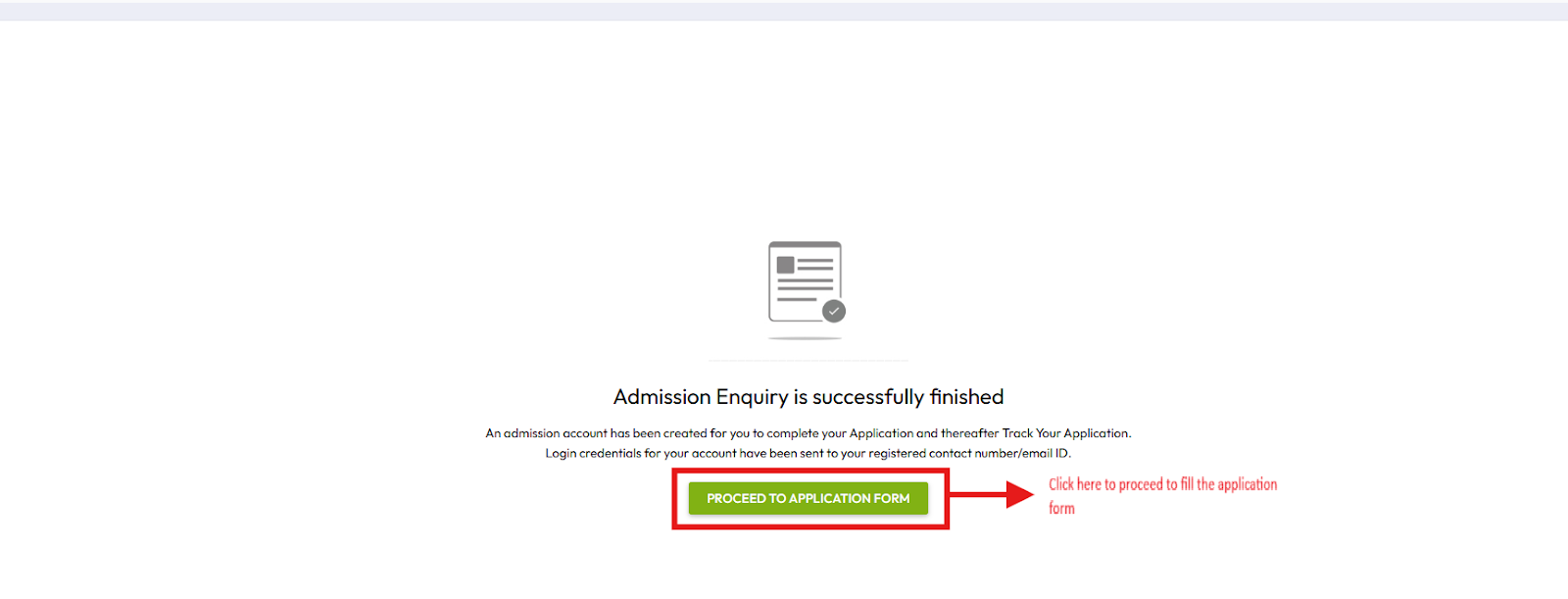
Uploading Father’s photo
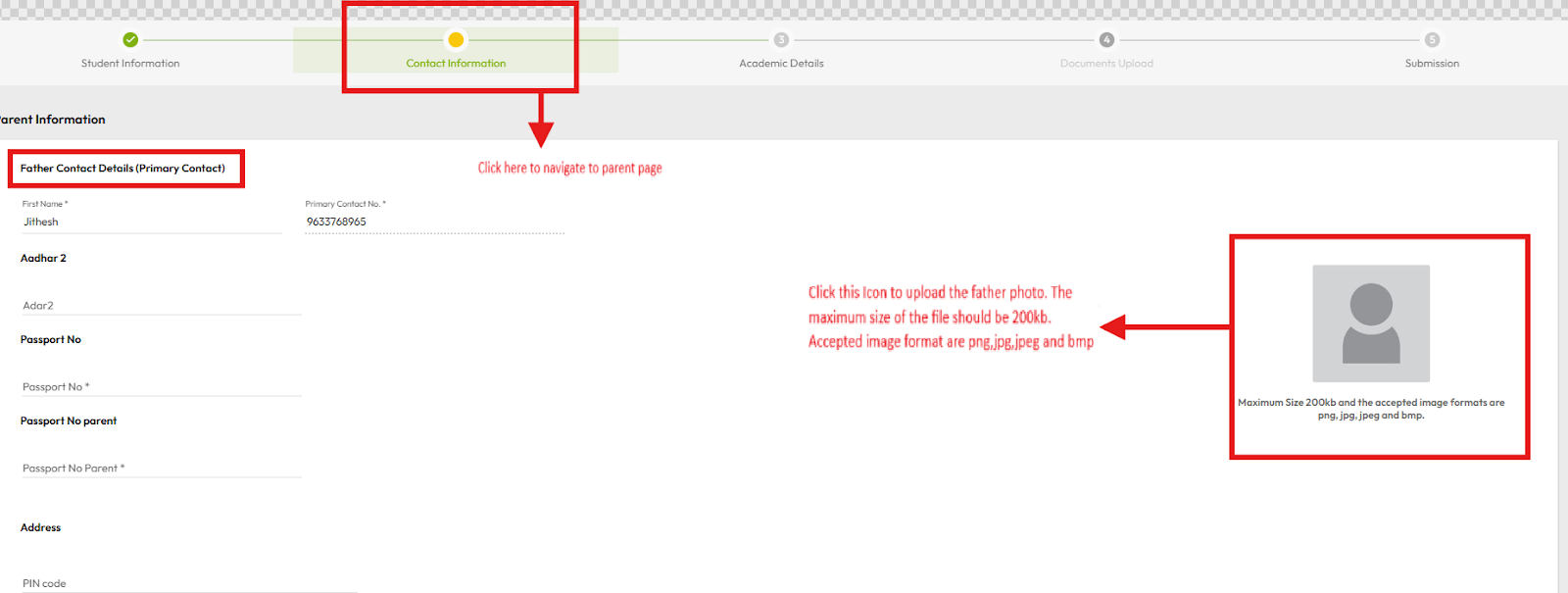
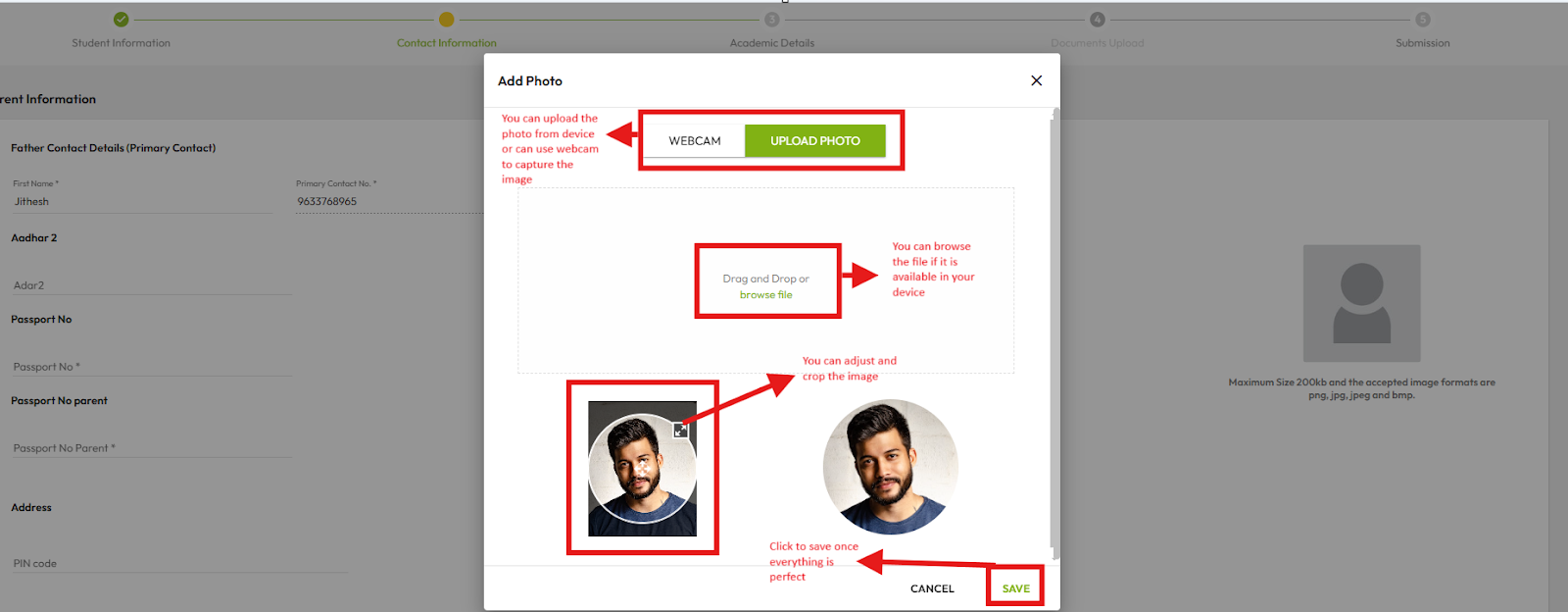
Uploading Mother’s photo
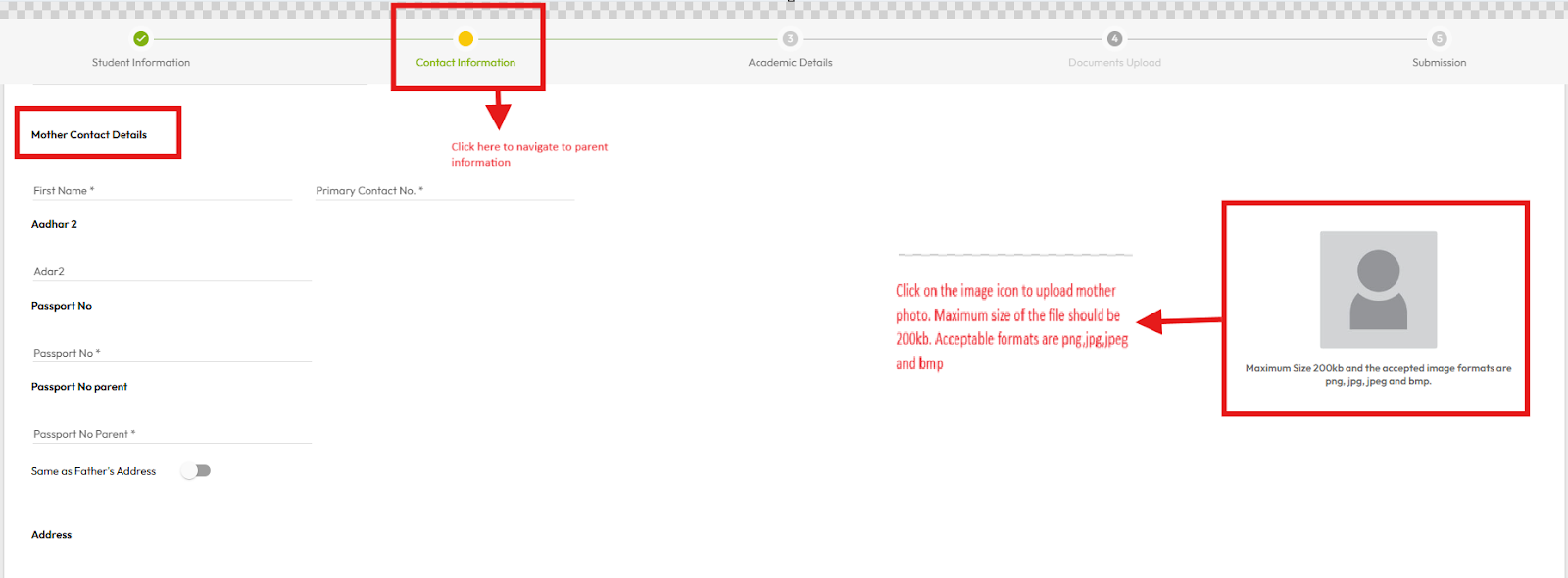
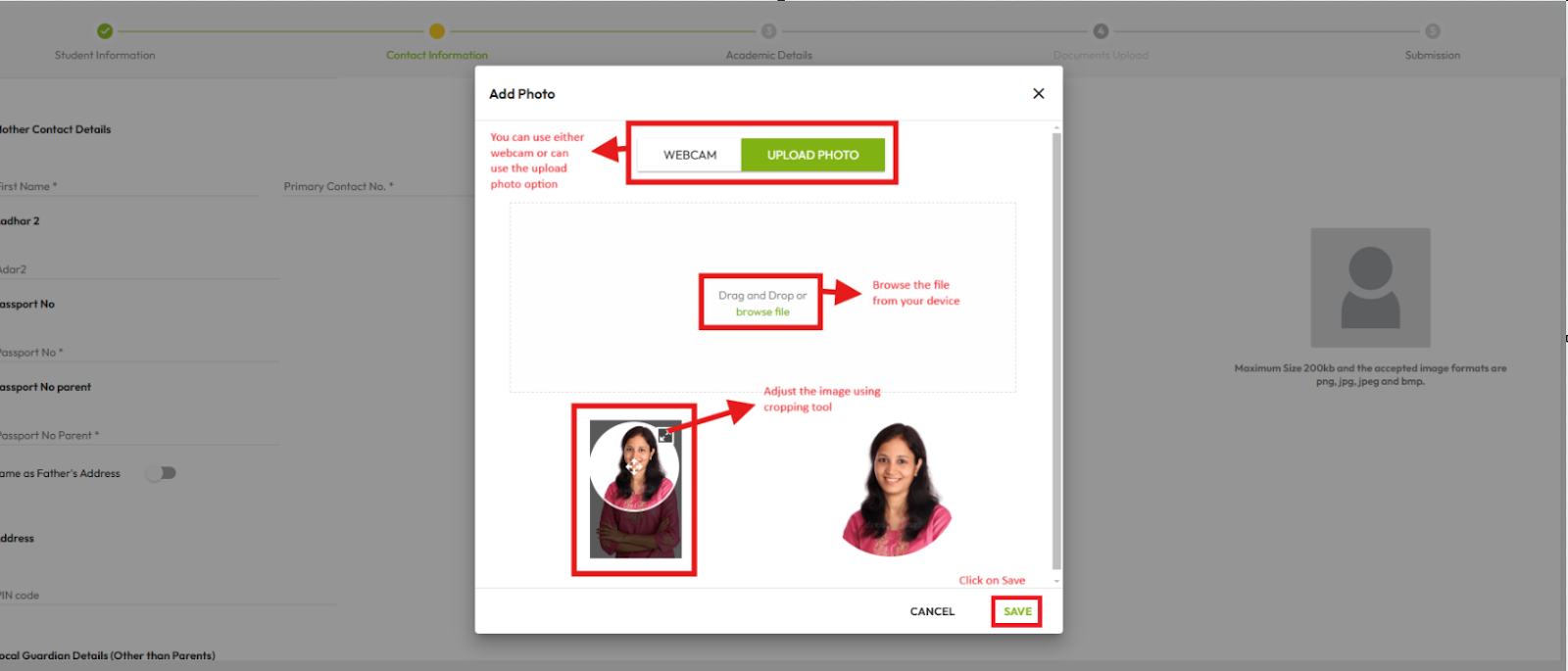
Video Tutorial :
Was this article helpful to you?
Yes2
No1