The Tabulation Report presents student performance in a clear, subject-wise table for each assessment. It enables you to:
- View overall student performance.
- Compare subject-wise scores.
- Analyze performance at the class and section level.
- Download detailed reports in Excel or PDF format for record-keeping.
Steps to generate the Tabulation Report:
- Navigate to Student > Examination > Examination Report > Tabulation Report.
- Use filters to select the class, section, session, or subjects you want to view.
- Click Submit to generate the report.
Download Report
Click the icons to download:
 for Excel
for Excel for PDF format
for PDF format
The report will be saved to your device
Tip:
Tabulation Reports are helpful for sharing results with parents, planning interventions, and maintaining school records efficiently.
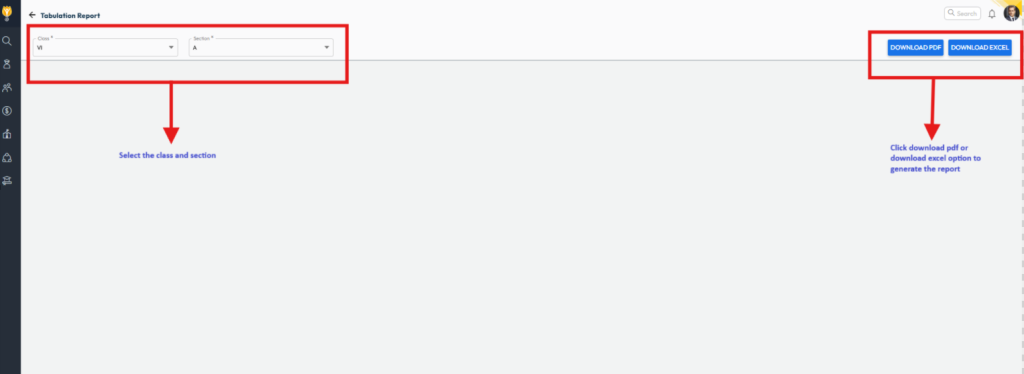
Video Tutorial :
Was this article helpful to you?
Yes0
No0