You need to first create the rubric under the exam hierarchy and then link it to the report card design.
Step 1: Create a new rubric under Physical Development
- Navigate to Settings > Student > Examination > Exam Hierarchy.
- Select the Class, then expand the structure to choose the corresponding Term, Assessment, and Subject (Physical Development).
- Under the subject, select the relevant Activity.
- Click Create New, Enter the Rubric Name and assign a Sequence Number for display order, Click Proceed.
- Choose the Input Type (e.g., grade or marks), a Grade Master, and Review the configuration and click Proceed, then Finish to create the rubric.
Step 2: Display on the report card
To display the newly added rubric in the report card design, please contact our support team via toll-free number 1800-200-5566 or email support@nexteducation.in, and request an update to the report card configuration.
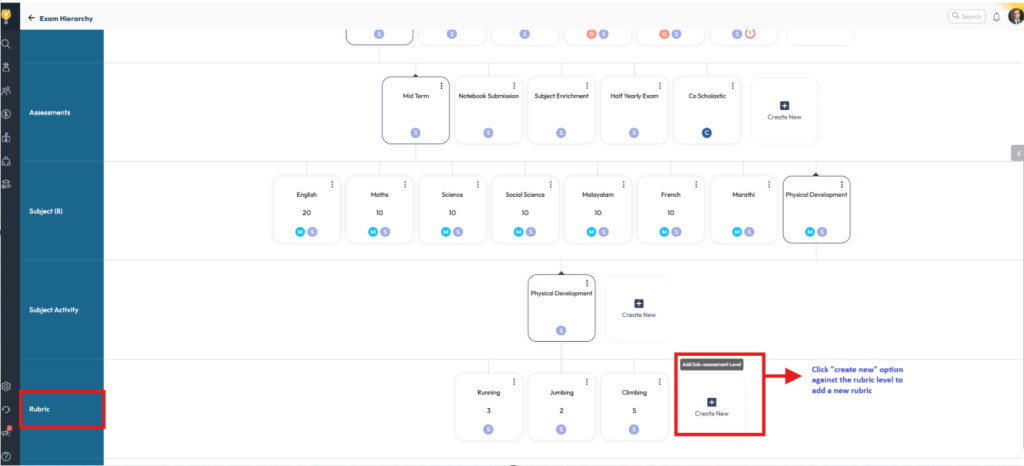
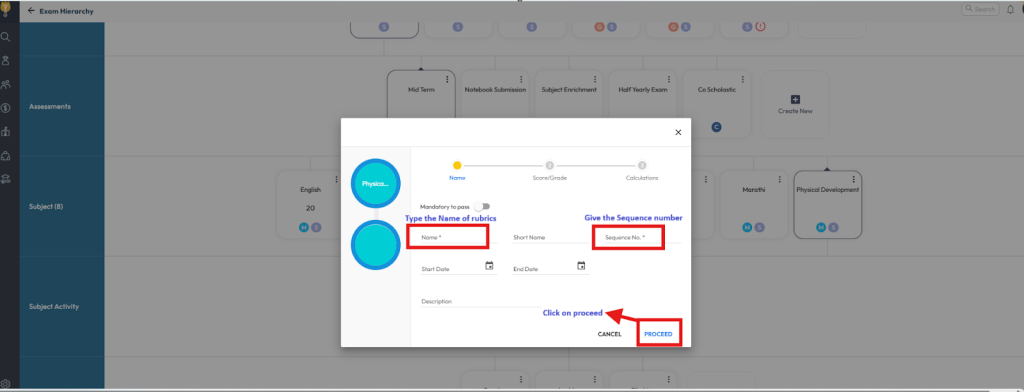
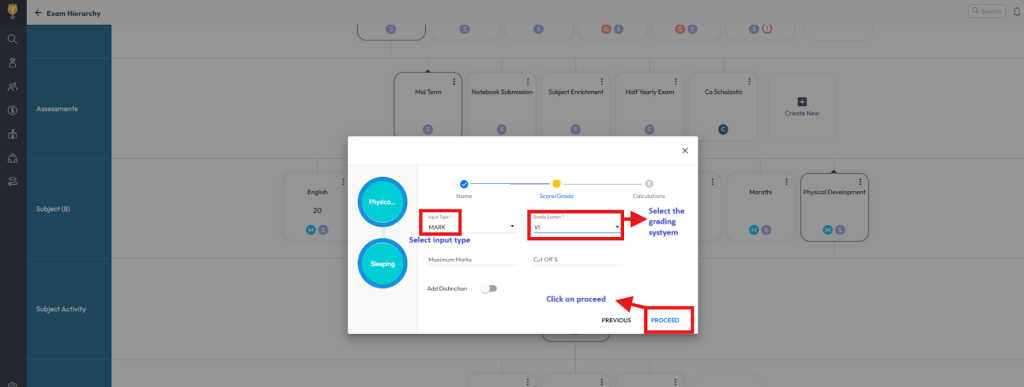
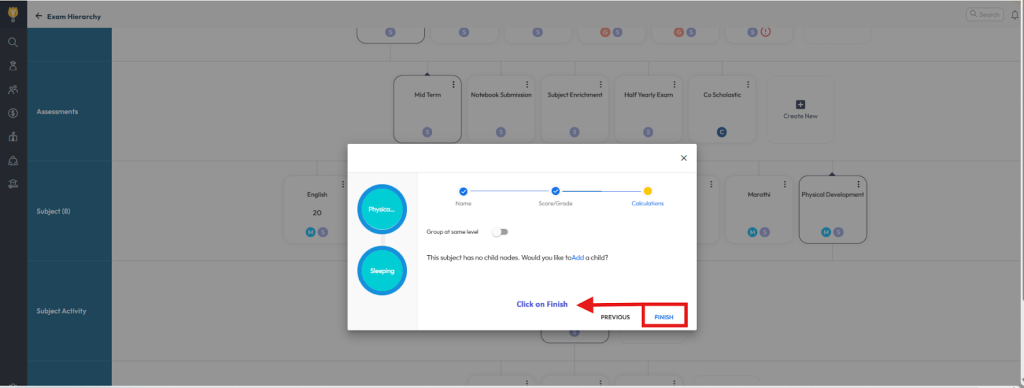
Video Tutorial :
Was this article helpful to you?
Yes0
No0