To assign additional permissions to any role-user, you can use the Roles & Permissions settings.
- Navigate to Settings > Administration > School Setup > Roles and Permission.
- Select the specific Role for which you want to grant examination-related permissions.
- Go to the Examination section.
- Under Settings, enable the required permissions you want to provide.
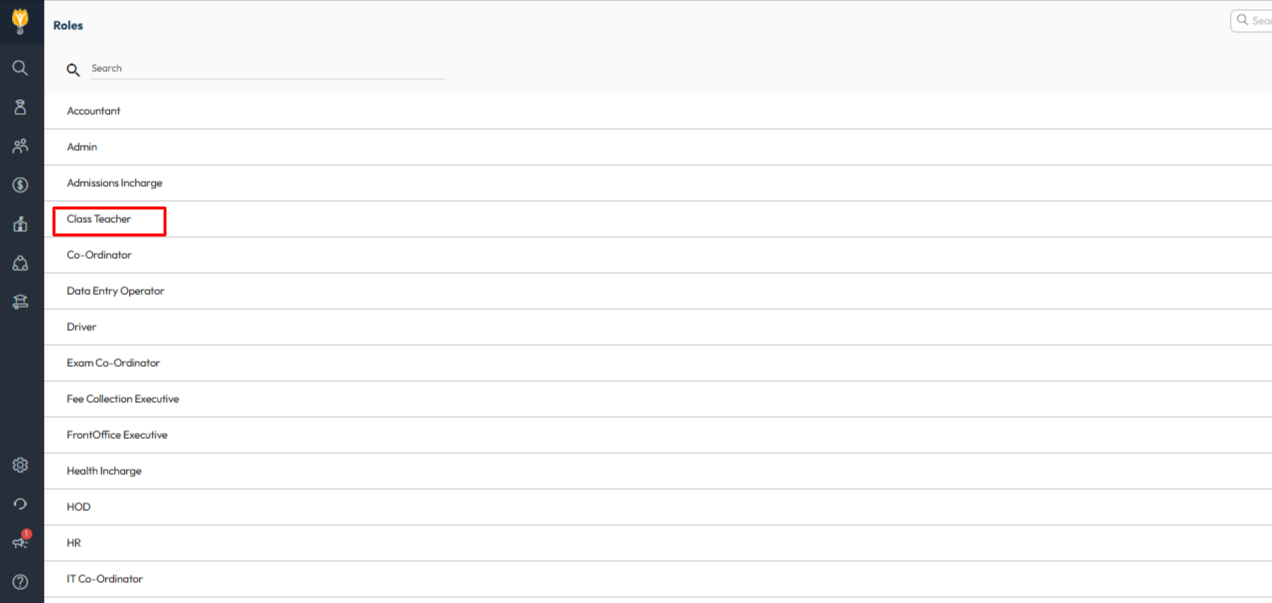
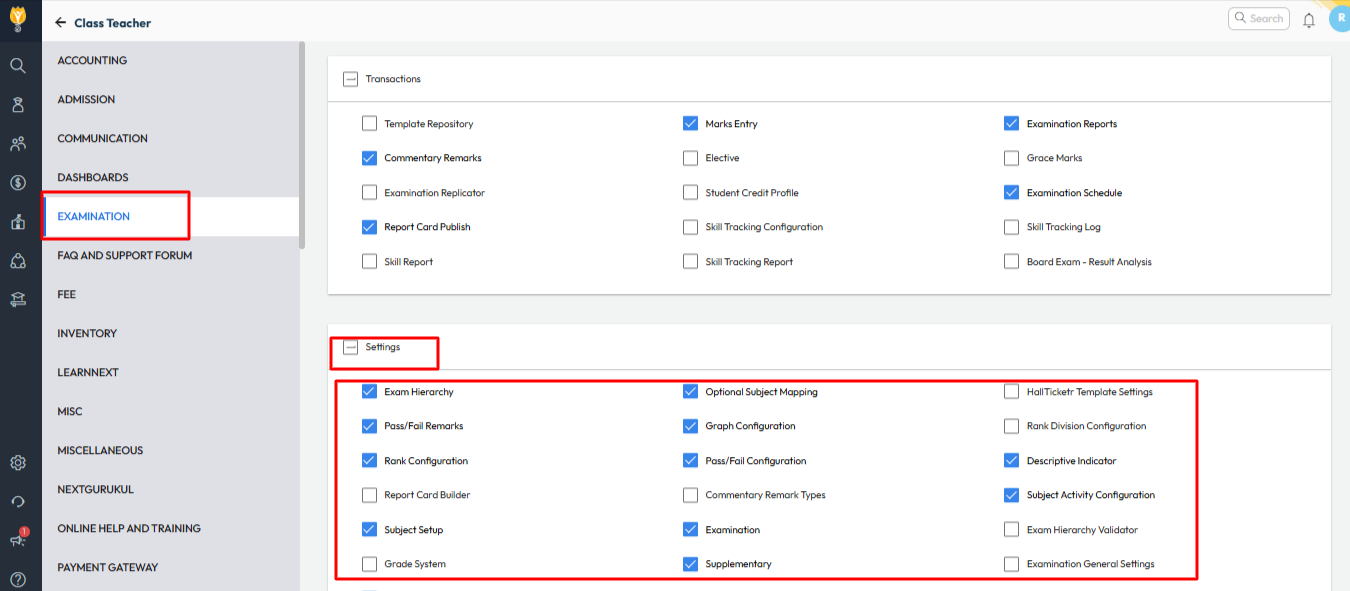
Was this article helpful to you?
Yes0
No0