If you encounter an error message asking you to delete commentary remarks while changing a student’s class, follow these steps :
- Navigate to Student > Student List & Reports > Student List.
- Search and select the required student.
- Go to student tab, and click the
 pencil icon to Edit.
pencil icon to Edit. - Update the Class and Section, then click Save.
- A pop-up will appear informing remarks is entered – click Yes to confirm.
Note: Clicking Yes will automatically delete any existing remarks created for the student.
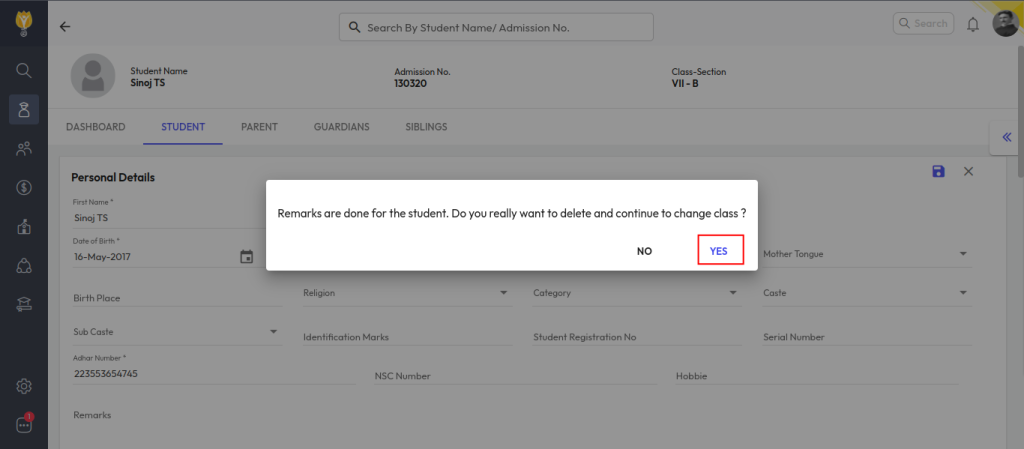
Video Tutorial :
Was this article helpful to you?
Yes1
No1