To change or update optional subjects for a student, follow these steps:
- Navigate to Setting > Student > Examination > Optional Subject mapping.
- Select the Class, Section, set Type as Optional Subject Mapping, and choose the Terms (All for full year, or a specific one).
- Under the Optional Subjects area:
- Untick the currently assigned optional subject to unmap (if needed).
- Tick the new subject(s) to map it to student.
- Click “Save” to update the changes.
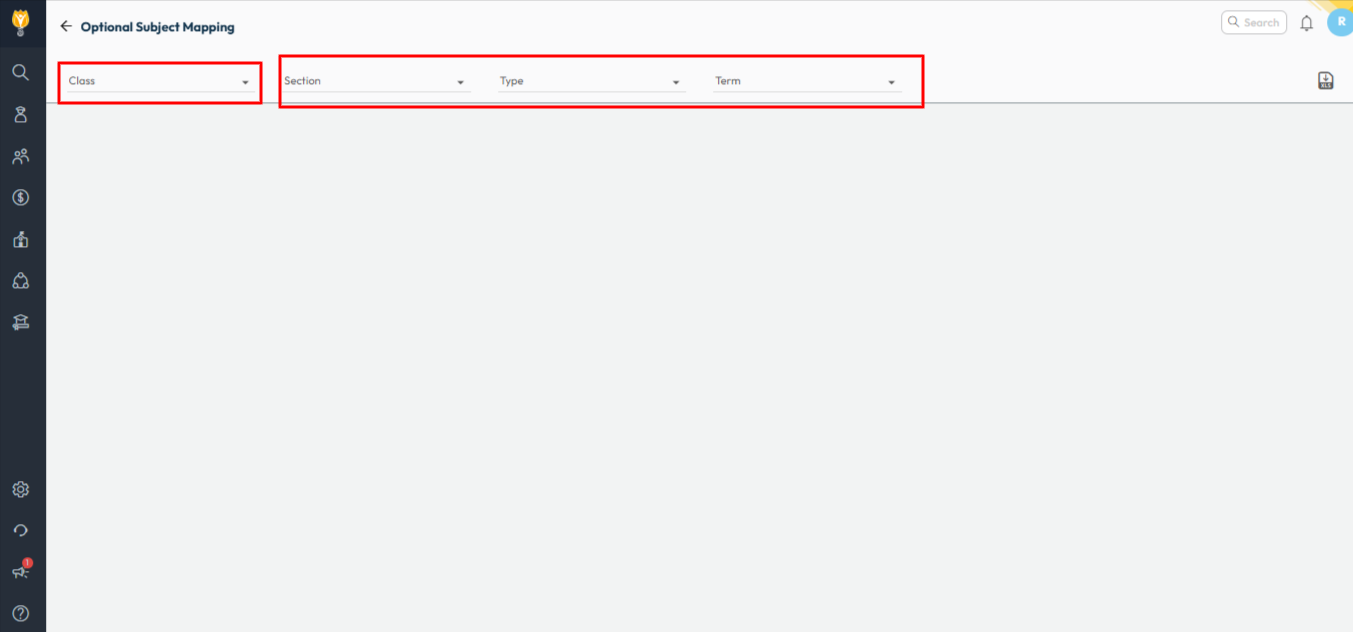
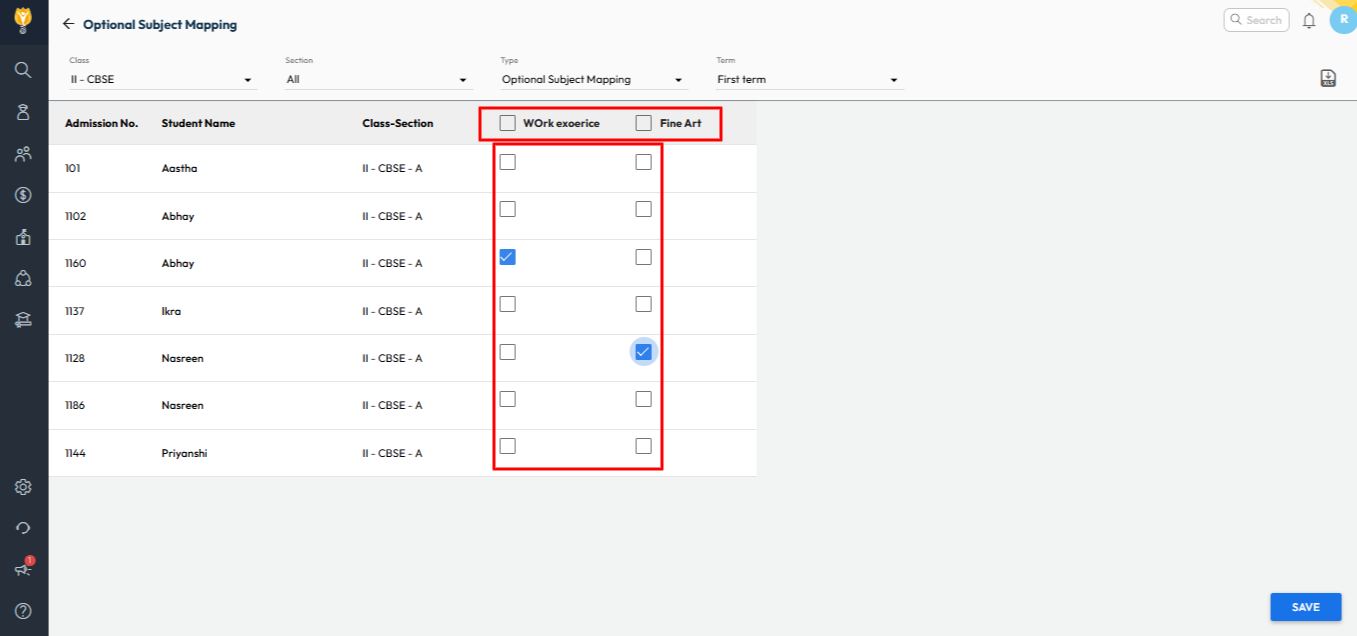
Video Tutorial:
Was this article helpful to you?
Yes0
No0