Tags: Staff Account and Parent Account
📌 Note: This process applies only if you remember your old password and are currently logged into your account.
If you forgot your old password and need to reset it, please refer to:
[How can I reset an account password?(All Users)]
Step 1: Log in to your account.
Step 2: Click on the profile icon in the top right corner.
Step 3: Select Manage Account.
Step 4: Locate and Click on Change Password.
Step 5: Enter your Old Password, then click on Proceed.
Step 6: Enter your New Password, then click on Update.
Ensure your new password meets the following criteria:
✔ At least 8 characters in length
✔ Includes one uppercase letter (ABC)
✔ Includes one lowercase letter (abc)
✔ Includes one numeric digit (123)
✔ Includes at least one special character ( $ @ $ ! % * # ? &)
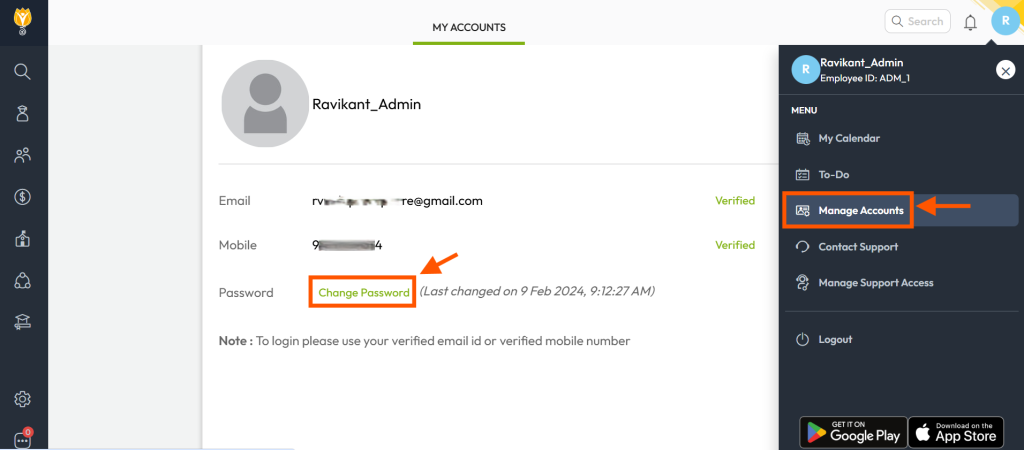
✅ Your password has been successfully updated!
You can now log in using your new password.