To track collectible or outstanding amounts by installment, use the Fee Due Report. This report helps identify pending fees and enables timely follow-ups with students or parents.
Steps to Access the Report:
- Go to Finance > Fee > Fee Reports.
- Click on 3.1 Fee Due Report.
- All filters will be pre-filled by default. Modify them as needed—such as session, class, section, fee type, installment, student status etc.
- Locate the Installment radio button and select the specific installment you want to track.
- Click Submit to generate the report.
The report will be generated and you can see it’s preview for your reference.
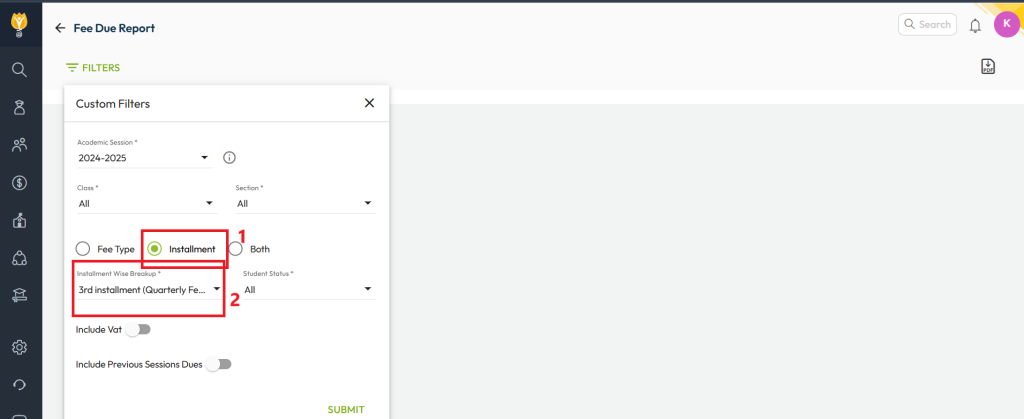
Downloading the Report:
Click the icons to download:
 for Excel
for Excel for PDF format
for PDF format
The report will be saved to your device.
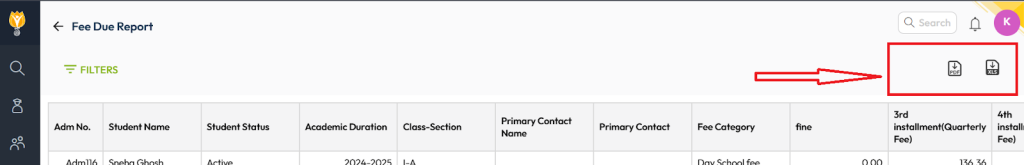
Was this article helpful to you?
Yes0
No0