You can track all changes made to a report card template using the Template Version History feature in the Report Card Builder.
- Navigate to Settings > Student > Examination > Report Card Builder
- Find the template for which you want to view the change history.
- Click the View option next to the template.
- Select Template Version History to see all edits made over time.
This section provides a detailed log of modifications, helping you monitor, review, and audit template changes effectively.
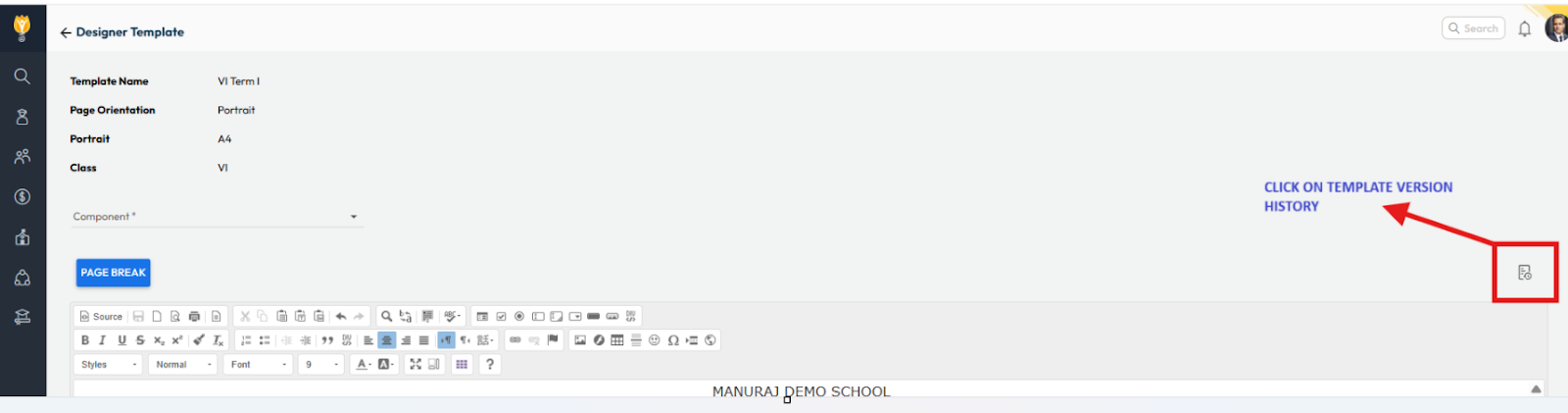
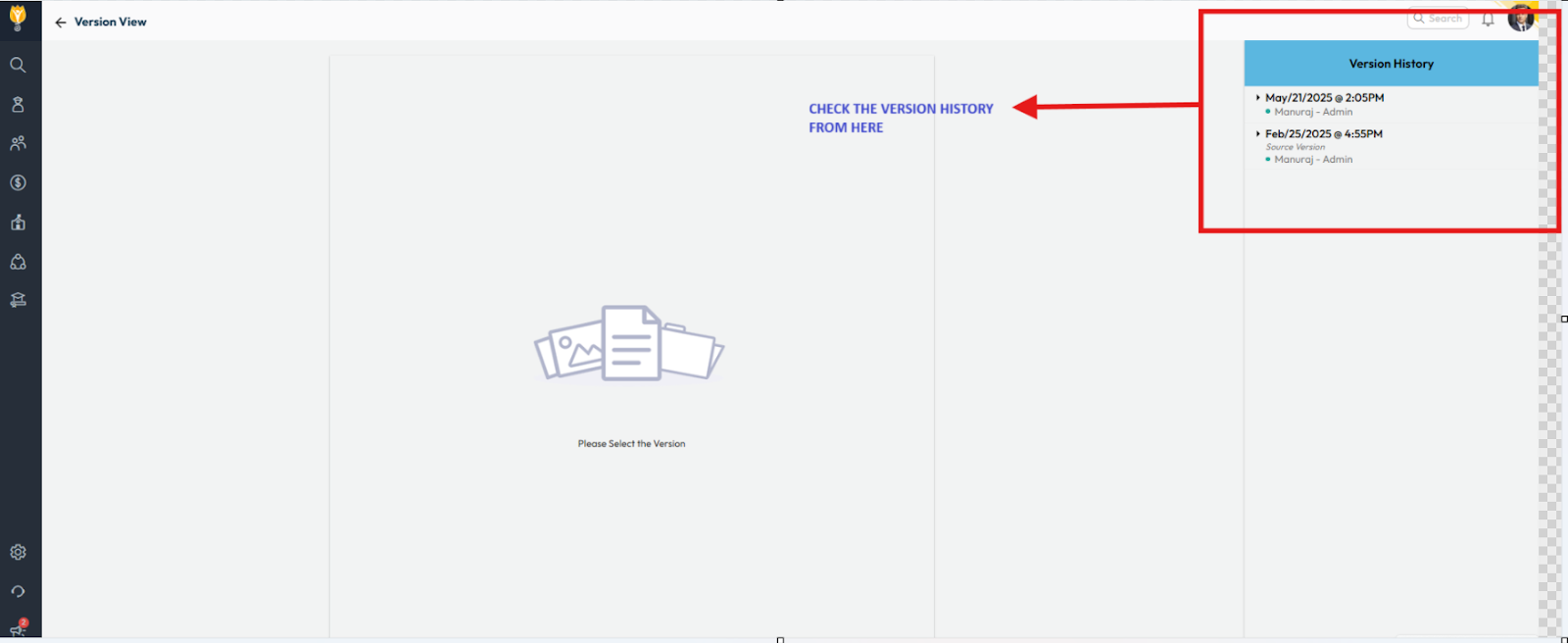
Video Tutorial:
Was this article helpful to you?
Yes0
No0