To track upcoming or scheduled follow-ups during the admission process:
- Navigate to Student > Admission > Manage Admission.
- Choose the relevant admission step from Enquiry, Application, Registration, Evaluation, or Confirmation based on the student’s progress.
- Click on the Next Follow-up Date option at the top of the screen.
- Choose today’s date or any desired future date to view all follow-ups planned for that day.
This helps admission in-charges manage timely interactions and improve conversion rates.
For an Excel export, use the Admission Follow-up Report.
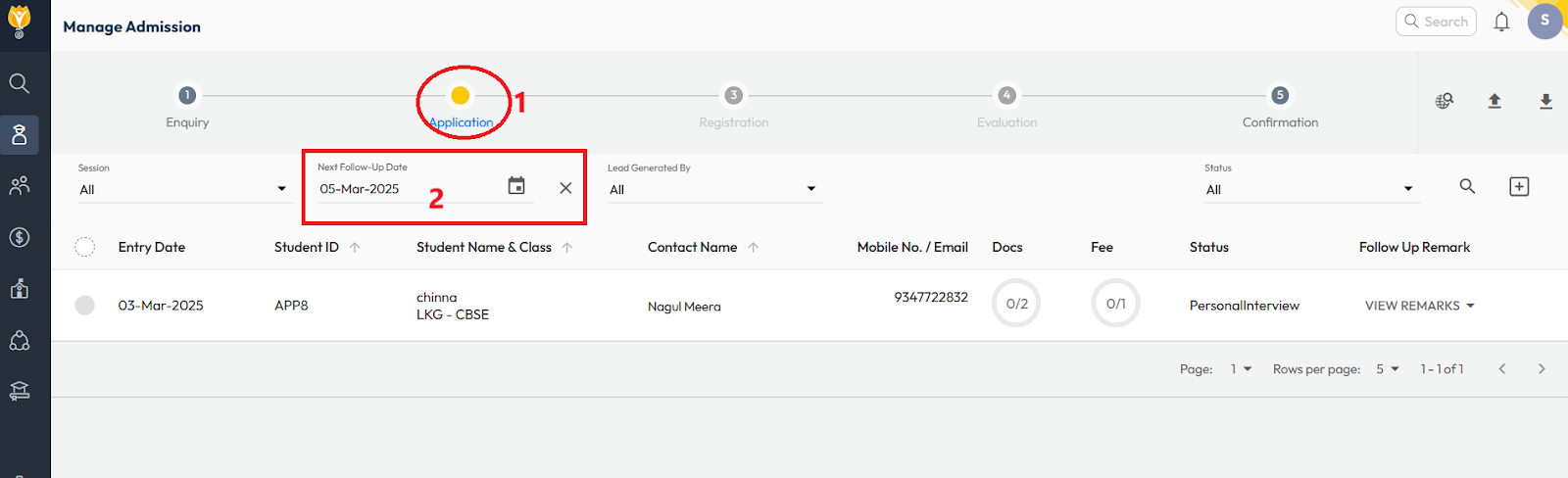
Video Tutorial:
Was this article helpful to you?
Yes1
No0