- Navigate to Student > Student Services > Student Promotion Process.
- Select the Class and Section of the students you want to review.
- The system will display a list of students eligible for promotion.
- Select the students you wish to detain.
- Click “Detain” at the bottom right.
- The same class will be selected by default – choose the desired section.
- Assign the appropriate Fee Category for the next academic session.
- Click OK to apply the changes.
Note :
- Detained students will remain in the same class for the upcoming academic year.
- They will also appear in the promoted class list with a detained status.
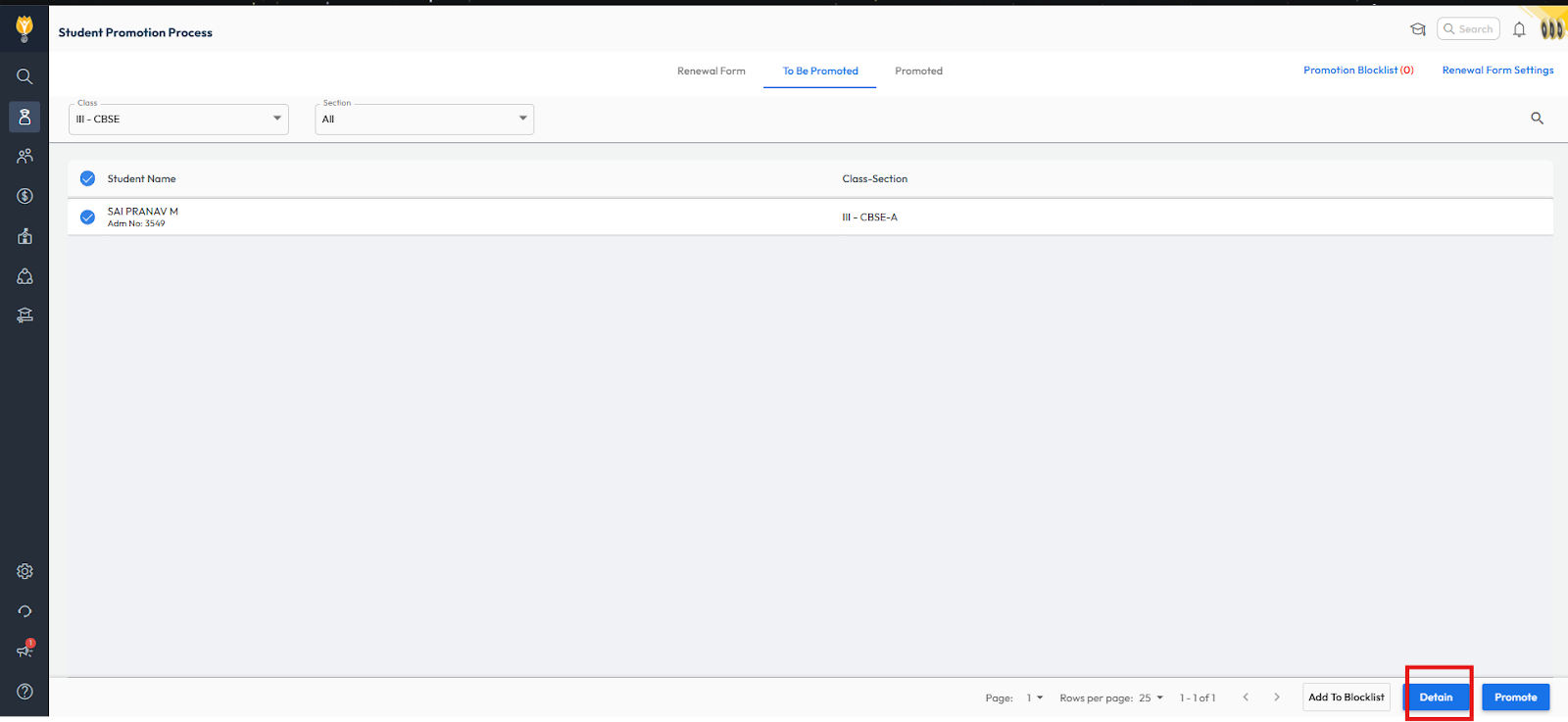
Watch Video:
Was this article helpful to you?
Yes1
No0