- Navigate to Settings > Student > Examination.
- Click on ‘General Settings‘.
- Turn off the toggle next to ‘Allow Class Teachers to edit other subject marks‘.
- Once this toggle is enabled, the class teacher will no longer be able to enter marks for other subjects.
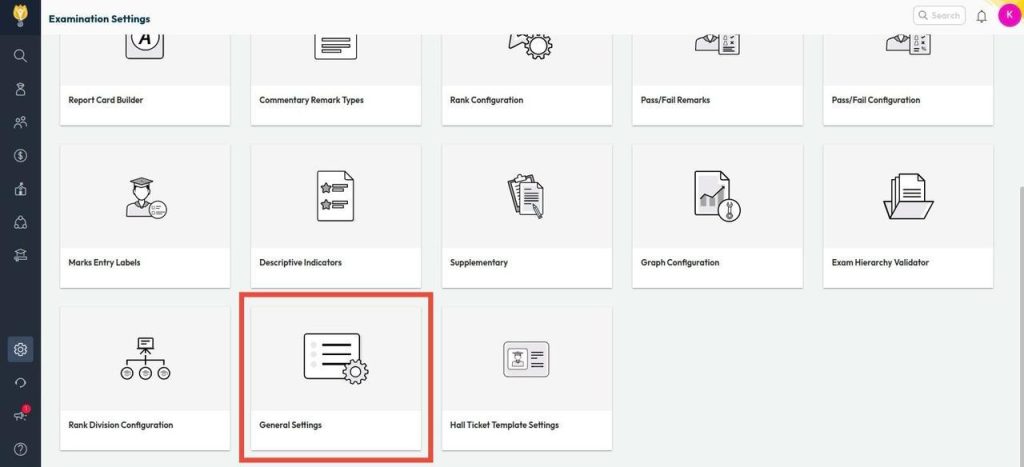
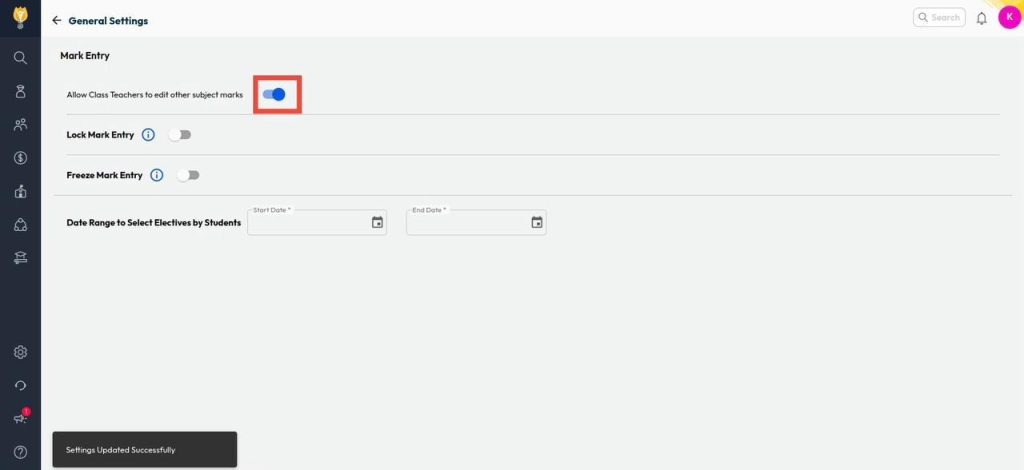
Video Tutorial :
Was this article helpful to you?
Yes0
No0