If attendance was not recorded in the Attendance module, you can manually create commentary remarks to display attendance data on the report card.
Step 1: Create remark types for attendance
- Navigate to Settings > Student > Examination.
- Select Commentary Remark Types.
- Click the Add (+) icon in the top-right corner.
- In the Remark Type field, enter Working Days and click Create.
- Repeat the same process to create another remark type named Present Days.
Step 2: Enter attendance remarks for students
- Navigate to Student > Examination > Commentary Remarks.
- Choose the appropriate Class and Section.
- From the Remark Type dropdown, select Working Days or Present Days.
- Enter the corresponding values for each student.
- Click Save to store your entries.
Step 3: Display on the report card
To display these attendance details on the report card, please contact our support team via toll-free number 1800-200-5566 or email support@nexteducation.in, and request an update to the report card configuration.
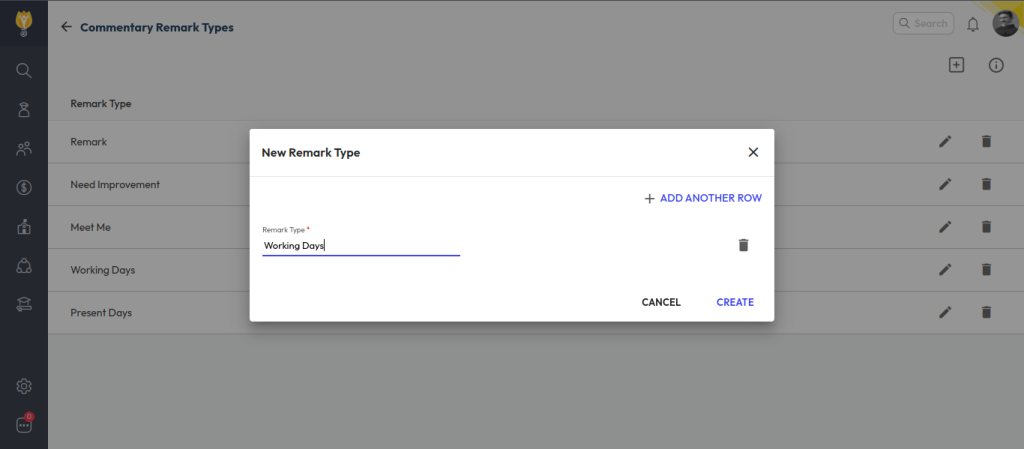
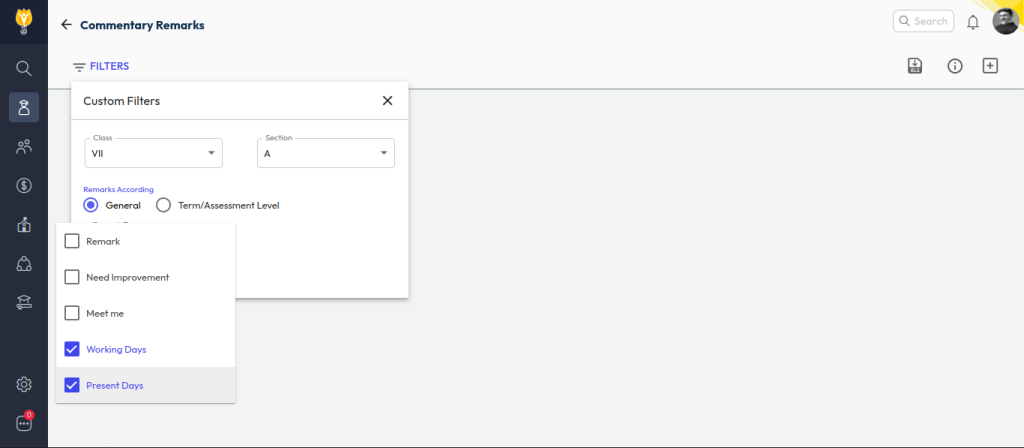
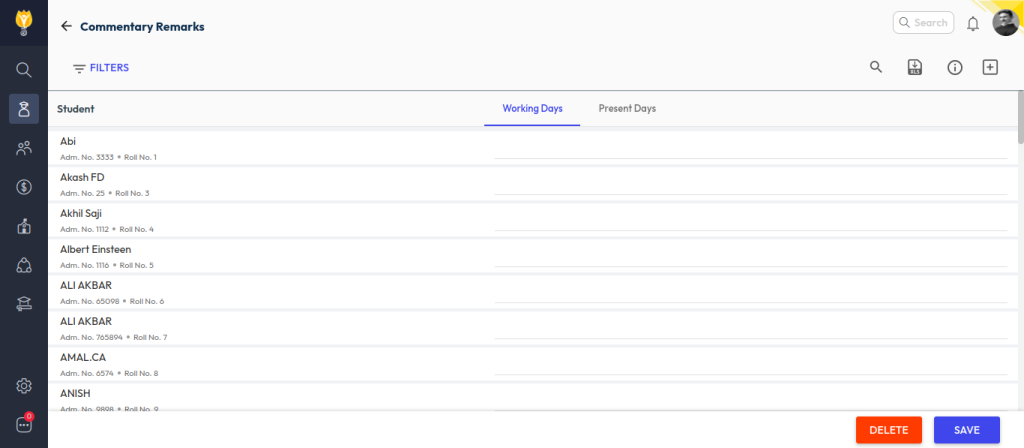
Video Tutorial :
Was this article helpful to you?
Yes1
No0