- Navigate to Settings > Student > Examination.
- Click on the Report Card Builder.
- Click on the eye icon next to the report card template you wish to view.
- Enter the key as the roll number in the Roll Number field, and click on Submit.
- Now, the roll numbers will be visible on the report card if they have been entered for the students.
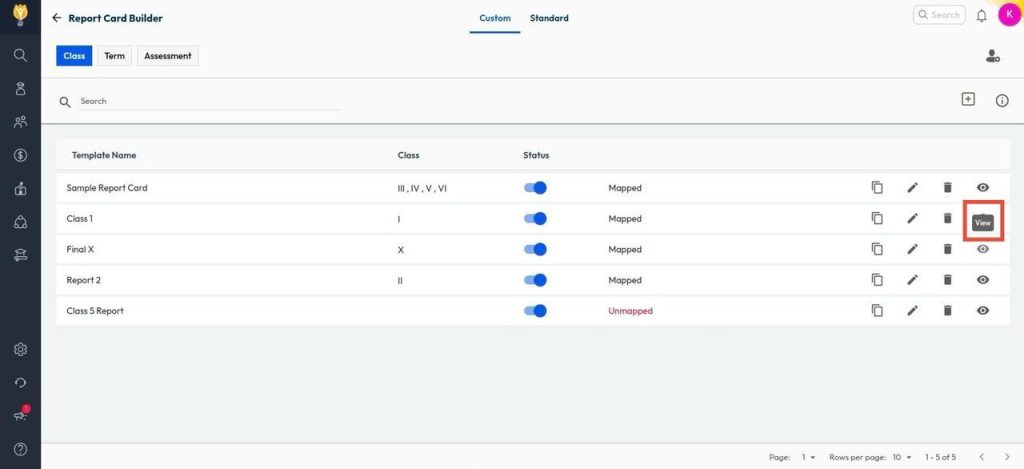
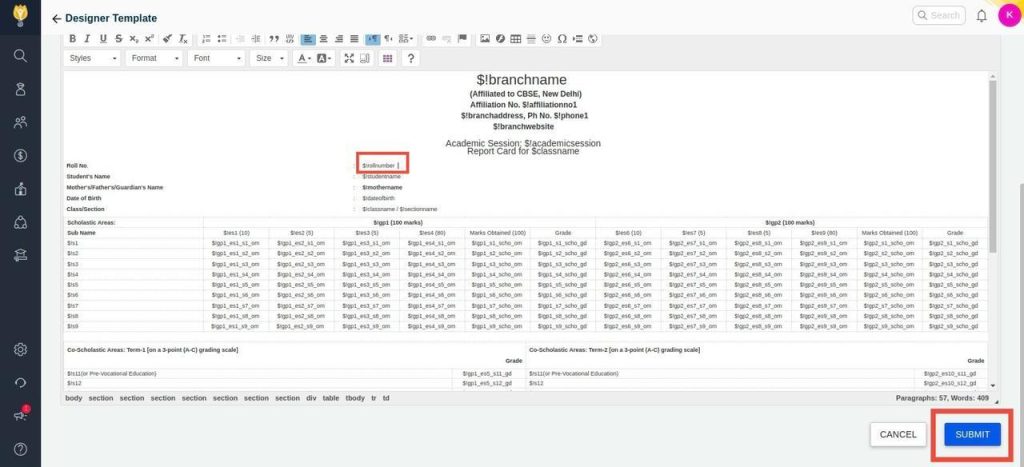
Video Tutorial :
Was this article helpful to you?
Yes0
No0