Follow these steps to download student Usernames/Login IDs & Passwords using your Admin login:
- Visit www.nextgurukul.in(Web) or use NextGurukul mobile app.
- Login with your Admin credentials.
- On the Home, click on School Workspace (located beside the profile icon).
- Navigate to Manage Accounts > Click on Manage Students > Select Student List.
- On this screen, locate and click downward
 arrow(Web) / Download login details(Mobile app), next to each Class, then:
arrow(Web) / Download login details(Mobile app), next to each Class, then:
- Choose the file format: CSV or PDF.
- Click Download to retrieve the file containing Username/Login ID & Password.
Note: The downloaded file will only display passwords defined by the school. User-generated passwords will not be included in this list.
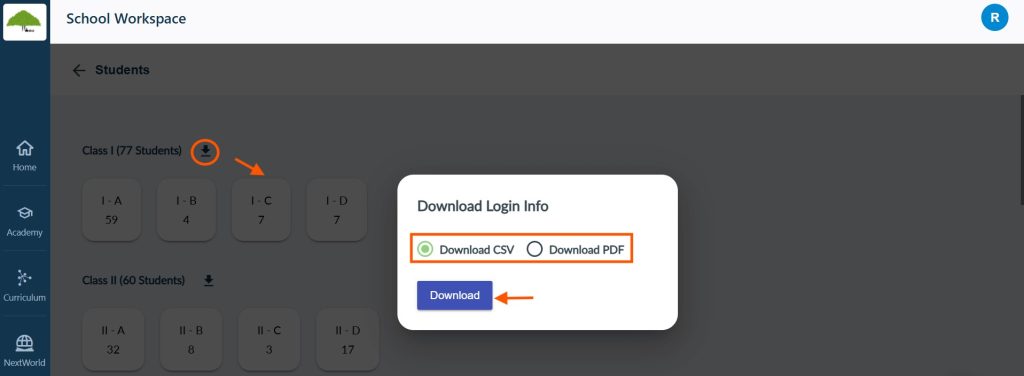
Note : If you have used the Custom Template for student addition, you have to share these credentials manually with parents through your preferred communication method.
Watch Video:
Was this article helpful to you?
Yes1
No2