⚠️ Important:
Editing the Admission Form PDF should not be done without prior understanding of the Visual Editor tool. Incorrect changes may affect the layout or data mapping of the final form.
- Navigate to Settings > Student > Admission
- Click on Admission Form PDF Editor
- Select the Application Form, then click on the three dots (⋮) and choose Edit Template
- Make the necessary changes:
- Add or remove fields as per your requirements.
- Rearrange or update the form structure to suit your needs.
- After making edits, click Save to apply the changes.
- The updated structure will reflect in the generated PDF version of the form.
Contact Live Support
If the above steps do not solve your purpose, feel free to contact our support team:
📧 Email: support@nexteducation.in
📞 Toll-free: 1800 200 5566
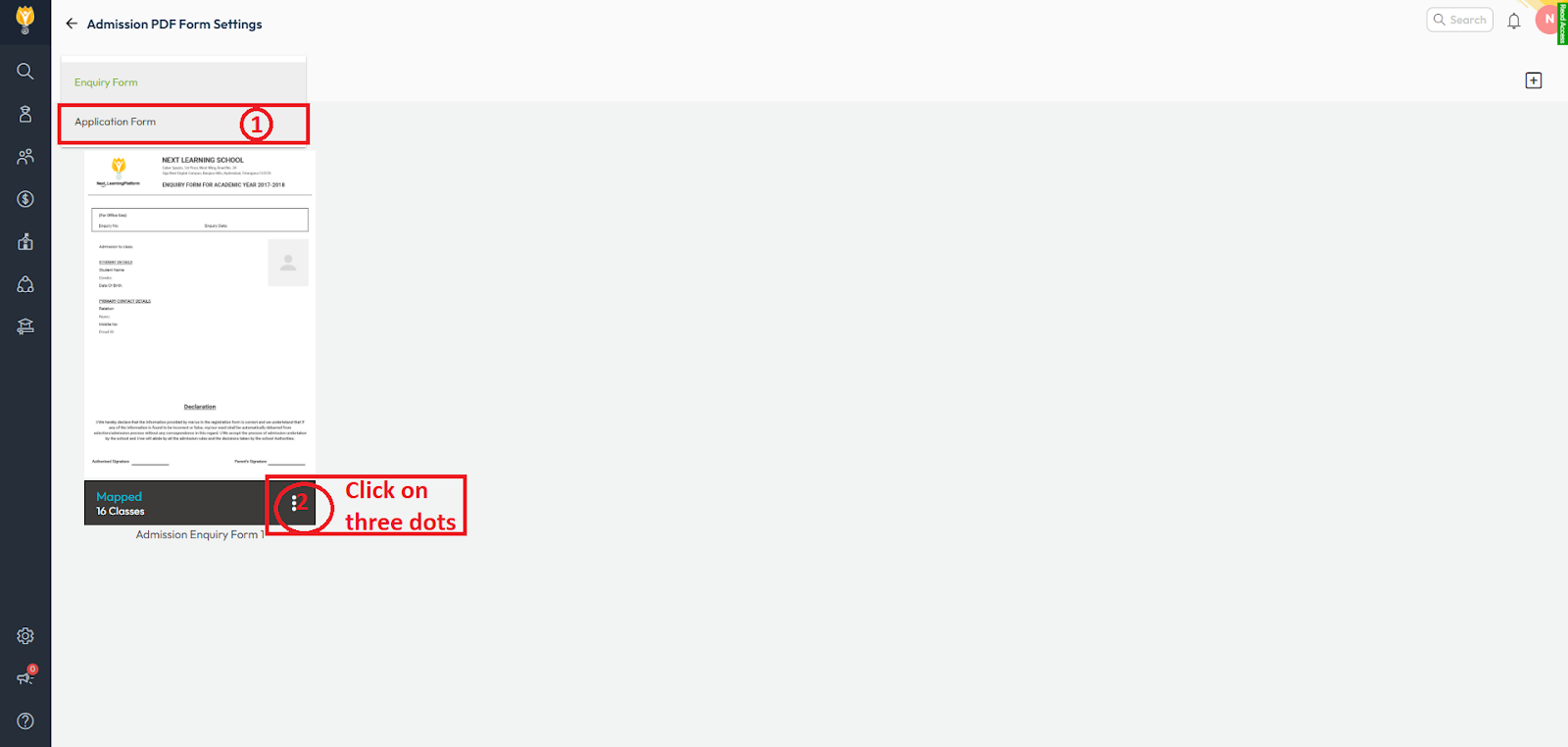
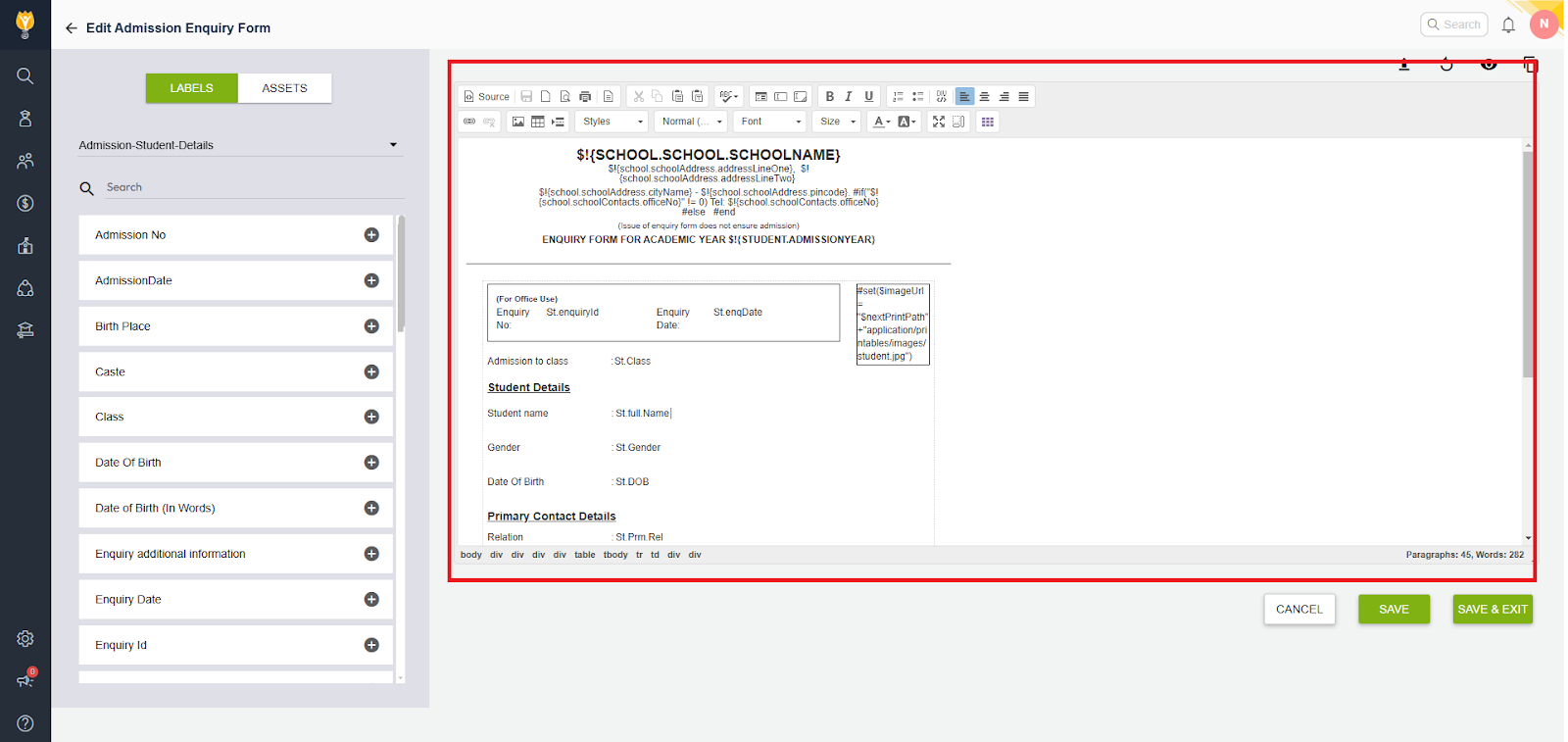
Video Tutorial :
Was this article helpful to you?
Yes0
No0