Step 1: Navigate to Settings ->Administration -> School Setup
Step 2: Locate and click on the User Account Management
Step 3: Select User Account Settings.
Step 4: Scroll down and toggle ![]() the button next to Enable 2-Step Authentication.
the button next to Enable 2-Step Authentication.
Step 5: Select “Admin” from the list of roles.
Step 6: Click SAVE to apply the changes.
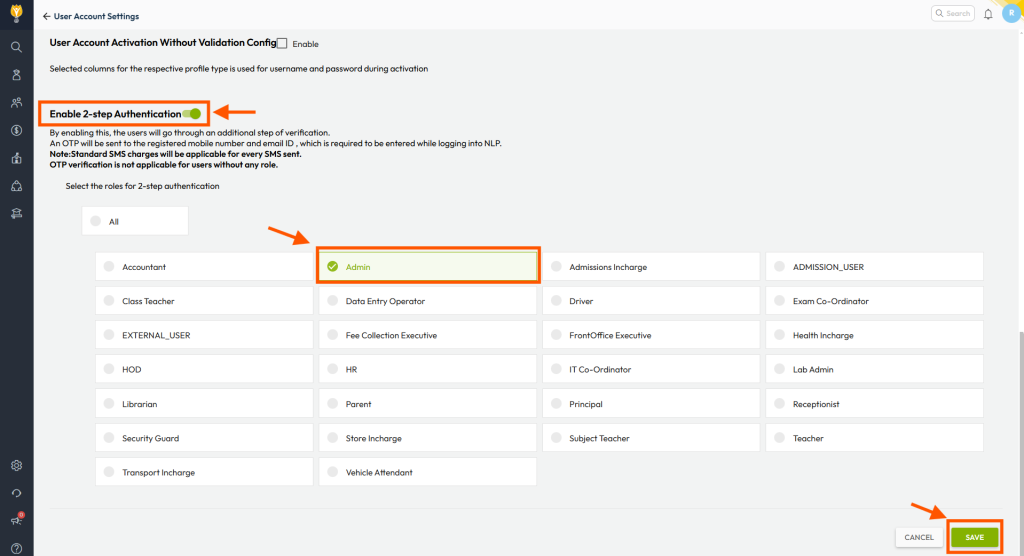
Video Tutorial :
Was this article helpful to you?
Yes0
No0