Before proceeding, ensure that the Paid Fee Certificate autonumbering and certificate template are configured for your branch.
- Navigate to Finance > Fee > Download Fee Certificate
- Select the Paid Fee Certificate tab and click on Certificate Builder
- In Certificate Builder, choose the previous academic session, select Fee Type as Tuition Fee, search for the student by name, and click Submit
- Click Generate to create the certificate
- Click on
 timer icon to view the Certificate generation history
timer icon to view the Certificate generation history - Switch to previous academic session, and click Download icon next to the student’s name to save the Tuition Fee Certificate in PDF.
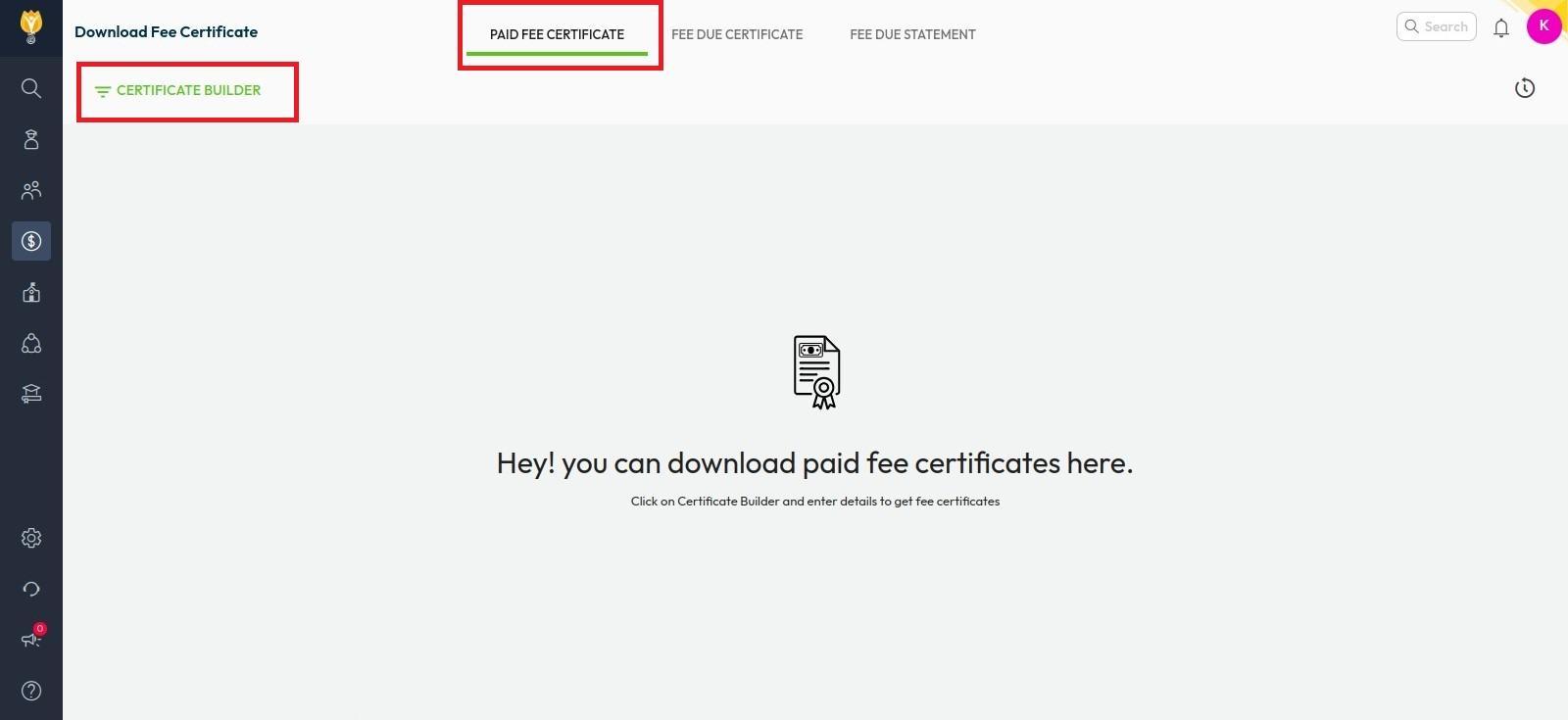


Was this article helpful to you?
Yes0
No0