- Navigate to Finance > Fee > Collect Fee
- Click on
 Cheque-DD Status
Cheque-DD Status - Click the plus (+) icon to add a new entry
- Fill in the required details:
- Search and select the student to whom the cheque belongs
- Enter the recipient’s name
- Enter the cheque number
- Enter the cheque amount
- Provide the cheque date and bank name
- Click Save, The acknowledgment slip will be generated and downloaded automatically


Sample Acknowledgment Slip
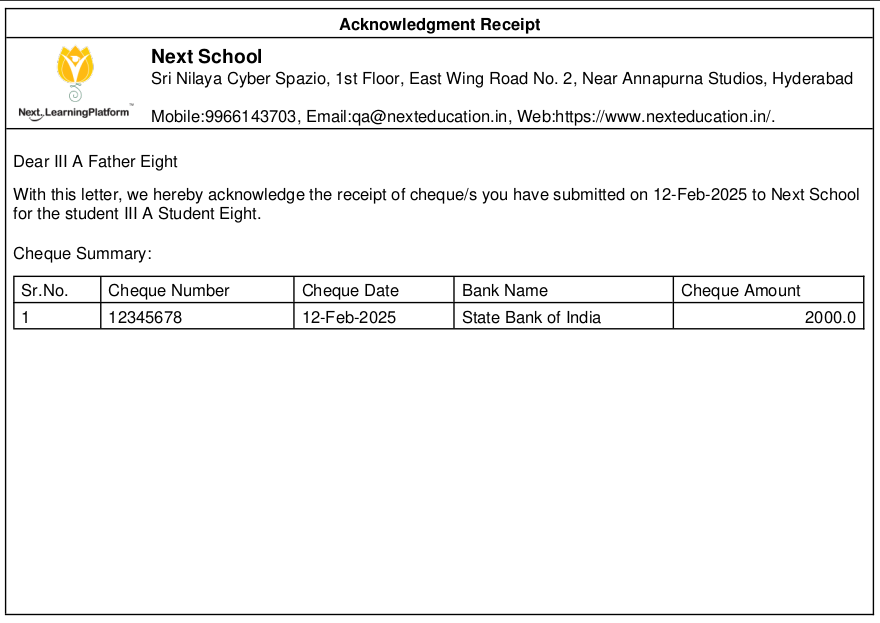
Video Tutorial :
Was this article helpful to you?
Yes0
No0