The login process flow & credentials for Parent and Student accounts differs. Additionally, you can identify the account type based on the color palettes in the top right corner of the web or mobile app:
- Blue: Indicates you are logged into a Parent account.
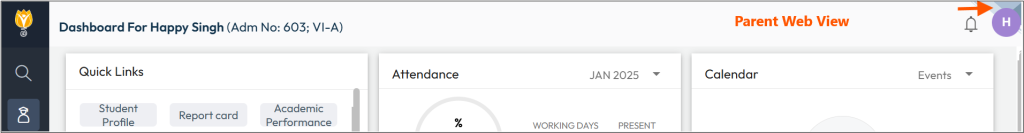
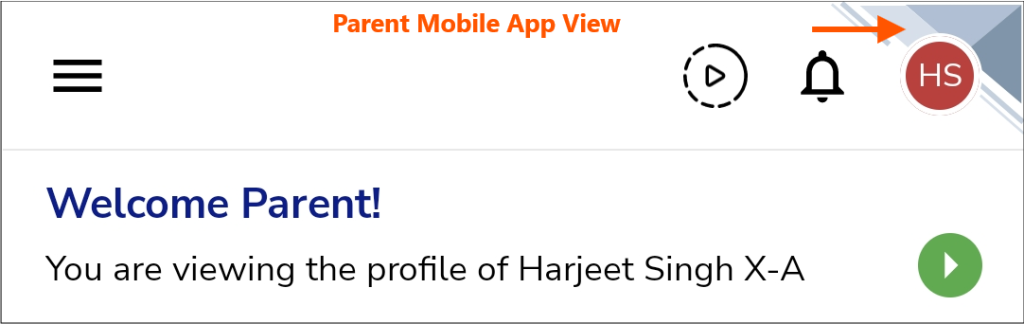
- Green: Indicates you are logged into a Student account.
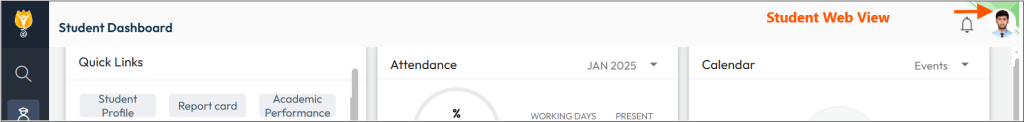
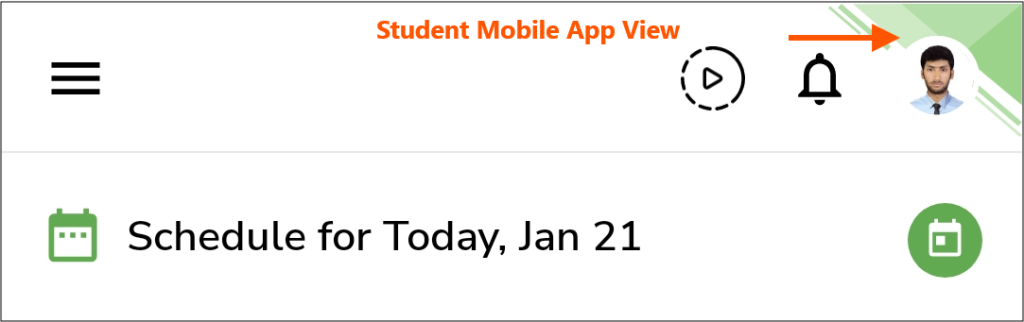
This visual cue helps you quickly distinguish between accounts while navigating the platform.
Video Tutorial :
Was this article helpful to you?
Yes1
No0