Although access are generally shared across roles, you can specifically restrict subject teachers from entering marks by adjusting role permissions to hide the marks entry option for their role.
Steps to adjust roles & permission
- Go to Settings > Administration > School Setup > Roles & Permissions.
- Use the Search Bar to find the Subject Teacher role.
- Select the Examination Module for that role.
- Under Transactions, locate the Mark Entry option.
- Uncheck the Mark Entry permission to disable the option of marks entry for subject teachers.
This will hide the marks entry option from subject teachers, preventing them from entering marks, while class teachers will retain their access as per their assigned permissions.
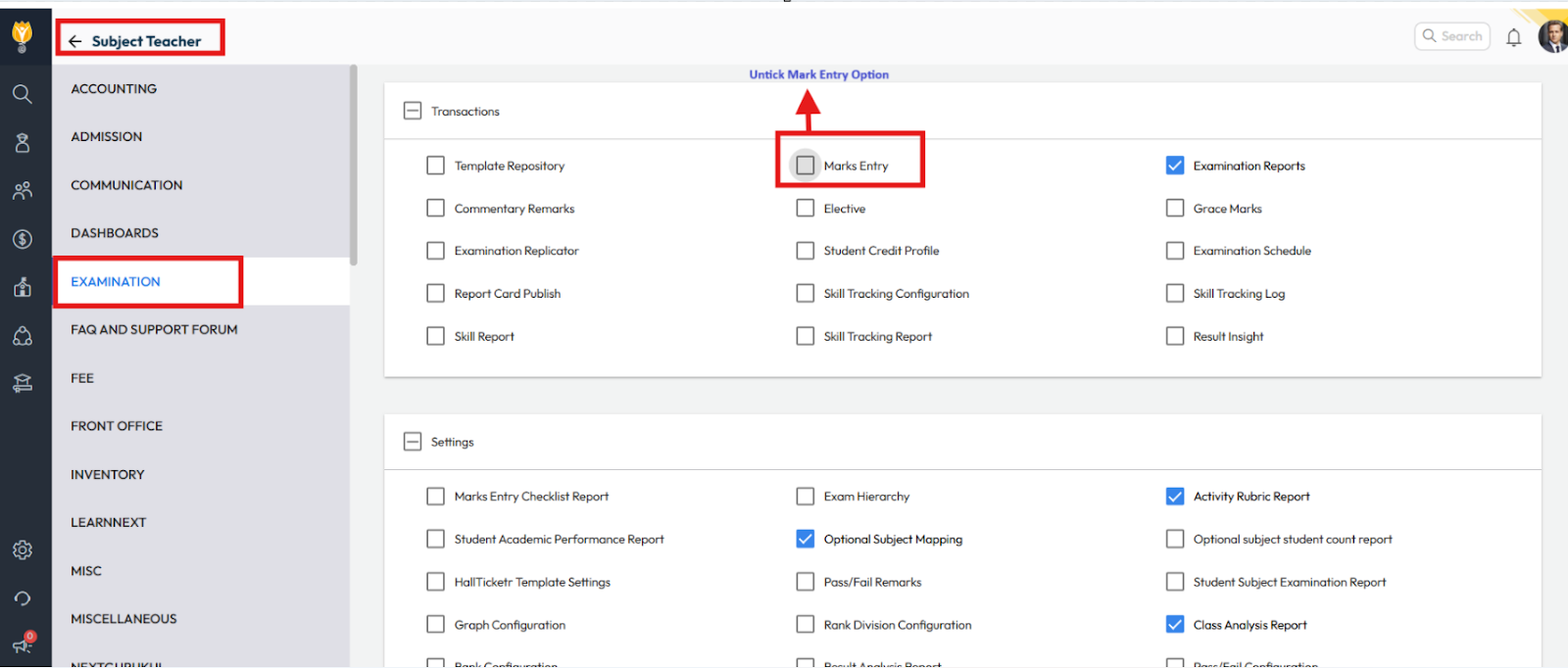
Video Tutorial :
Was this article helpful to you?
Yes0
No0