Mismatches between mark entries and the report card display are often due to discrepancies in the sequence numbering within the Examination Hierarchy or issues in the Report Card Design.
To verify and resolve this:
1. Check the Examination Hierarchy.
- Navigate to : Settings > Student > Examination > Examination Hierarchy.
- Ensure that the sequence of Term, Assessment, Subject, and Activity/Rubrics is correctly arranged.
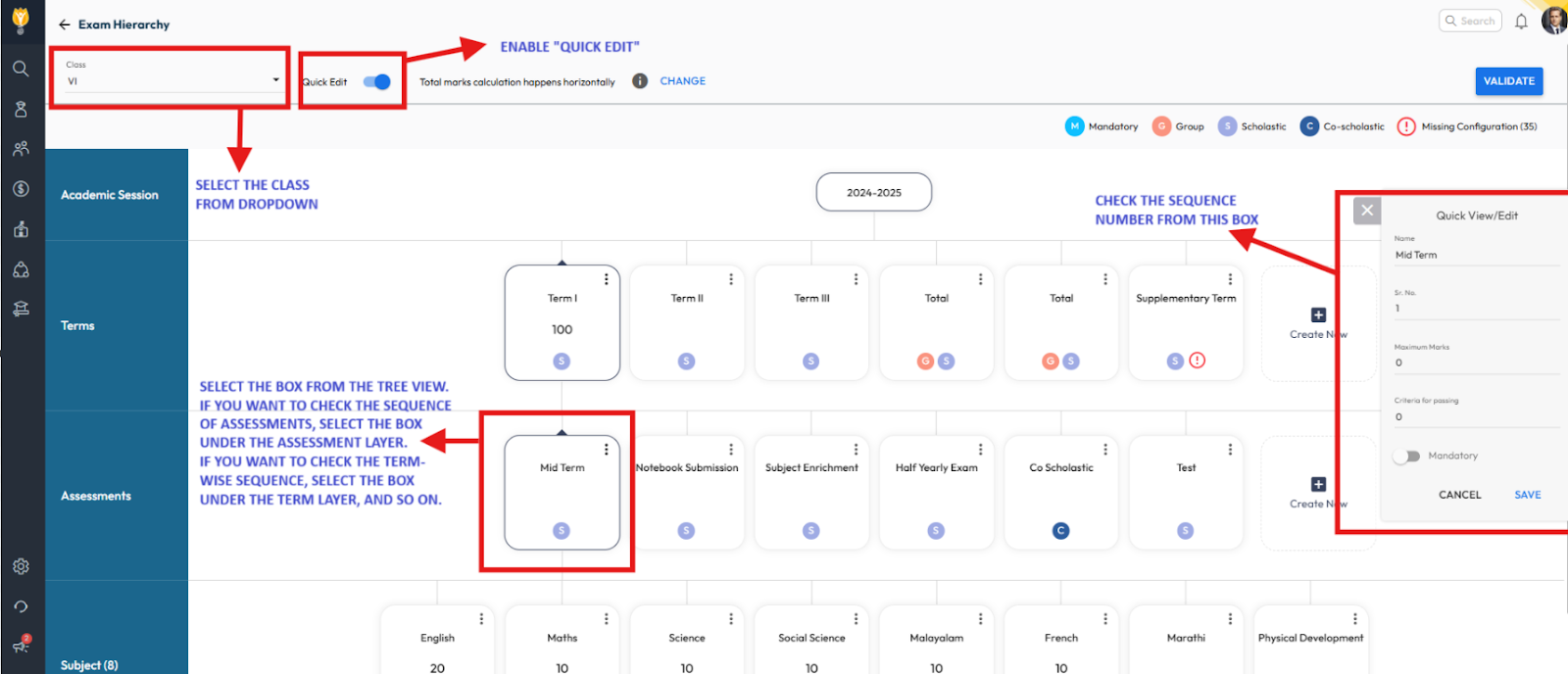
2. Check the Report Card Design.
- Navigate to : Settings > Student > Examination > Report Card Builder
- Search for the relevant report card
- Select the View option
- Verify that the sequence numbers match the arrangement in the Examination Hierarchy
Ensuring consistency between the Examination Hierarchy and the Report Card Design should resolve the mismatch issue.
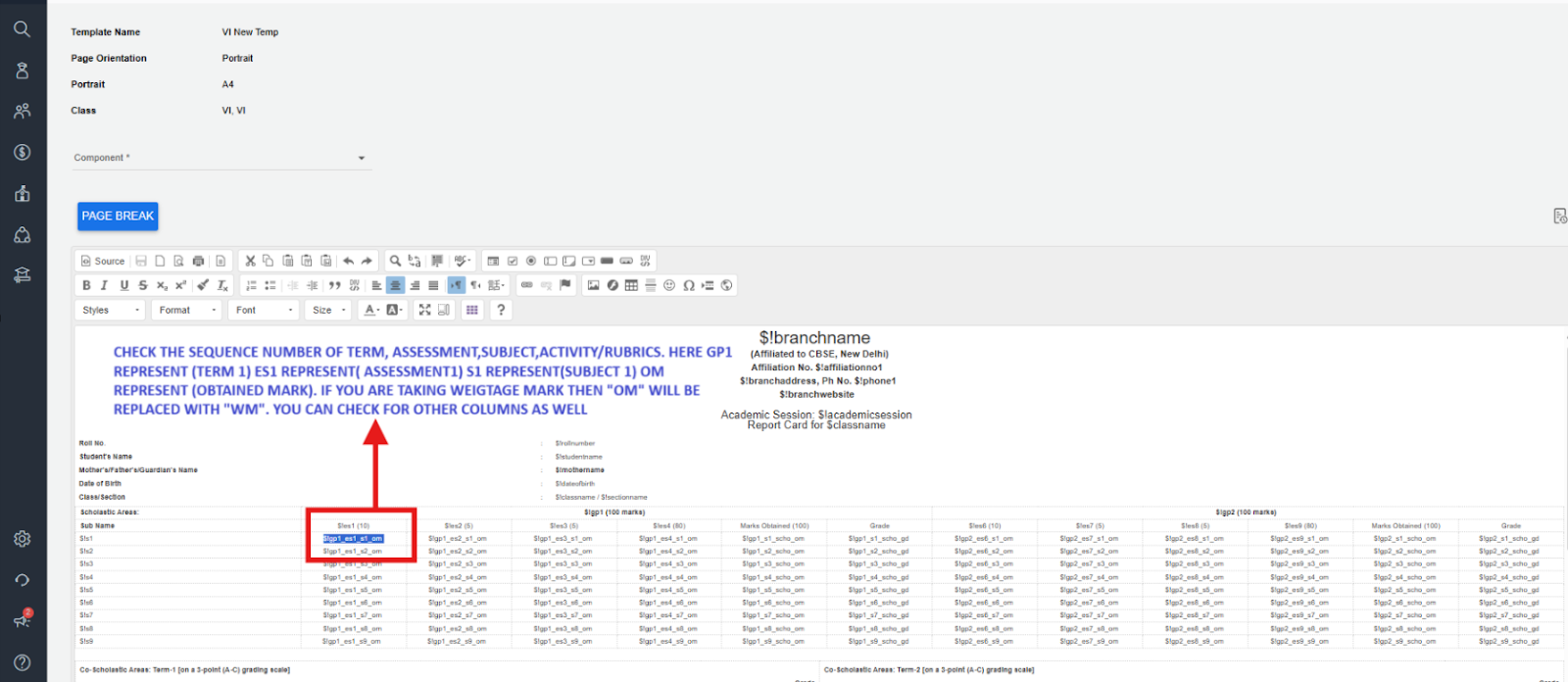
Video Tutorial:
Was this article helpful to you?
Yes0
No0