To track and manage evaluation scores for students during admission, you can create admission evaluation exams by following these steps:
- Navigate to : Settings > Student > Admission > Admission Evaluation
- Select the class.
- Click Create New.
- Fill in the following details:
- Evaluation Name – Name of the exam (e.g., Entrance Test).
- Duration – Duration in hours.
- Max Marks – Add subjects and their respective marks (e.g., English – 50, Math – 50).
- Save the Exam.
- Additional Options (Optional) :
- Toggle “Convert total marks to percentage” if you’re adding multiple exams (e.g., each of 50 marks) and want to assign weightage or convert the total into a percentage.
- Toggle “Set passing marks/percentage” to define a cut-off score.
Note: Marks need to be entered manually during the admission process under the Evaluation step.
Also refer to : How can I enter admission evaluation marks for a student?
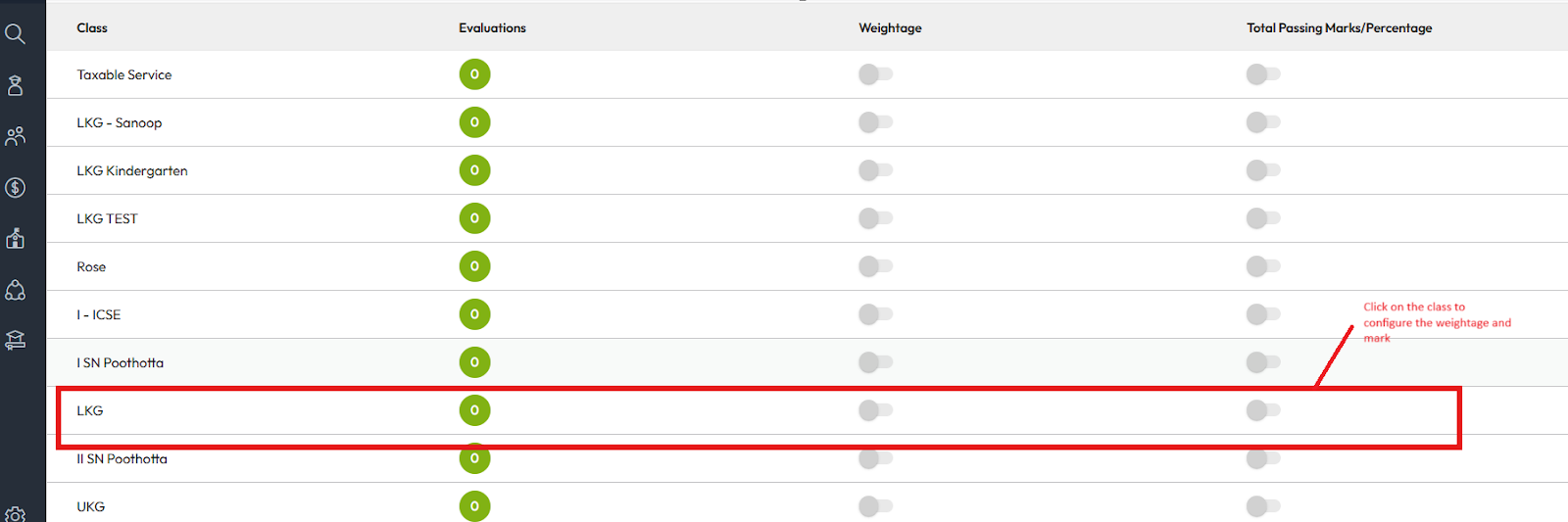
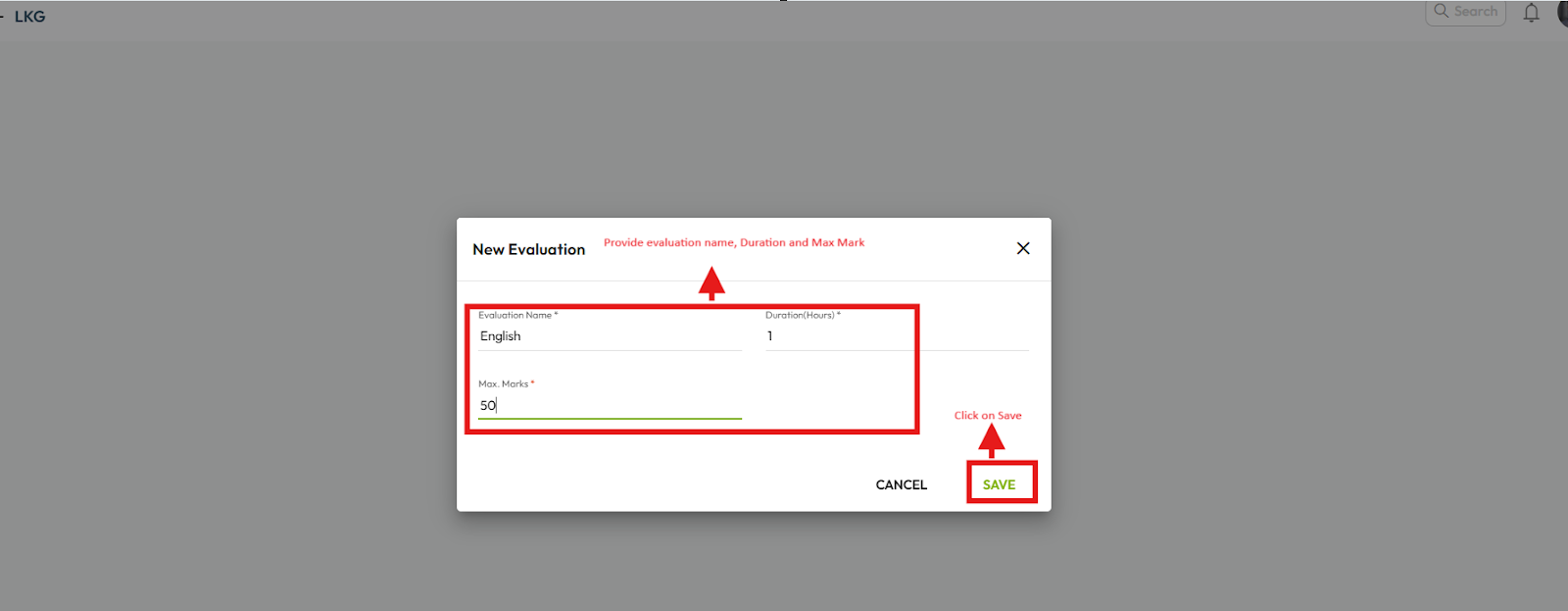
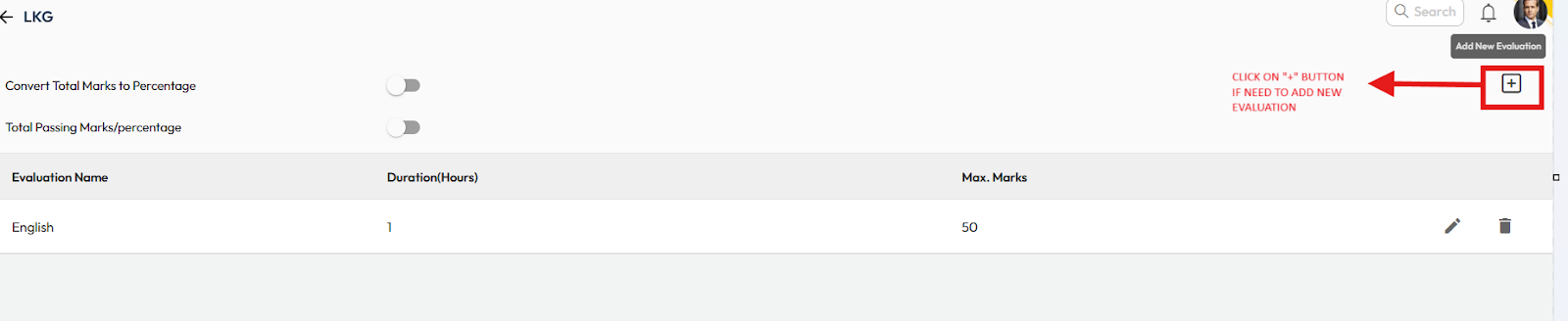
Video Tutorial :
Was this article helpful to you?
Yes0
No0