Part 1: Accessing NextGurukul
- Open the Play Store (Android) or App Store (iOS).
- Search for “NextGurukul” and install the application.
- Alternatively you can use our website www.nextgurukul.in
Part 2: Sign Up as an Admin
- Open the Next Gurukul App and tap Sign Up.
- Enter your contact info and tap Send OTP.
- The OTP will either be auto-detected or can be entered manually. Tap Verify.
- On the next screen:
- Enter your name
- Select School Admin : It defines the hierarchy within the system.
- Choose your role as Admin : This ensures proper admin profiling and access.
- Tap Continue
- Search for your school and select the correct one from the list, then tap Continue.
- If multiple results appear for your search, identify your school by address or School ID.
- You can grant the location permission to speed up the school search
- Set a new password for your account and tap Save.
- This password can be used for web access, while you can always use OTP login in both mobile app and web
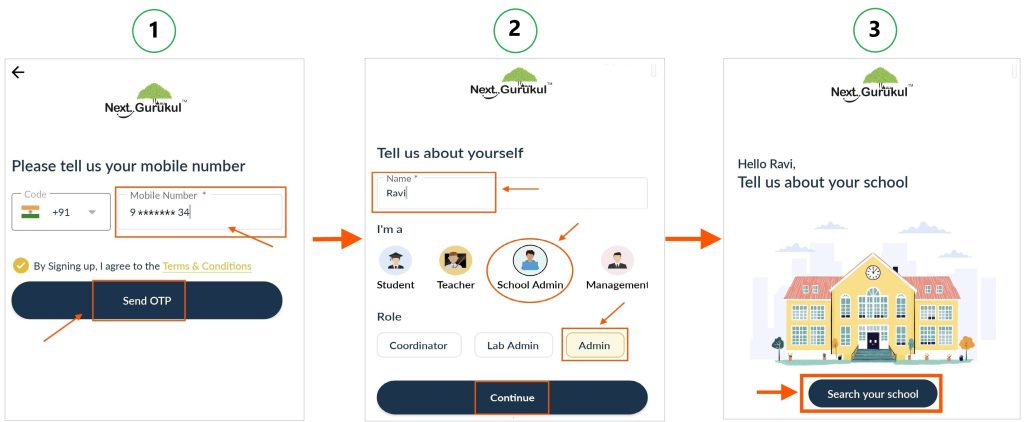
Congratulations! You have successfully signed up as an Admin!
Note: We currently support only email-based sign-up for the Middle East region. Please use your email address to register.
Watch Video: Sign up using mobile number
Watch Video: Sign up using Email
To activate Admin rights in your account, refer to:
📖 How can I activate Admin rights in Next Gurukul?
Was this article helpful to you?
Yes0
No0