By default, students are sorted by roll number. If roll numbers are not available, they are sorted by name.
If you want to manually sort them by roll number:
- Locate the Roll No. header on the mark attendance page.
- Click the upward arrow next to it to sort by roll number.
Note: This is a temporary change and needs to be repeated each time you access the page.
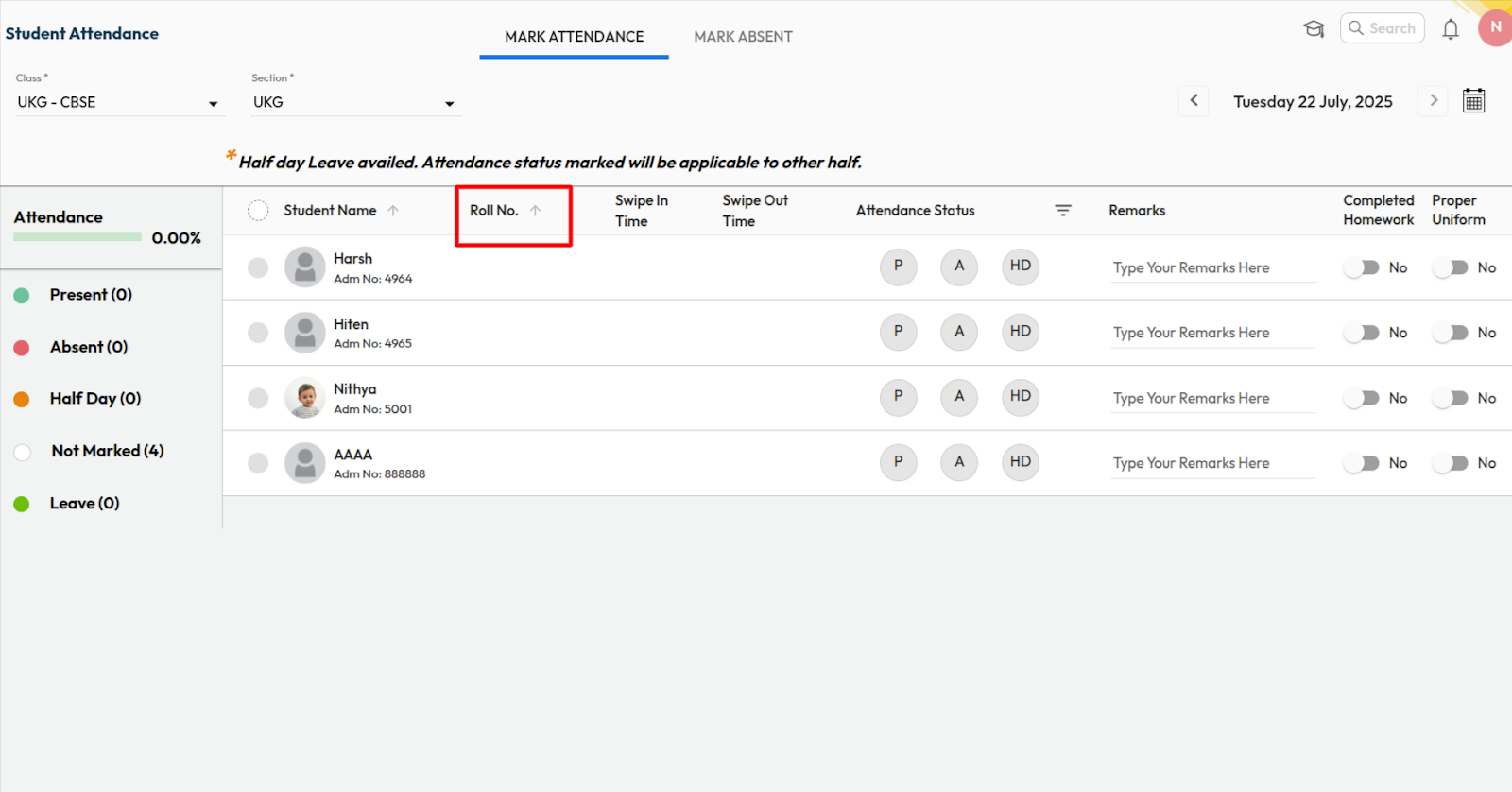
Was this article helpful to you?
Yes2
No1