There are two methods for updating the signature on the report card:
Via Staff Profile :
- Go to Staff > Staff List, and search for the Principal.
- Open the staff profile, go to the Employment section, click Edit, and upload the signature.
- Then navigate to Settings > Examination > Report Card Builder.
- Edit the required report card, go to the Component section, and select Footer.
- Click on the ‘+’ icon under Principal to add the uploaded signature.
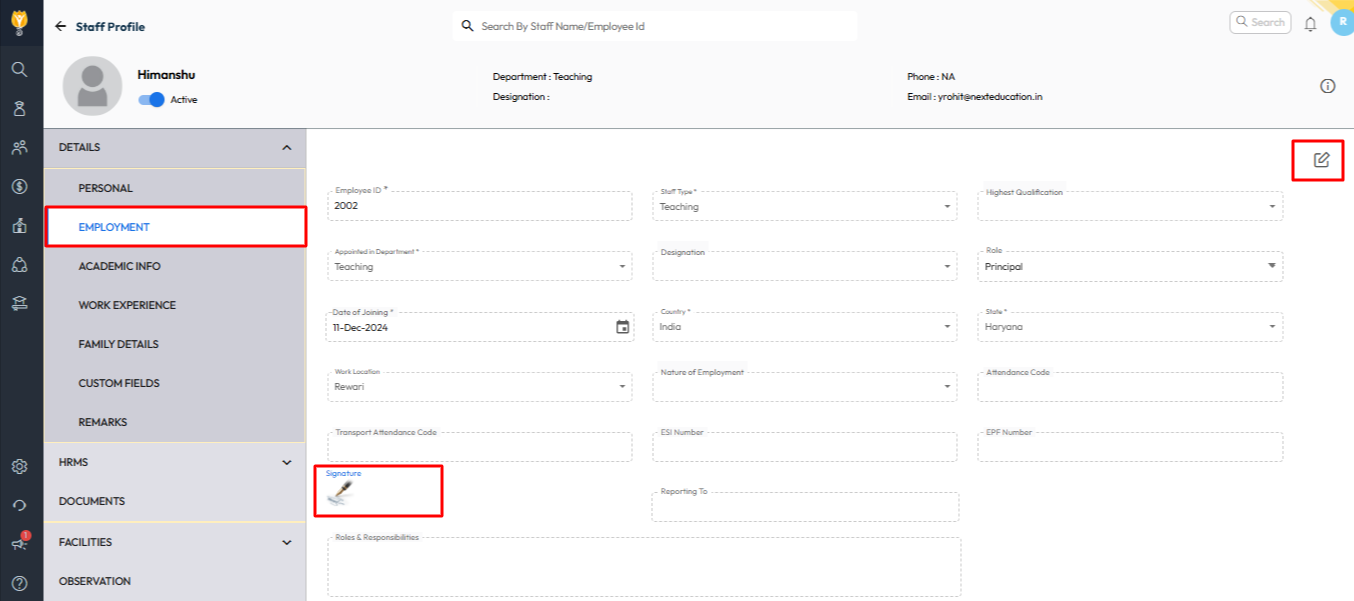
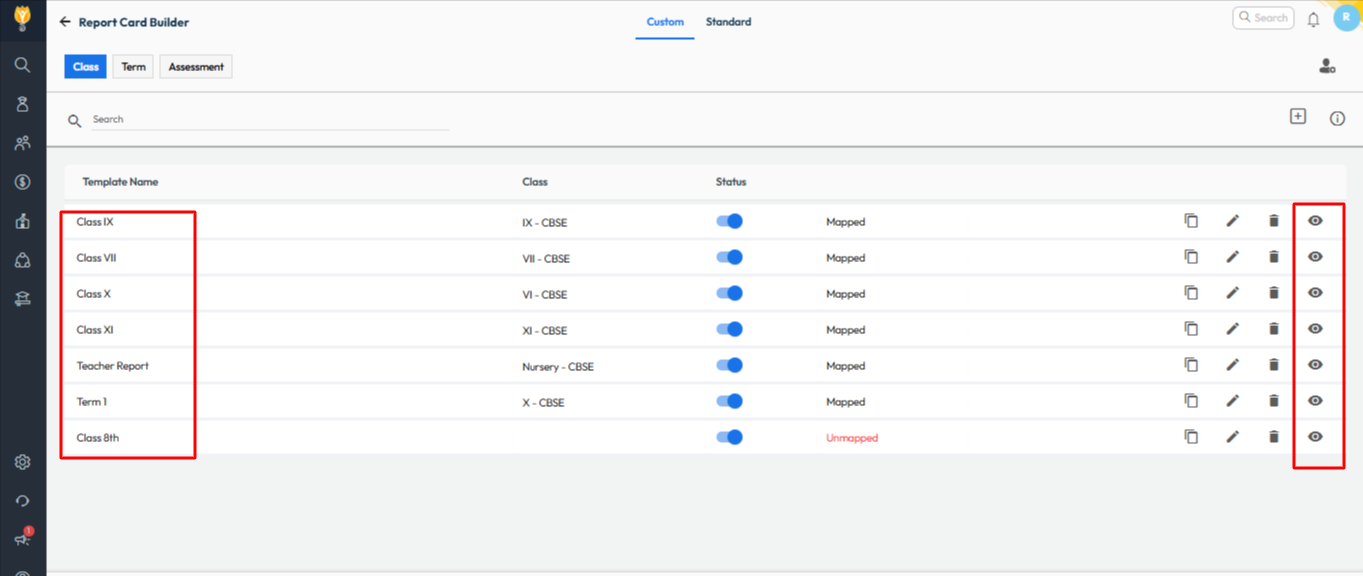
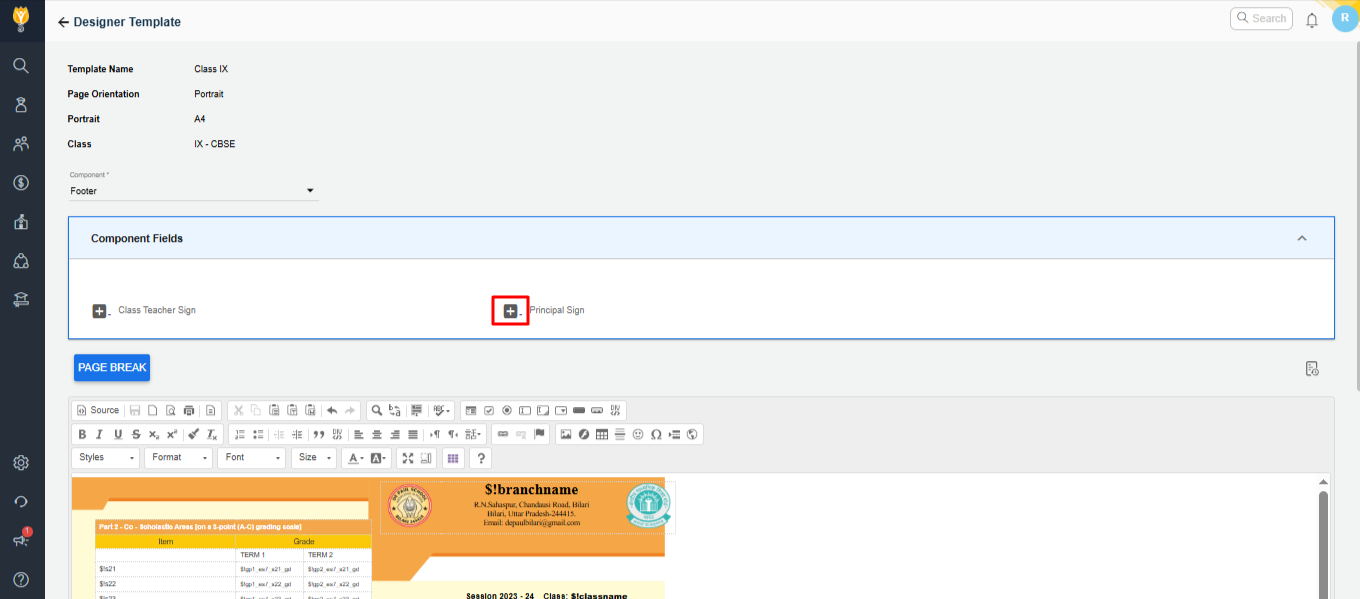
Via Photo Upload URL
- Go to Settings > Administration > School Setup > Photo Upload.
- Upload the signature image and click on Copy URL.
- Then go to the Report Card Builder page and paste the URL in the required signature field.
Contact Live Support
If the above steps do not solve your purpose, feel free to contact our support team:
📧 Email: support@nexteducation.in
📞 Toll-free: 1800 200 5566
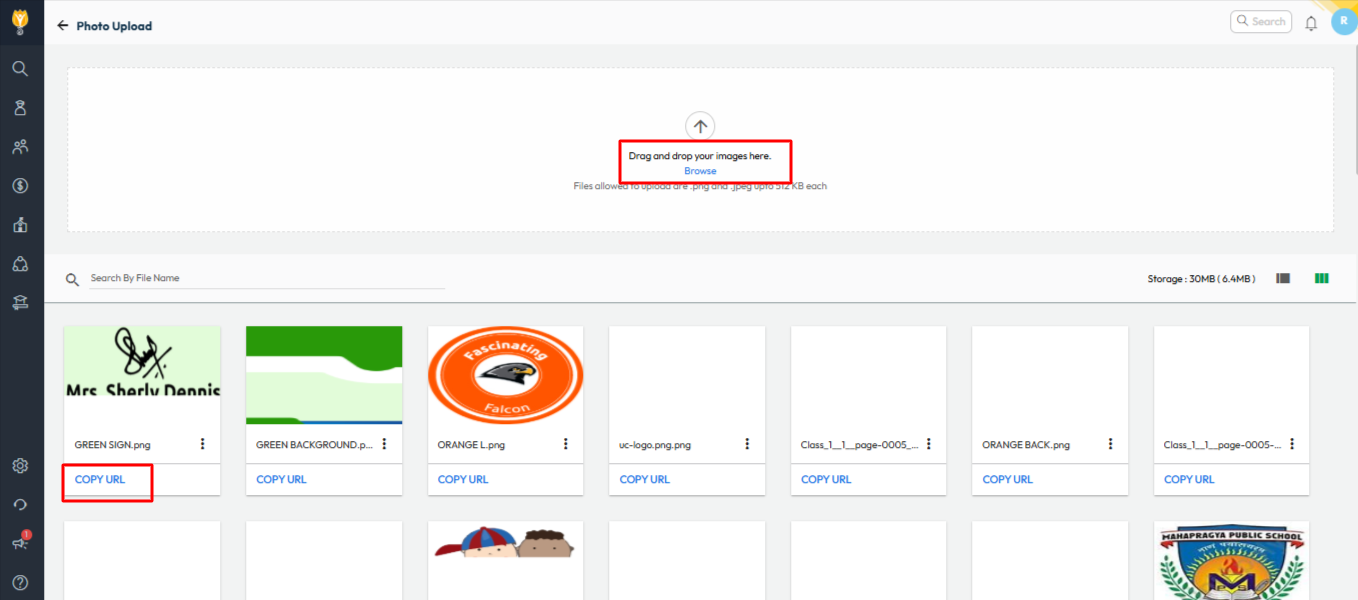
Video Tutorial :
Was this article helpful to you?
Yes0
No0