- Navigate to Staff > Staff List and Reports > Staff List
- Search and select the staff member whose signature needs to be uploaded
- Open their 360° Profile, then go to the Employment tab
- Click the pencil icon (edit) on the right side
Note: Ensure the staff member’s Role is set to Principal - Locate the Upload Signature button and upload the principal’s digital signature
- Click Save to apply the changes
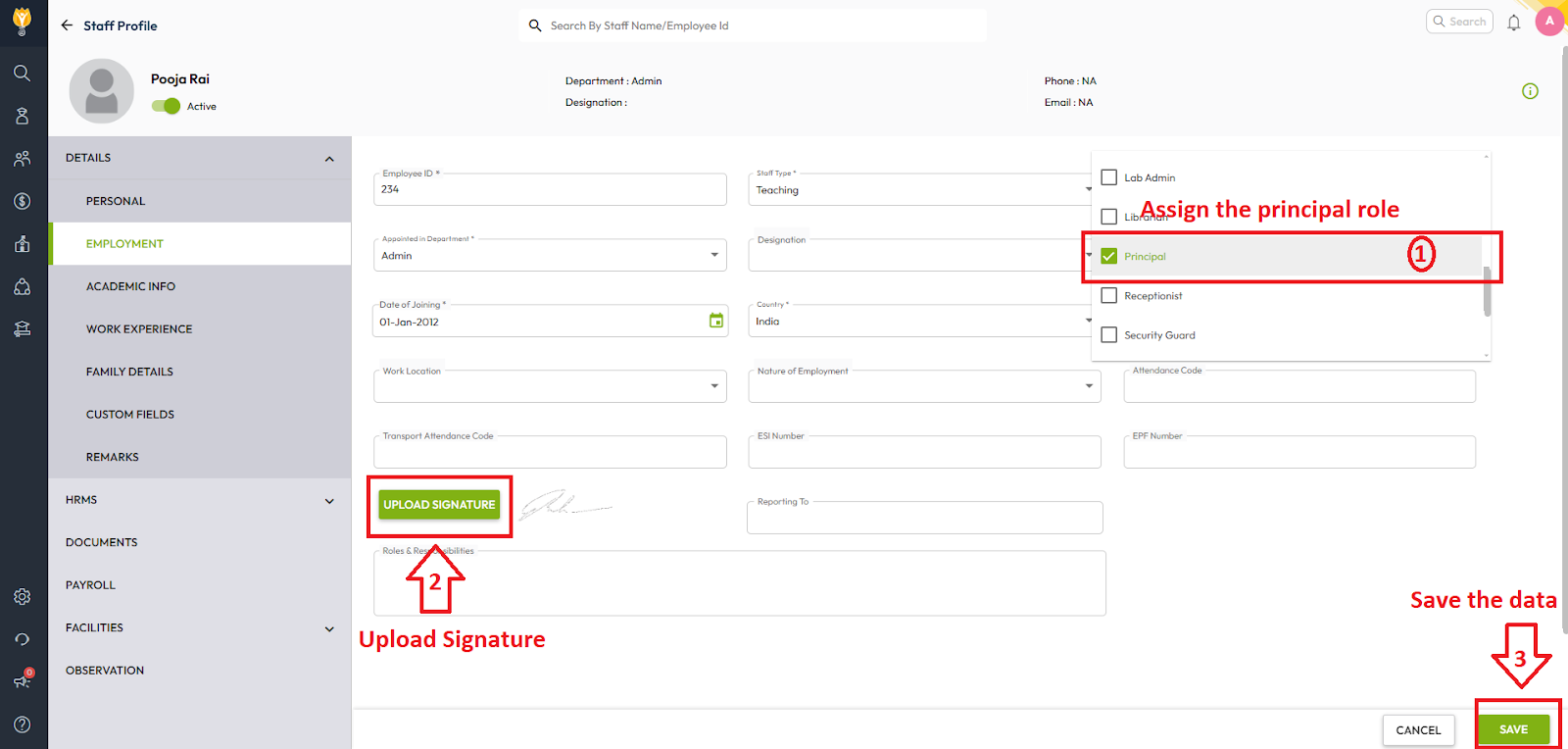
Was this article helpful to you?
Yes2
No0