- Log in to the NextOS Mobile App as a Staff
- Go to School Hub > Attendance
- Tap Student Roll Call and select the class-section
- On the next screen, Tap the status icon on each student tile to mark attendance
Note: Students will appear in roll number order if it’s updated in the system.
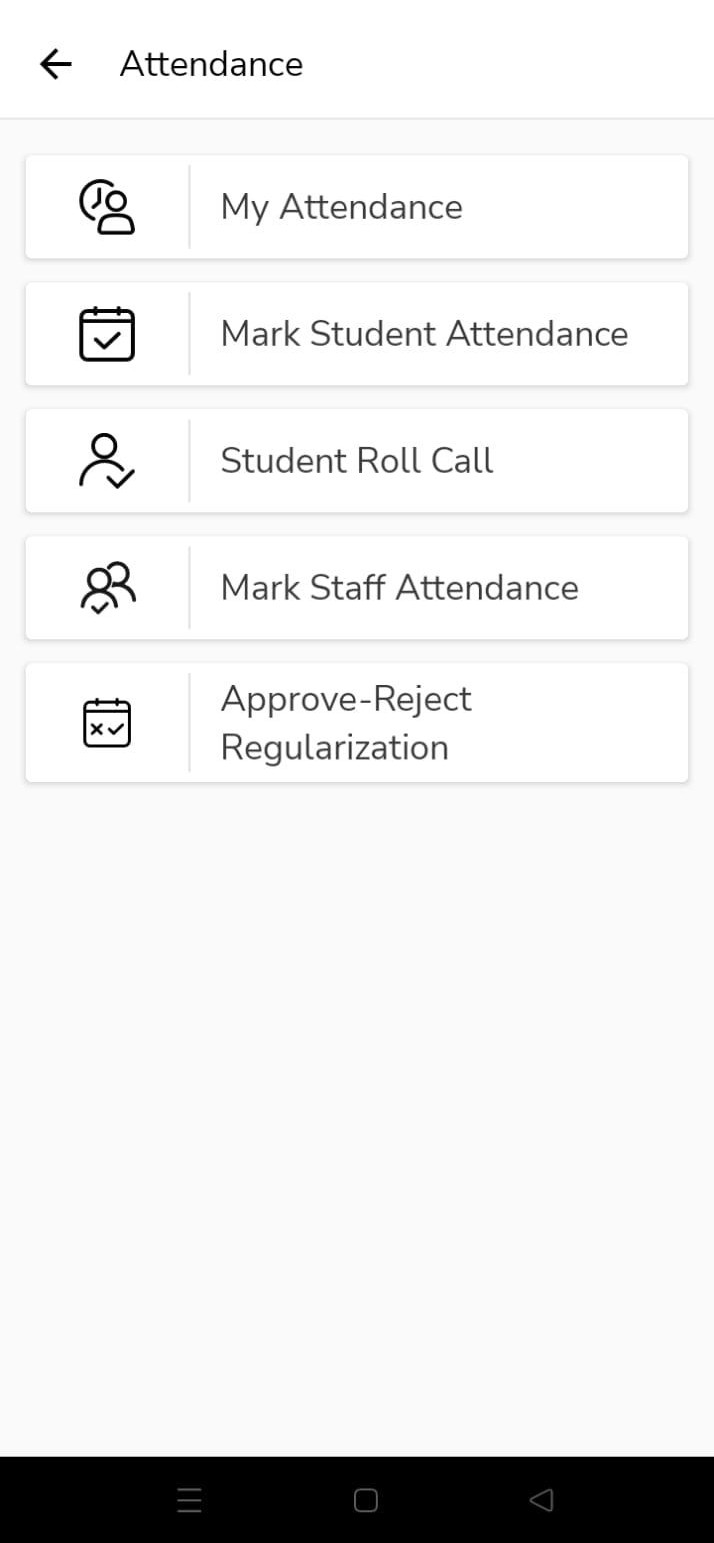 |
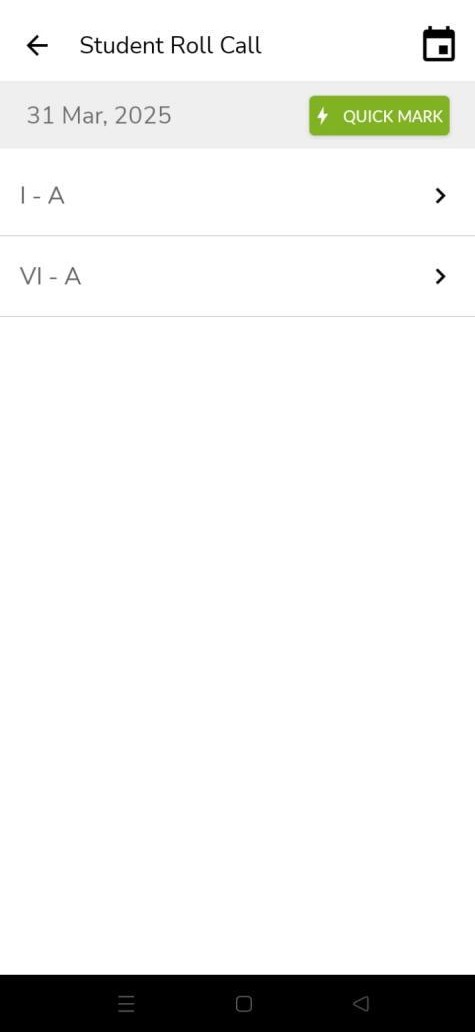 |
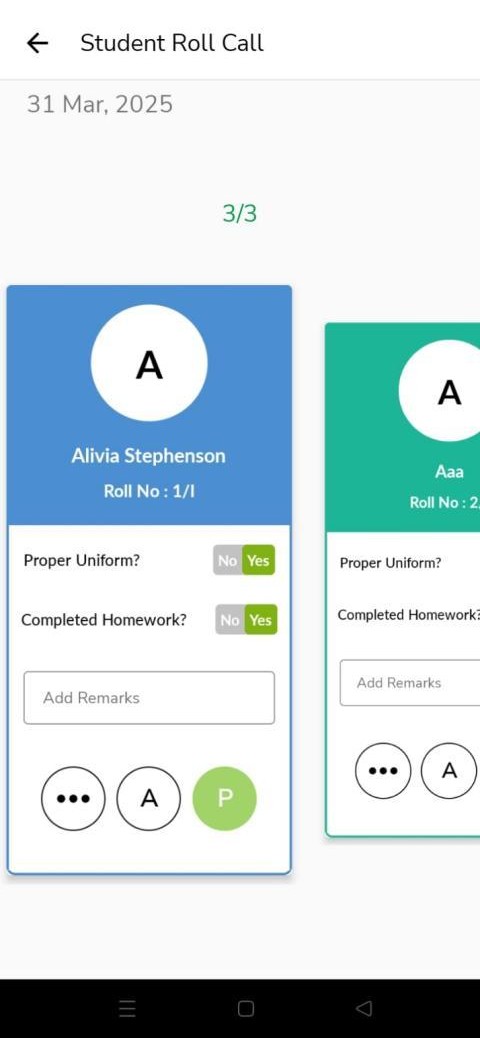 |
Was this article helpful to you?
Yes0
No1