You can verify template changes by re-publishing the report card and reviewing the updated output.
Steps to Verify Template Changes
- Navigate to Student > Examination > Report Card Publish.
- Click the Publish button next to the class result to re-publish the updated report card.
Tip: Refresh the page periodically to speed up status updates. - Once the report card is successfully published, click the Preview icon or Download the report card to verify the changes.
This ensures that all recent template updates are correctly applied and reflected in the final report card.
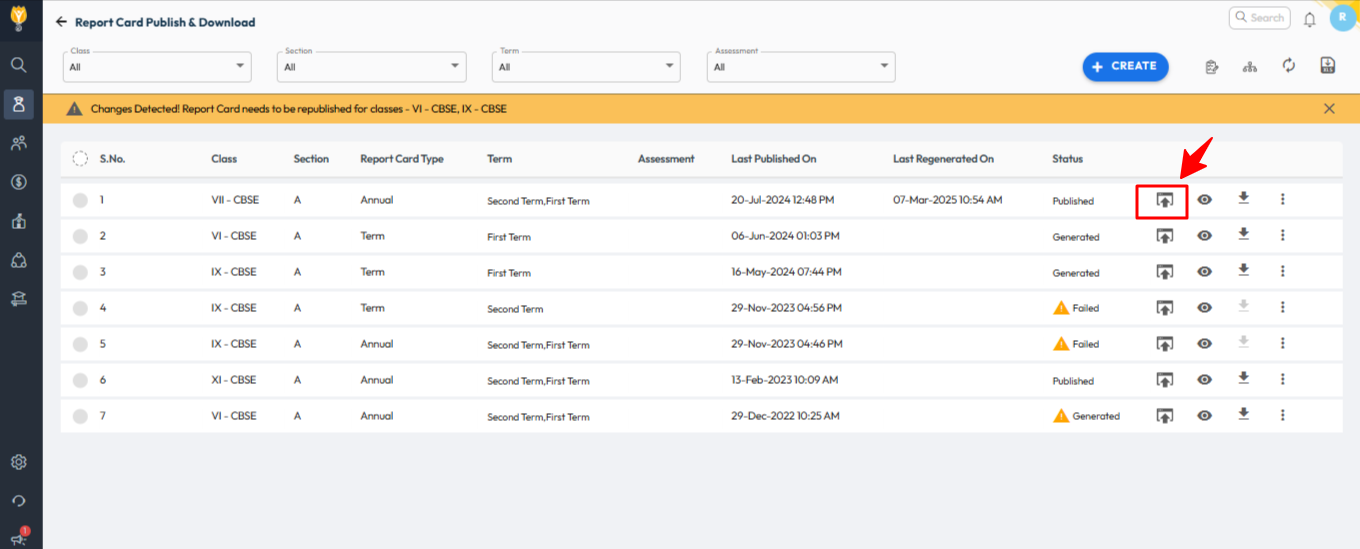
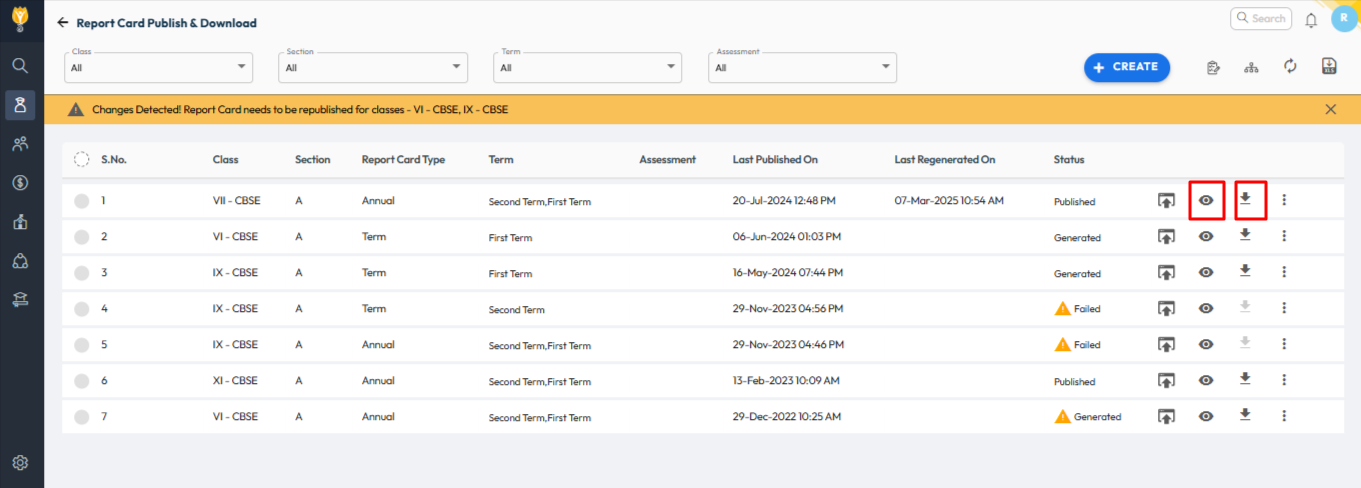
Video Tutorial :
Was this article helpful to you?
Yes0
No0