- Navigate to Student > Student Attendance > Attendance Reports.
- Click on Irregular Attendance Report.
- Choose appropriate filters
- In the Filter section, select the desired Class and Section.
- Choose the report view as Date-wise, Month-wise, or Term-wise.
- Enable the checkbox for Continuous Absent and enter the number of days to define irregular attendance.
- Enable the toggle for Include Remarks to view the reasons/remarks for the absences.
- Click on Submit.
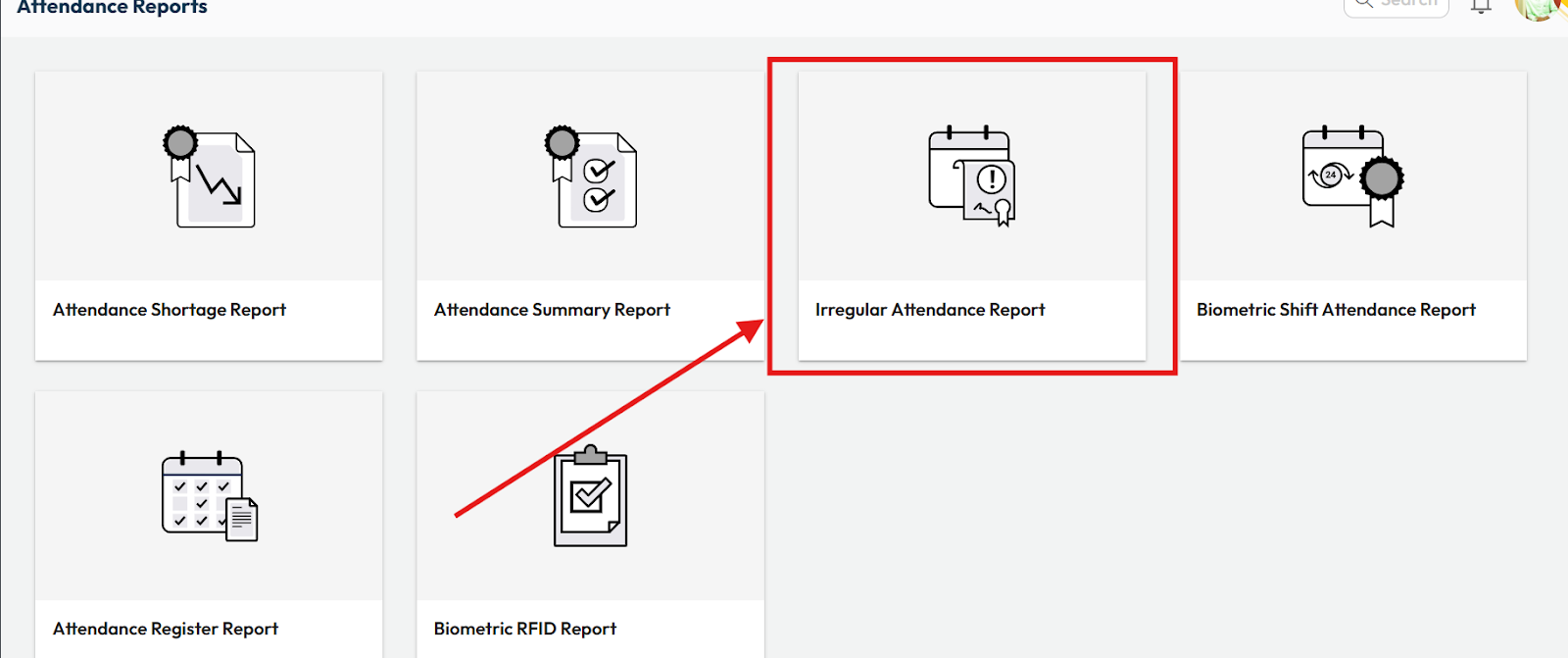
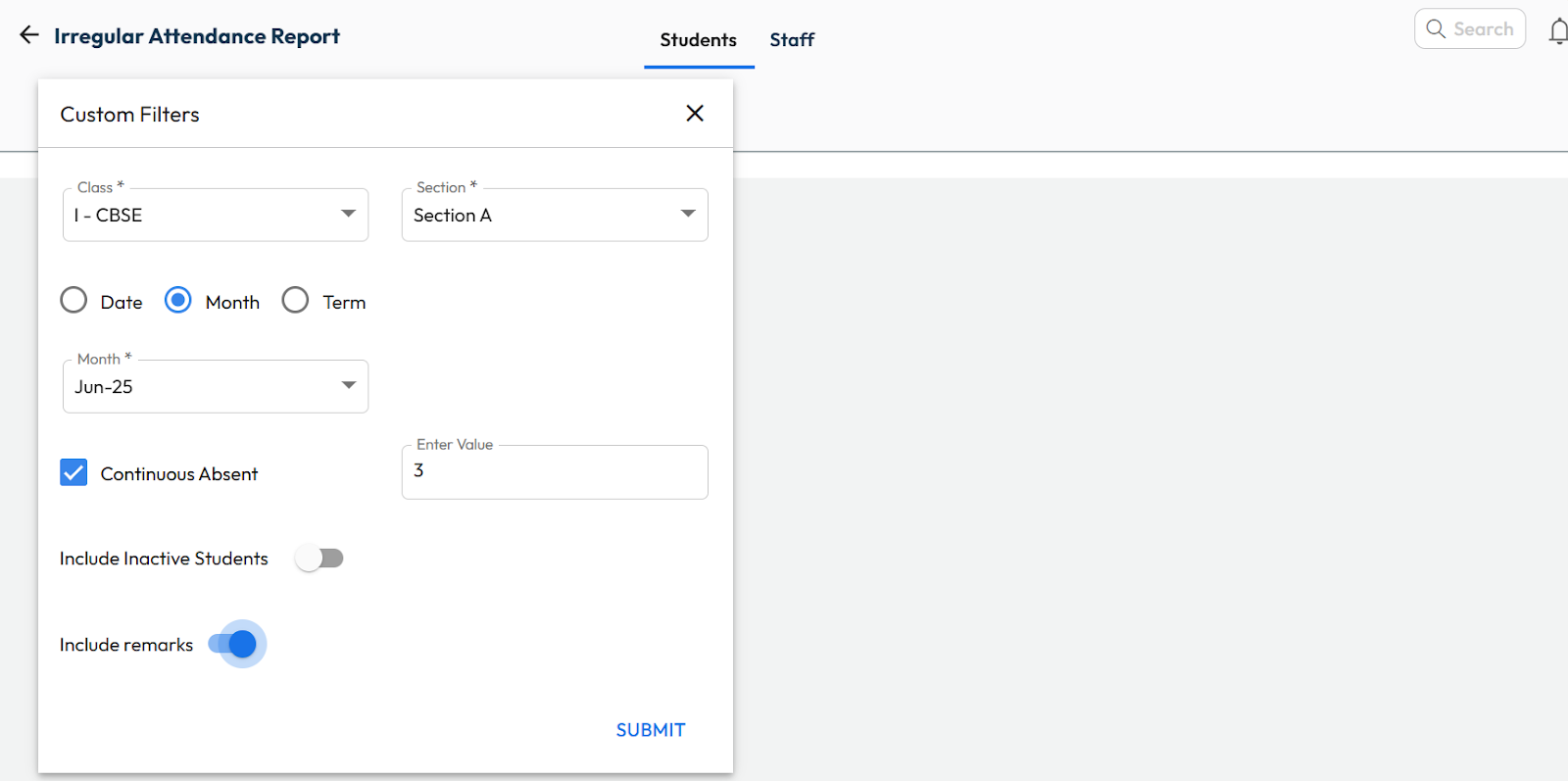
Video Tutorial :
Was this article helpful to you?
Yes1
No0