Once the enquiry is submitted, parents will receive an email or SMS with login credentials (Username & Password). These credentials allow parents to log in and track the progress of the application progress.
Step-by-Step Guide
Step 1: Check for Login Credentials
- Look for an email or SMS from the school containing your admission portal Username and Password.
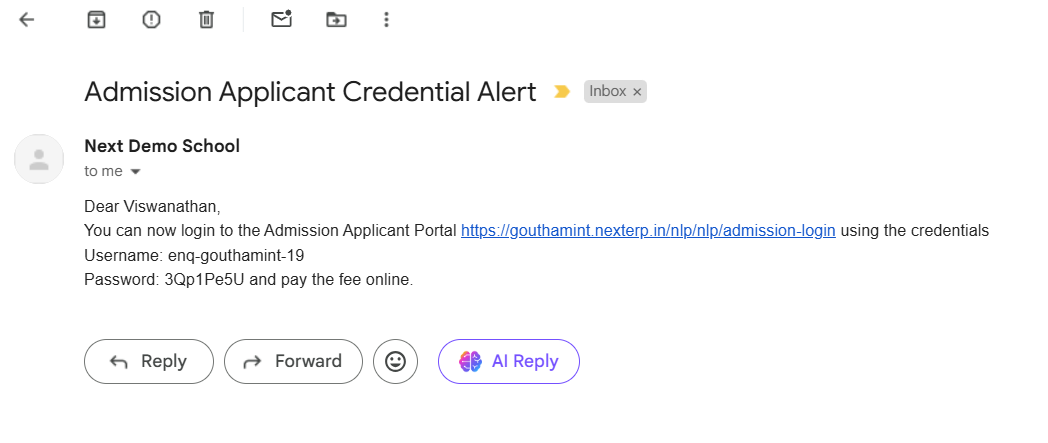
Step 2: Access the Admission Portal
- Open the admission link shared by the school (e.g., https://schoolname.nexterp.in/nlp/nlp/admission-login).
- Under the “Already Registered” section, enter your Username and Password.
- Click Login.
Step 3: Track Application Status
After logging in, go to the Application Status section to check real-time updates like:
- Submitted – Application received.
- Under Review – Application is being reviewed by the school.
- Document Verification – Status of document checks.
- Interview/Assessment Scheduled – If applicable.
- Approved/Rejected – Final decision from the school.
Step 4: Respond to Requests (if any)
- If the school needs more information or documents, you will receive a notification.
- You can upload the required documents directly from the portal.
Step 5: Final Confirmation
- Once the application is approved, you’ll get instructions on fee payment and final admission confirmation.
Note: If you don’t receive the login credentials, please check your spam folder or contact school for assistance.
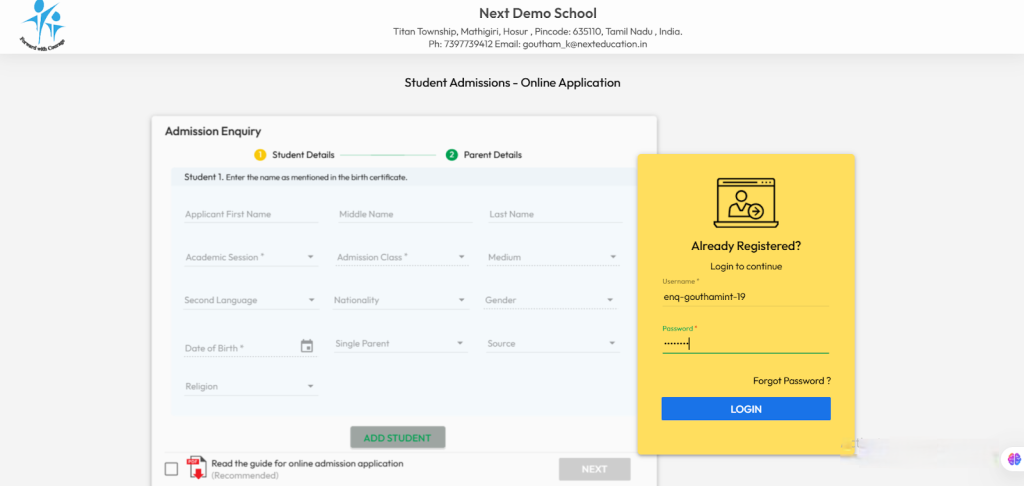
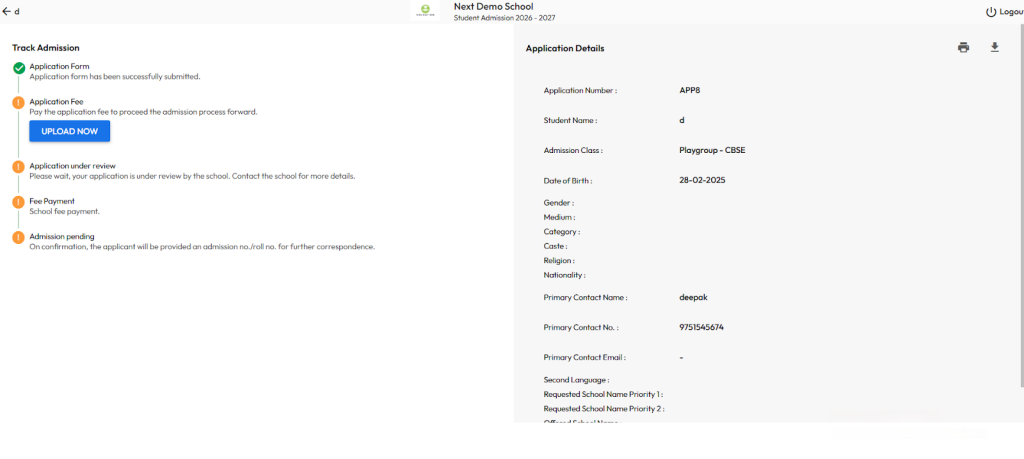
Video Tutorial :
Was this article helpful to you?
Yes0
No0